Instagram is one of the most popular social media platforms, with millions of users sharing content and interacting daily. However, in some cases, accounts may get banned or restricted by Instagram for violating their community guidelines or terms of service. If you suspect that your Instagram account has been banned, there are several ways you can check. Here are three easy methods to determine if your account has been banned.
1. Try Logging Into Your Account
The first and simplest way to check if your Instagram account has been banned is by attempting to log in. If your account is banned, Instagram will typically notify you upon login.
How to Check:
- Open the Instagram App: Open the Instagram app or go to the Instagram website.
- Enter Your Credentials: Type in your username and password to log in as usual.
- Check for Error Messages: If your account is banned, you’ll likely see a message that says something like:
- “Your account has been disabled” or “Your account has been temporarily banned due to violating community guidelines.”
- In some cases, Instagram may also tell you to appeal the decision if you think the ban was a mistake.
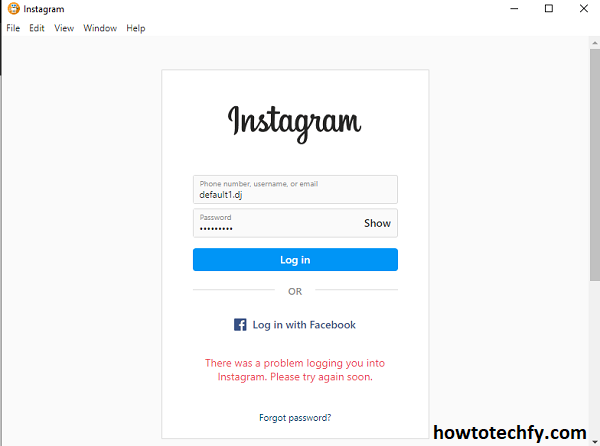
If you can’t log into your account and see such a message, it’s a clear indication that your account has been banned or suspended. If no message appears and you’re unable to access the account, it could be due to other technical issues, and you may need to explore further steps.
2. Check for Restrictions or Limited Access
Sometimes, Instagram doesn’t fully ban an account but instead imposes certain restrictions or limited access. This can include being blocked from posting, commenting, liking posts, or even following other accounts. If you experience any of these issues, it may indicate that your account is under a temporary ban or restriction.
How to Check:
- Attempt to Engage with Content: Try to perform actions like liking a post, commenting, following a new account, or uploading a photo or video.
- Look for Error Messages: If Instagram restricts you from these activities, you may receive error messages such as:
- “Action Blocked” or “You’ve been temporarily blocked from performing this action.”
- Instagram might also display a message saying that you’ve exceeded limits for certain actions.
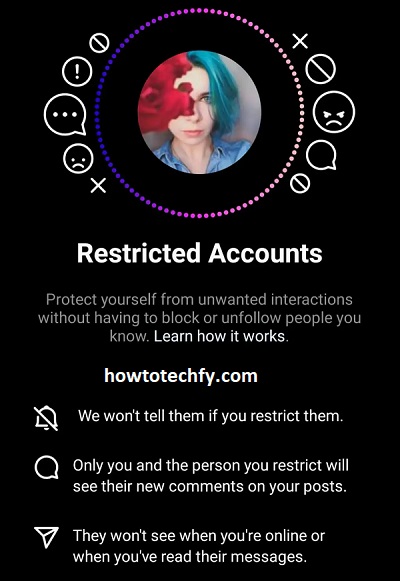
If you’re unable to perform basic interactions like liking posts or following accounts, it may indicate that Instagram has placed a temporary restriction on your account due to suspicious behavior or violations of the platform’s guidelines.
3. Use Instagram’s Help Center or Appeal Process
If you suspect that your Instagram account has been banned but haven’t received a clear notification, you can use Instagram’s Help Center or the appeal process to check your account’s status. Instagram provides an option for users to report issues with their accounts, and you can request information about why your account was banned.
How to Check Using Instagram’s Help Center:
- Go to Instagram’s Help Center: Visit Instagram’s official website or open the app, go to your profile, and tap the three horizontal lines to access settings.
- Report a Problem: In the settings menu, go to “Help,” and then tap “Report a Problem.” You can explain your issue and request information about the status of your account.
- Fill Out the Appeal Form: If you believe your account has been banned unfairly, you can fill out the appeal form that Instagram provides. If Instagram has banned your account, they may review your appeal and determine if the ban should be lifted.
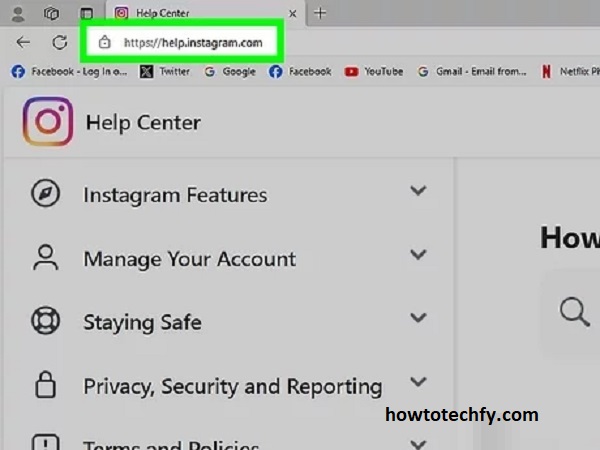
Instagram will typically respond with either a confirmation of the ban or a reinstatement if they find no violations of their guidelines. Be sure to provide any requested information to help expedite the process.
Frequently Asked Questions (FAQs) About Instagram Account Bans
1. How do I know if my Instagram account is banned?
You can confirm if your Instagram account is banned by attempting to log in. If your account is banned, you’ll typically see a message stating that your account has been disabled or temporarily banned. Additionally, if you’re unable to perform basic actions like liking, commenting, or posting, your account may be restricted or banned.
2. What causes Instagram to ban an account?
Instagram may ban an account if it violates the platform’s Community Guidelines or Terms of Service. Common reasons include:
- Posting inappropriate or harmful content.
- Engaging in spammy behavior, such as mass-following or liking posts.
- Using third-party apps to gain followers or automate actions.
- Harassing or bullying other users.
- Violating copyright laws or sharing pirated content.
3. What does it mean if I’m temporarily blocked from actions like commenting or liking?
A temporary block usually means that Instagram has placed a restriction on your account due to suspicious activity or violating the platform’s rules. This is typically a result of actions like spamming or using automated tools. The block may last for a few hours or days, depending on the severity of the violation.
4. Can I appeal an Instagram account ban?
Yes, you can appeal if you believe your account was banned unfairly. Instagram allows users to submit an appeal through their Help Center. You’ll need to follow the appeal process, which might require you to provide information or explain why you believe your account should be reinstated.
5. What happens after I appeal my banned account?
After submitting an appeal, Instagram will review your case. They may either:
- Reinstate your account if they find no violations or a misunderstanding.
- Confirm the ban if they believe your actions violated their guidelines. They may also provide reasons or evidence for the ban.
6. Can Instagram ban my account for no reason?
It’s unlikely that Instagram would ban an account without cause. Typically, bans occur due to violations of the platform’s rules. If you believe the ban was made in error, you can appeal to Instagram for a review.
7. How long does a temporary ban or restriction last?
Temporary bans or restrictions usually last anywhere from a few hours to a few days, depending on the nature of the violation. For more severe issues, such as using automated bots or violating Instagram’s guidelines multiple times, the restriction may last longer.
8. Will I lose all my data if my Instagram account is banned?
If your account is permanently banned, you may lose access to your posts, followers, and other content associated with your account. However, if your account is temporarily restricted or banned, your data should remain intact once the restriction is lifted.
9. What can I do if I can’t log in to my account but haven’t been notified of a ban?
If you can’t log in and haven’t received any notification about a ban, it might be due to technical issues or a temporary lockout. In this case, you should:
- Try resetting your password.
- Check Instagram’s Help Center for troubleshooting.
- Report the issue through Instagram’s support channels to understand the status of your account.
10. Can I recover my banned Instagram account?
Yes, it’s possible to recover a banned Instagram account if the ban is temporary or if you successfully appeal. If your account is permanently banned, recovery is unlikely unless Instagram reverses the decision after reviewing your appeal. Always make sure to follow Instagram’s guidelines to avoid future bans.
11. How can I prevent my account from being banned in the future?
To avoid being banned:
- Follow Instagram’s Community Guidelines and Terms of Service.
- Avoid using third-party apps for followers, likes, or automation.
- Don’t engage in spamming behaviors such as excessive liking or commenting in a short amount of time.
- Ensure the content you share is respectful, original, and adheres to copyright laws.
Conclusion
If you suspect that your Instagram account has been banned, there are several methods to verify it. The first step is to attempt to log into your account and check for any error messages that indicate a ban. Next, test your account’s functionality by attempting actions like liking posts or following accounts. Lastly, you can use Instagram’s Help Center to appeal or inquire about the status of your account.
If your account is banned, it’s essential to review Instagram’s community guidelines and terms of service to understand what might have led to the ban. In some cases, you may be able to appeal the decision and have your account reinstated. Always be sure to follow Instagram’s rules to avoid future issues with your account.

