Instagram is a popular platform for sharing photos, videos, and connecting with others. Whether you’re curious about who’s following you back or trying to manage your connections, knowing how to check if someone follows you is essential. Fortunately, Instagram makes it easy to determine this with just a few steps. Here are three simple ways to check if someone is following you on Instagram.
1. Check the Followers List
The quickest way to see if someone follows you is to look at your followers list. This list shows all the accounts currently following your profile.
- How to Check:
- Open the Instagram app and go to your profile by tapping your profile picture in the bottom-right corner.
- Tap “Followers” at the top of your profile.
- Use the search bar to type the username of the person you want to check.
- If their name appears in the list, they are following you.
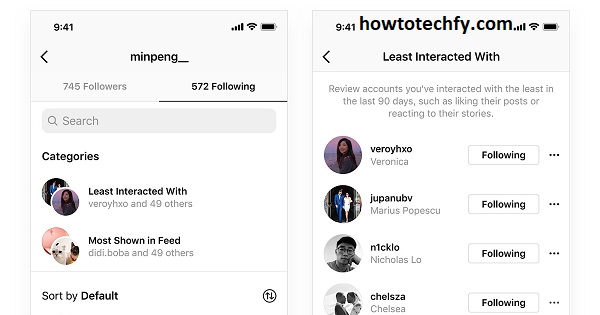
- Pro Tip: If you have a lot of followers and scrolling feels cumbersome, the search bar feature is a lifesaver for quickly locating specific usernames.
2. Visit Their Profile
Another easy way to determine if someone follows you is to visit their profile. If they follow you, Instagram will display a “Follows You” label under their username on their profile.
- How to Check:
- Go to the person’s Instagram profile by searching their username in the search bar.
- Look for the “Follows You” label beneath their bio or username.
- If you see the label, it means they are following you.
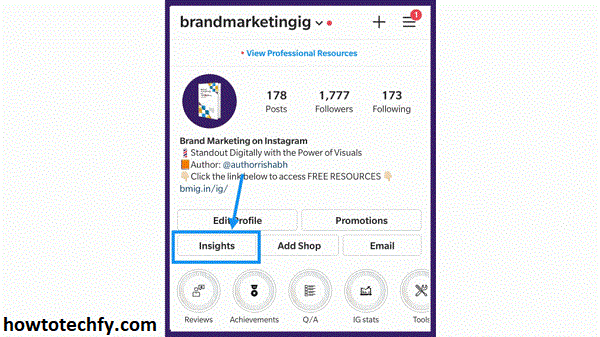
- Pro Tip: If you don’t see the “Follows You” label and they have a private account, you won’t be able to check further unless you are following them.
3. Use Instagram’s Following Feature
If you’re unsure about whether someone is following you back, you can also use your “Following” list. This method is especially useful if you’re curious about whether mutual following exists between you and another account.
- How to Check:
- Visit the person’s Instagram profile.
- Tap “Following” on their profile to see the accounts they follow.
- Use the search bar within their “Following” list to search for your username.
- If your account appears, it means they are following you.
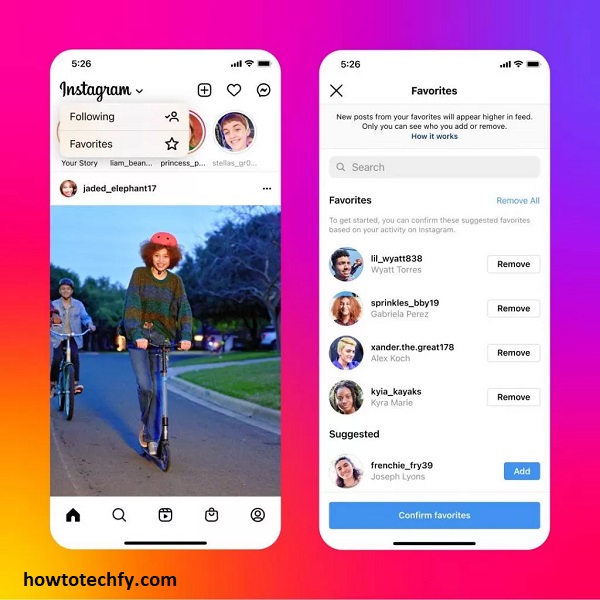
- Pro Tip: If the account has a private profile and you’re not following them, you won’t be able to view their following list.
FAQs About Instagram Followers
1. How do I know if someone is following me on Instagram?
You can check if someone is following you by:
- Looking at your “Followers” list.
- Visiting their profile to see if the “Follows You” label appears.
- Searching for your username in their “Following” list.
2. What does the “Follows You” label mean on Instagram?
The “Follows You” label under a user’s profile name means that they are currently following your account. If the label isn’t visible, they’re not following you.
3. Can I see if someone is following me if their account is private?
If the account is private, you can only check if they follow you by:
- Looking in your “Followers” list.
- Visiting their profile (if you follow them) to see if the “Follows You” label appears.
4. How can I search for someone in my “Followers” list?
- Go to your profile and tap “Followers.”
- Use the search bar at the top to type the person’s username.
- If their name appears, they are following you.
5. Can I check if someone follows me back on Instagram?
Yes, by visiting their profile and looking for the “Follows You” label, you can determine if they follow you back. Alternatively, you can use their “Following” list to check if your username appears there.
6. What happens if I unfollow someone? Will they still follow me?
Yes, unfollowing someone does not affect their decision to follow you. They will remain your follower unless they choose to unfollow you as well.
7. Why don’t I see the “Follows You” label on some profiles?
The “Follows You” label only appears if the person is following you. If it’s not visible, they’re not following your account.
8. Can third-party apps tell me who’s following me on Instagram?
Be cautious with third-party apps, as many violate Instagram’s terms of service and may compromise your account security. The built-in Instagram tools are the safest way to check.
9. Can I check who unfollowed me?
Instagram doesn’t notify users when someone unfollows them. However, you can manually compare your “Followers” list or use trusted third-party apps cautiously.
10. What should I do if I can’t find someone in my followers list but they were following me before?
If you can’t find their username, they may have unfollowed you, deactivated their account, or blocked you.
Conclusion
Checking if someone is following you on Instagram is simple with these three methods: examining your followers list, visiting their profile, or searching their following list. Each approach has its advantages depending on the level of access you have to the person’s profile. By understanding these tools, you can better manage your Instagram connections and stay informed about who’s engaging with your content.

