Instagram is a great platform for connecting with people, but sometimes you might realize that you no longer want to follow someone or that you’ve sent a follow request by mistake. Fortunately, Instagram allows users to manage follow requests, including deleting or canceling them if necessary. If you’re looking to learn how to delete a follow request on Instagram, there are several simple methods you can follow. Here’s a step-by-step guide on how to delete a follow request on Instagram using five easy methods.
1. Cancel a Sent Follow Request
If you’ve sent a follow request and decide you want to cancel it before it’s accepted, Instagram makes it easy to do so.
How to cancel a follow request on Instagram:
- Open Instagram and go to the person’s profile page.
- If you’ve sent them a follow request, their profile will display a button that says “Requested” or “Follow Back.”
- Tap the button, and it will change back to the “Follow” option.
- This action will cancel the request, and the person will no longer receive the follow request notification.
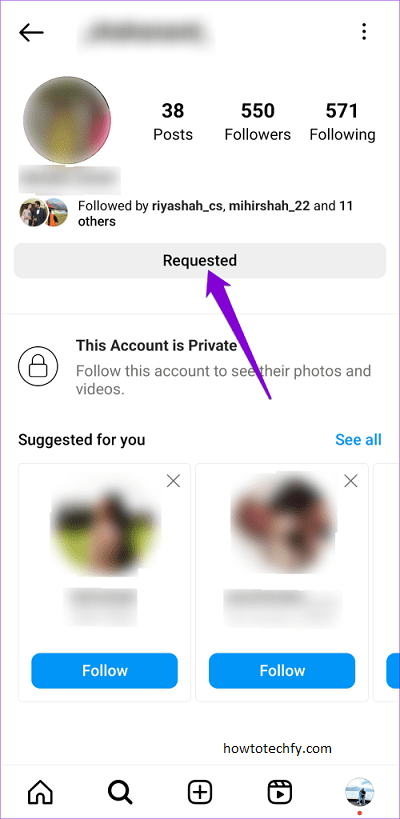
This is the simplest way to delete a follow request that hasn’t yet been accepted.
2. Unfollow Someone After They Accept Your Request
In case someone has already accepted your follow request, but you no longer want to follow them, Instagram allows you to unfollow them after the request is accepted.
How to unfollow someone after they accept your request:
- Go to the person’s profile.
- Tap the “Following” button next to their name.
- You will then see an option to “Unfollow.”
- Tap “Unfollow,” and you will no longer be following them on Instagram.
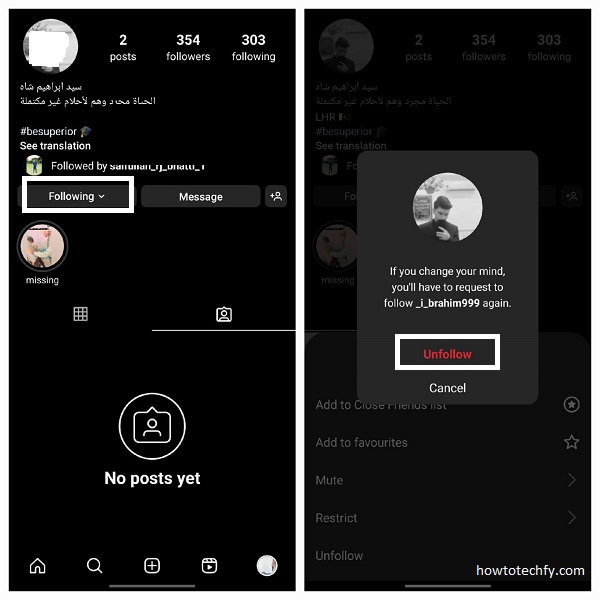
This method is helpful when you want to delete a follow request that has already been accepted by unfollowing the person afterward.
3. Check the “Sent Requests” Folder
Instagram provides a dedicated section to view your sent follow requests. This is helpful if you’re unsure whether you’ve sent a follow request and want to manage or delete it.
How to view and cancel follow requests from the “Sent Requests” folder:
- Open Instagram and go to your profile.
- Tap the three lines (hamburger icon) in the top right corner.
- Go to “Settings” > “Privacy” > “Connections” > “Follow Requests.”
- Here, you can see all the follow requests you’ve sent.
- If you want to cancel a follow request, simply tap on the request and hit the “Cancel Request” button.
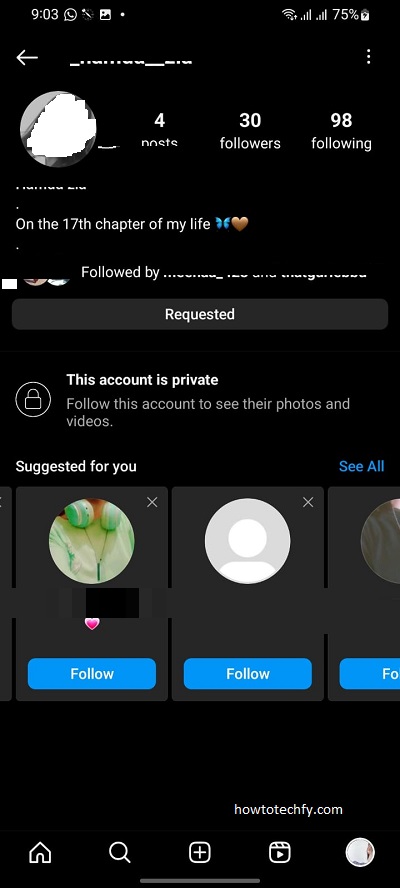
By using this method, you can review and delete any pending follow requests easily.
4. Delete a Follow Request from a Private Account
If you’ve sent a follow request to a private account and want to delete it, you can do so in a few easy steps.
How to delete a follow request from a private account:
- Visit the profile of the private account where you’ve sent a follow request.
- You will see a “Requested” button on their profile.
- Tap the “Requested” button to cancel your follow request.
- This will immediately remove your follow request from their account and prevent them from getting notified.
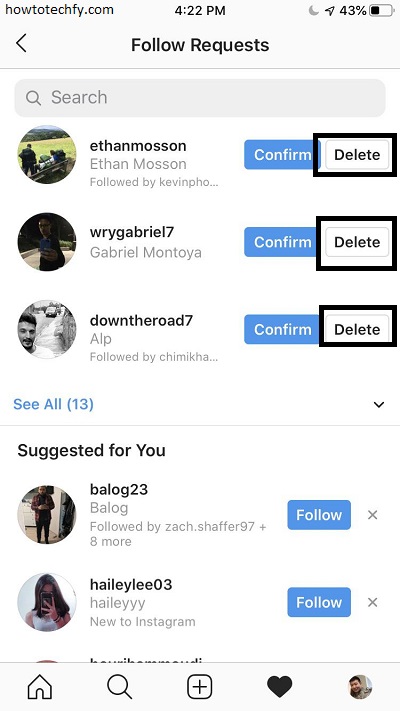
This method is useful if you’ve sent a request to a private account and wish to retract it without waiting for them to respond.
5. Block and Unblock the User (If Necessary)
In rare cases, if you’re unable to cancel a follow request using the standard methods, blocking and unblocking the user will remove any pending follow request. This should be used only if necessary, as it’s a more drastic measure.
How to block and unblock someone to remove a follow request:
- Go to the person’s profile that you’ve sent a follow request to.
- Tap the three dots in the top-right corner of their profile.
- Select “Block” and confirm the action.
- Once blocked, wait for a moment, then return to their profile and select “Unblock.”
- This will automatically remove your pending follow request from their profile.
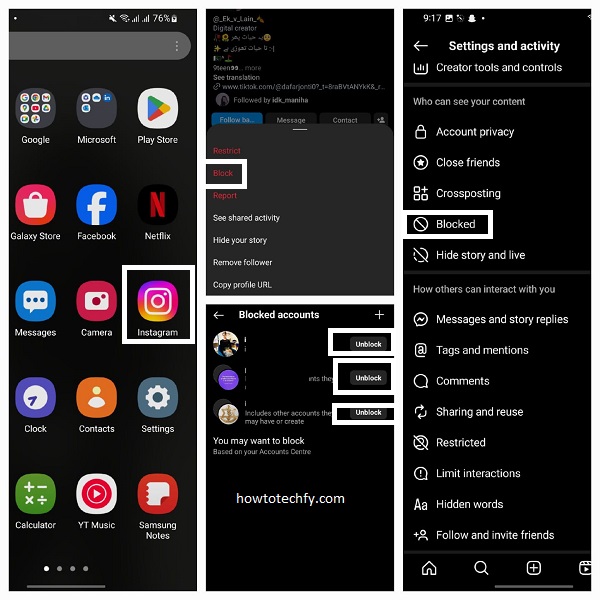
This method works, but it is generally not recommended unless you have no other way of deleting a follow request.
Frequently Asked Questions (FAQs) on Deleting a Follow Request on Instagram
- How do I know if I’ve sent a follow request on Instagram?
If you’ve sent a follow request to someone, their profile will show the “Requested” button instead of the “Follow” button. Once they accept, the button will change to “Following.” - Can I delete a follow request that’s still pending?
Yes, you can delete a pending follow request by going to the person’s profile and tapping the “Requested” button to cancel the request. Alternatively, you can check your sent requests under “Follow Requests” in your settings. - What happens if I cancel a follow request?
If you cancel a follow request, the person will no longer receive the notification that you requested to follow them. They won’t be notified that you canceled the request. - Can I unfollow someone after they accept my follow request?
Yes, after someone accepts your follow request, you can unfollow them at any time by going to their profile and tapping the “Following” button, which will change to “Unfollow.” - How do I delete a follow request on a private account?
To delete a follow request on a private account, go to their profile, and if the button says “Requested,” tap it to cancel the follow request. - Can I block someone to remove a follow request?
Yes, you can block and then unblock a user to remove a pending follow request. However, this is a more drastic measure and should be used only if needed, as blocking also prevents the person from interacting with you on Instagram. - What does “Requested” mean on Instagram?
The “Requested” button appears when you’ve sent a follow request to a private account. It indicates that the person has not yet accepted your request. - Can I undo a follow request after it’s been accepted?
Once a follow request has been accepted, you can unfollow the person at any time by going to their profile and tapping “Unfollow” next to the “Following” button. - How do I find my sent follow requests on Instagram?
To view your sent follow requests, go to your Instagram profile, tap the three lines in the top right corner, select “Settings,” then “Privacy,” followed by “Follow Requests.” Here, you can cancel any pending requests. - Will the person be notified if I delete a follow request?
No, the person will not be notified if you cancel a follow request. They will simply no longer see your request in their notifications.
Conclusion
Managing follow requests on Instagram is a simple process, whether you’re trying to cancel a request you’ve sent or unfollow someone after they’ve accepted. By using the methods outlined above—cancelling a sent request, checking your sent requests folder, or blocking and unblocking—you can easily delete any follow requests that no longer suit your preferences. With these easy steps, you can maintain a clean and organized Instagram profile while controlling who you co.nnect with on the platform

