TikTok has become a central hub for creative expression, but sometimes you may find yourself wanting to step away from the platform. Whether you’re concerned about privacy, taking a break from social media, or simply no longer enjoying the app, TikTok offers you two main options for leaving: deactivating your account temporarily or permanently deleting it.
In this article, we’ll guide you through the four simple steps to either delete or deactivate your TikTok account. This guide ensures that you understand both options and can make an informed decision based on your preferences.
Step 1: Open the TikTok App and Go to Your Profile
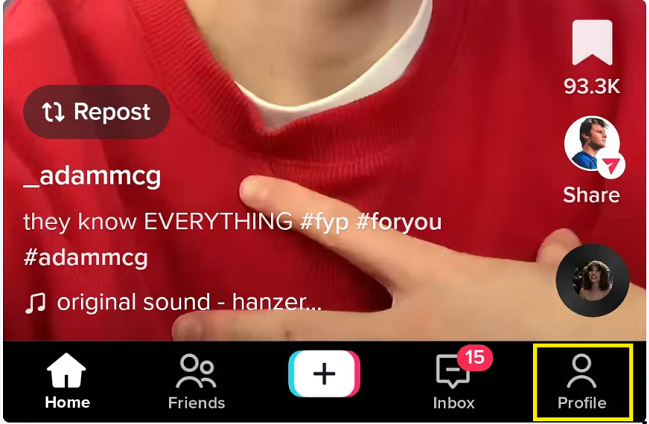
Before you can deactivate or delete your TikTok account, you’ll need to access your profile. Here’s how to do it:
- Launch the TikTok app on your device.
- Tap on the Profile icon at the bottom right of the screen (this looks like a person).
- You’ll be directed to your profile page where you can view your videos, followers, and settings.
Now that you’re on your profile, you’re ready to move forward with the account deactivation or deletion process.
Step 2: Access Account Settings
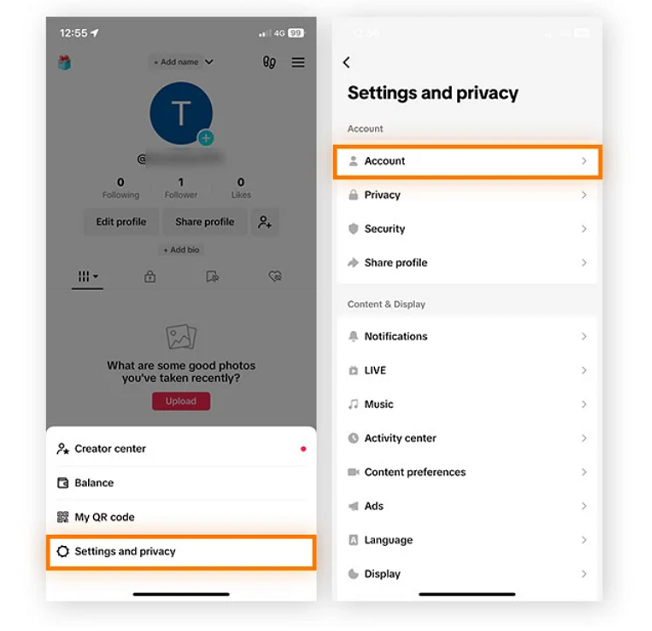
Once you’re on your profile page, follow these steps to access the settings:
- Tap the three horizontal lines (also called the Menu icon) located at the top right corner of your profile screen.
- In the menu that appears, select Settings and Privacy. This will open a new window containing several options related to your account and app preferences.
Within this menu, you’ll find options for managing your account, privacy settings, notifications, and more. Now that you’re in the right place, you can proceed with either deactivating or deleting your TikTok account.
Step 3: Choose Between Deactivating or Deleting Your Account
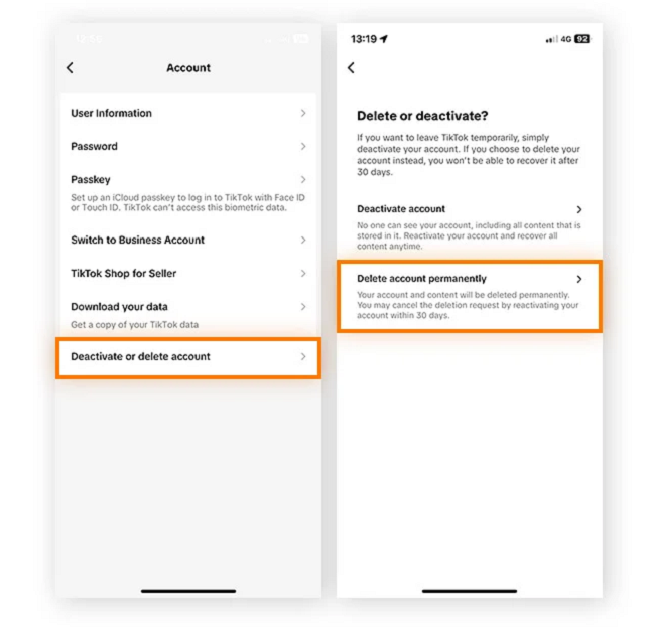
Here’s where you need to decide what you want to do with your TikTok account. TikTok offers two main options: deactivation and deletion. Let’s look at each one in detail:
Option 1: Deactivating Your Account
Deactivating your account will make it temporarily inaccessible, but it doesn’t remove any of your content or personal data. If you’re unsure about permanently leaving TikTok, deactivation is a good option.
To deactivate your account:
- In the Settings and Privacy menu, scroll down and select Manage Account.
- Tap on Delete Account. You’ll be presented with options for deleting or deactivating.
- Choose Deactivate Account. TikTok will ask you to verify your identity before proceeding.
- Follow the on-screen instructions to confirm the deactivation.
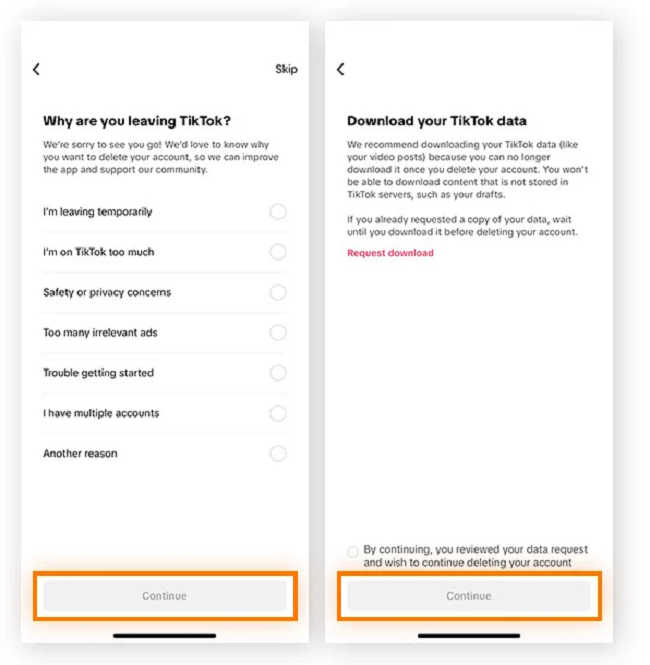
Your account will be temporarily suspended. During this period, you won’t be able to access your account or your content, but after 30 days, your account can be reactivated, and your data will still be saved.
Option 2: Deleting Your Account
If you’re sure you want to permanently leave TikTok and erase all your content, deleting your account is the most straightforward option. Keep in mind that this is a permanent action—once deleted, your videos, followers, and all other data associated with your account will be gone forever.
To delete your account:
- In the Settings and Privacy menu, scroll down and tap Manage Account.
- Select Delete Account.
- TikTok will display a message that informs you about the consequences of account deletion. Make sure to read it carefully. You’ll lose access to all your content, followers, and any money associated with TikTok’s Creator Fund, if applicable.
- Tap Continue to start the deletion process. You may need to verify your identity via SMS or email.
- After verification, you’ll be asked to confirm that you want to delete your account. Once confirmed, your account will be permanently deleted within 30 days.
If you change your mind during this 30-day period, you can log in to recover your account. After 30 days, it will be permanently deleted, and recovery will no longer be possible.
Step 4: Confirm the Action and Finalize
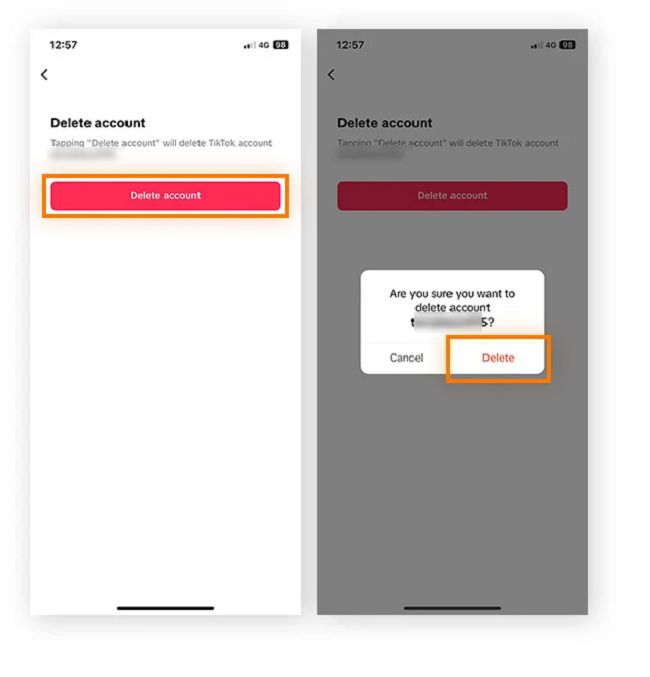
Once you’ve decided between deactivating or deleting your TikTok account, you’ll need to follow the prompts for confirmation. TikTok will often ask you to verify your decision by entering your password or a verification code sent to your registered phone number or email.
- If deactivating, your account will be temporarily suspended, and you’ll receive an email confirming the action.
- If deleting, you’ll receive a final confirmation email once your account is fully deleted after the 30-day grace period.
Important Considerations Before Deleting or Deactivating
Before you finalize the deletion or deactivation of your TikTok account, there are some key things to keep in mind:
- Loss of Content: Deleting your account means your videos, followers, and any other content will be permanently lost. Make sure to back up any videos or important data before you proceed.
- Creator Fund and Earnings: If you are part of TikTok’s Creator Fund or have earned money through the platform, make sure to withdraw any available funds before deleting your account.
- Reactivation: If you deactivate your account, you can reactivate it at any time within 30 days. However, once deleted, your account cannot be recovered.
- Data Retention: TikTok may retain certain data for legal or operational reasons even after account deletion.
FAQs
1. How do I deactivate my TikTok account?
To deactivate your TikTok account, go to Settings > Manage Account > Delete Account, and select Deactivate Account. You’ll need to verify your identity before the account is temporarily suspended.
2. How long does TikTok keep my data after deactivation?
Your account can be reactivated within 30 days, and your data will still be retained during this period.
3. What happens when I delete my TikTok account?
Deleting your account permanently removes your content, followers, and any associated data, including earnings from the Creator Fund. After 30 days, it cannot be recovered.
4. Can I recover my account after deletion?
No, once your account is permanently deleted after 30 days, it cannot be restored.
5. Will my videos be lost if I deactivate my account?
No, your videos will be saved if you deactivate your account. You can reactivate it and access your content within 30 days.
6. How can I back up my content before deleting?
You can save your videos to your device or upload them to another platform to preserve your content before deleting your account.
7. Does TikTok send a confirmation email when I delete my account?
Yes, TikTok sends a confirmation email once your account is successfully deleted or deactivated.
Conclusion
Whether you want a break from the app or have made the decision to leave TikTok permanently, deleting or deactivating your account is an easy process. Follow the steps outlined above to choose the option that suits your needs. Remember to back up any important content and understand the consequences before finalizing your decision. If you decide to return, TikTok will always be there waiting for you—deactivated accounts can be reactivated, but deleted ones are gone for good.

