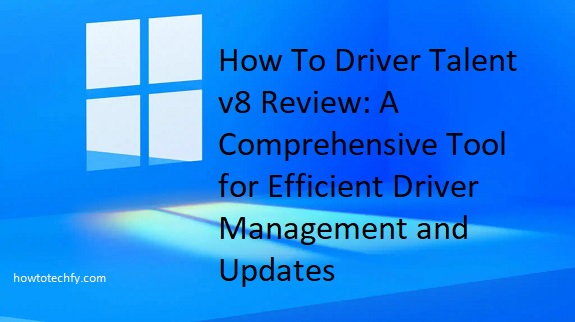Driver Talent v8 is a powerful driver management tool designed to simplify the process of finding, downloading, and updating drivers for your Windows PC. Whether you’re an average user or a tech enthusiast, this tool can save you time and frustration by automatically updating outdated or missing drivers. Here’s a comprehensive review of the software, highlighting its top features and benefits.
1. User-Friendly Interface
One of the standout features of Driver Talent v8 is its intuitive and easy-to-use interface. Upon launching the program, you are greeted with a clean and straightforward dashboard that provides a summary of your system’s driver status. The interface is designed to be accessible for both beginners and experienced users.
- Simple Navigation: The main screen clearly displays whether your drivers are up-to-date, outdated, or missing.
- Driver Backup & Restore: The software offers a backup feature that lets you create a restore point for your drivers, which is especially useful if you need to revert any updates.
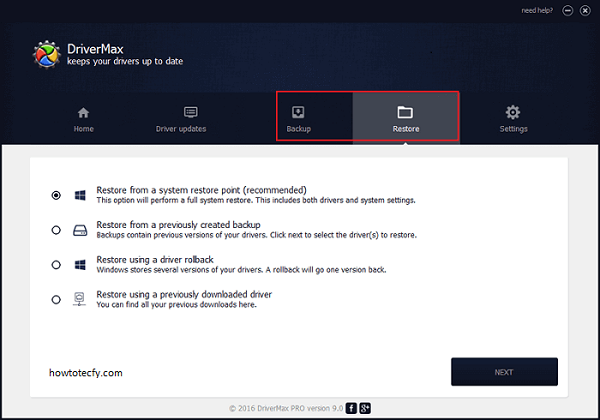
This simplicity makes it an excellent option for users who aren’t tech-savvy but still want to ensure their system runs smoothly.
2. Driver Scanning and Updating
Driver Talent v8 excels at scanning your computer for outdated or missing drivers. It performs a comprehensive scan that covers a wide range of device drivers, including graphics cards, sound cards, network adapters, printers, and more.
- Fast and Accurate Scans: The software scans your system quickly and accurately, identifying any drivers that need updating. It also allows users to manually select which drivers they want to update.
- Automatic Updates: Once the scan is complete, Driver Talent offers one-click solutions for updating all your outdated drivers with the latest versions, eliminating the need for manual installation.
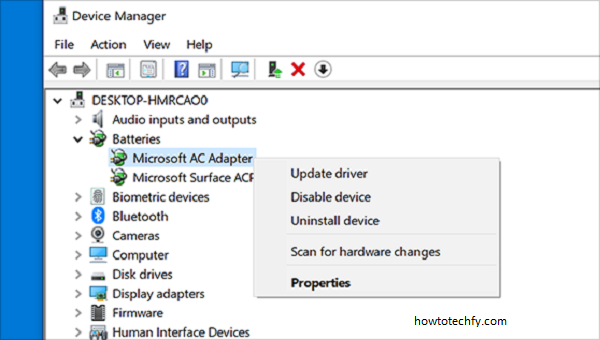
The ability to automate driver updates saves you time and ensures your system remains optimized with the latest features and security patches.
3. Wide Compatibility with Devices
Driver Talent v8 supports a wide variety of devices, ensuring that most hardware on your system is covered. The software includes drivers for devices from major manufacturers such as Intel, NVIDIA, AMD, Realtek, and many others. It also works with printers, cameras, and other peripherals, making it a versatile solution for maintaining your system’s drivers.
- Comprehensive Device Support: It supports both common and specialized devices, providing a comprehensive driver solution for all hardware components.
- Customization Options: If you need specific versions of drivers, Driver Talent allows you to download drivers by version, which can be useful if you are troubleshooting specific issues with certain hardware.

Version 1.0.0
This broad compatibility makes Driver Talent a solid choice for users with a wide range of devices connected to their PCs.
4. Additional Tools and Features
In addition to its core driver management functions, Driver Talent v8 includes several additional tools that enhance its overall usefulness:
- Driver Rollback: If a driver update causes issues, the software lets you easily roll back to the previous version of the driver.
- Driver Uninstallation: Driver Talent can also help you uninstall drivers that are no longer needed, preventing any unnecessary bloat on your system.
- Offline Driver Installation: For users without an internet connection, the software allows you to download drivers on another computer and install them offline.
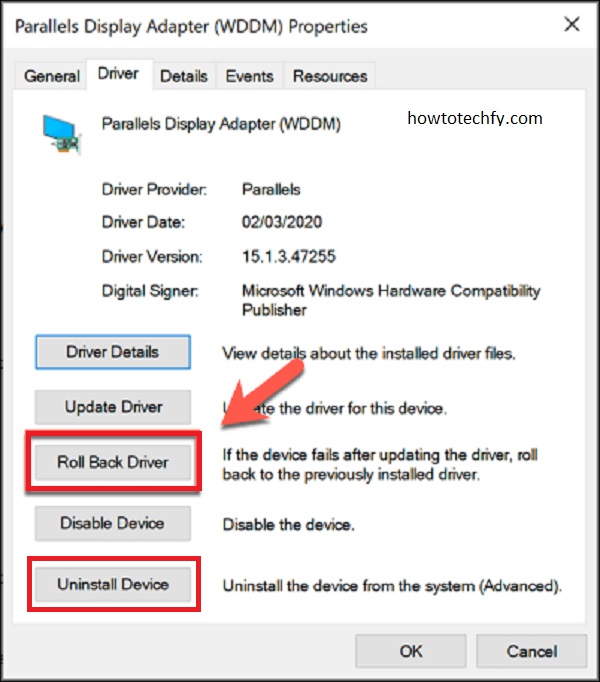
These extra features make Driver Talent more than just a driver updater, turning it into a more comprehensive system maintenance tool.
FAQs
1. What is Driver Talent v8?
Driver Talent v8 is a driver management tool designed to scan your computer for outdated, missing, or faulty drivers. It provides one-click solutions for updating, installing, or uninstalling drivers, ensuring your hardware runs smoothly and efficiently.
2. How does Driver Talent v8 work?
Driver Talent v8 works by scanning your computer for drivers that are out of date or missing. It then compares the installed drivers with a vast database and offers you the latest versions available. You can update or reinstall the drivers with a few clicks.
3. Is Driver Talent v8 free?
Driver Talent offers both free and paid versions. The free version allows you to scan and view driver status, but the paid version (Driver Talent Pro) provides additional features such as one-click updates, driver backup and restore, and offline driver installation.
4. Can Driver Talent v8 fix missing drivers?
Yes, Driver Talent v8 can detect missing drivers for devices that may not have been automatically installed by the operating system. The software will allow you to download and install these drivers from its database.
5. Is Driver Talent v8 safe to use?
Driver Talent v8 is safe to use, as it’s a well-established driver management tool that sources its drivers from trusted manufacturers. It provides a reliable and secure way to manage and update your system’s drivers without introducing malware or other security risks.
6. Can I back up my drivers with Driver Talent v8?
Yes, Driver Talent v8 has a backup feature that allows you to create a backup of your installed drivers. This is useful in case you need to restore them later after a system restore or when troubleshooting driver issues.
7. Does Driver Talent v8 support offline driver installation?
Yes, Driver Talent v8 supports offline driver installation. If you have another computer with an internet connection, you can download the required drivers and transfer them to the offline computer for installation.
8. Can Driver Talent v8 fix corrupted or faulty drivers?
Yes, if you have corrupted or faulty drivers, Driver Talent v8 can help you reinstall the correct drivers or roll back to a previous version that may work better with your system.
9. How often should I update my drivers with Driver Talent v8?
It’s a good idea to check for driver updates at least once every few months. However, if you experience issues such as crashes, poor performance, or hardware not functioning properly, you should update your drivers sooner.
10. How do I uninstall drivers using Driver Talent v8?
To uninstall drivers, go to the “Driver Management” section in the software, where you can choose to remove unnecessary or problematic drivers from your system, freeing up space and improving overall system performance.
11. What is the difference between the free and Pro version of Driver Talent v8?
The free version of Driver Talent v8 lets you scan for outdated drivers and see their status, but the Pro version unlocks features such as one-click driver updates, driver backup, offline installation, and more.
12. Can Driver Talent v8 be used on Windows 10 and 11?
Yes, Driver Talent v8 is compatible with Windows 10, Windows 11, and other versions of Windows (including Windows 7 and 8). It supports both 32-bit and 64-bit systems.
13. How long does it take for Driver Talent v8 to scan my system?
The time it takes for Driver Talent to scan your system depends on the number of devices and drivers in your system. Typically, it takes a few minutes for the scan to complete.
Conclusion
Driver Talent v8 offers an excellent solution for keeping your system’s drivers up to date, ensuring better performance and fewer technical issues. With its user-friendly interface, fast scanning capabilities, broad device compatibility, and additional features, it’s a great choice for both beginners and experienced users. Whether you’re looking to update a single driver or manage a range of hardware, Driver Talent v8 provides a simple and efficient way to handle all your driver needs.