A Facebook page administrator holds the keys to managing content, settings, and overall page activities. Whether you’re trying to contact the admin for collaboration, reporting an issue, or making a business inquiry, identifying them can sometimes feel like a mystery. Here are three effective ways to find the administrator of a Facebook page with ease.
1. Check the Page Transparency Section
The Page Transparency section on Facebook provides detailed information about a page, including its management team. While it doesn’t reveal personal names, it can show the countries where admins are located and other related details.
Steps to Access Page Transparency:
- Go to the Facebook page in question.
- On the right-hand side or beneath the About section, look for the Page Transparency box.
- Click See All to view details about the page.
- If admins have shared their locations, you’ll find them listed here.
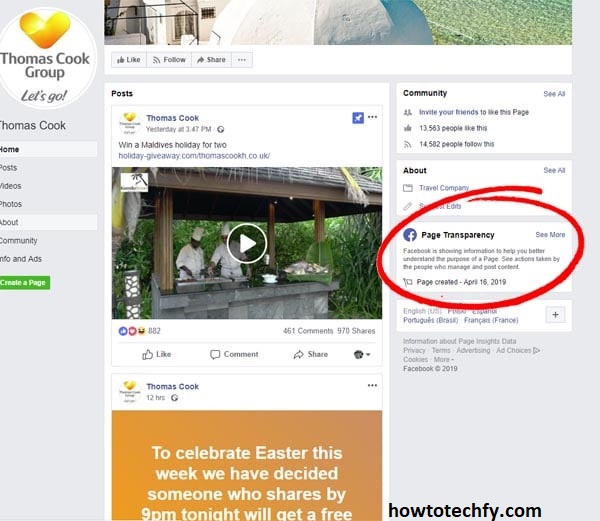
Why It’s Useful:
- Helps you verify if the page is legitimate.
- Provides insight into the geographical regions of admins.
However, personal information like the admin’s name or contact details won’t be available unless shared voluntarily.
2. Contact the Page via Messenger
Most Facebook pages allow users to send messages via Facebook Messenger. By reaching out directly, you can request to speak with the page administrator.
Steps to Send a Message:
- Navigate to the Facebook page.
- Click the Message or Contact Us button beneath the page cover photo.
- Write a polite and clear message explaining your purpose.
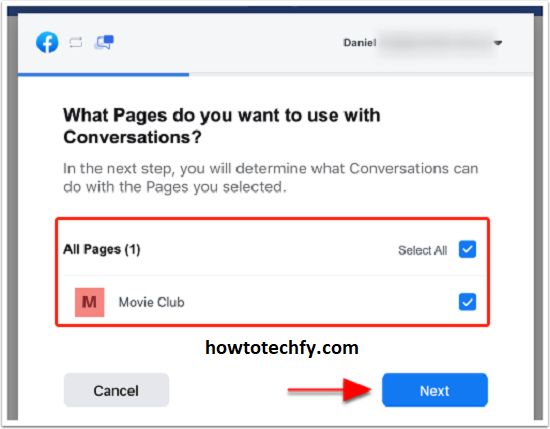
Tips for Effective Communication:
- Use professional language, especially for business-related queries.
- State your reason clearly to increase the chances of a response.
- Avoid spam-like behavior, as admins may ignore messages that seem intrusive.
While this method doesn’t guarantee you’ll identify the admin directly, it opens a line of communication that could lead to further information.
3. Check Linked Social Media Profiles or Websites
Facebook pages often link to external websites or other social media accounts. These platforms might provide more direct contact information or clues about the page admin.
Steps to Investigate Linked Profiles:
- Look in the About or Contact section of the Facebook page for links to external platforms.
- Visit the linked website, Instagram, or LinkedIn profile for admin details.
- Search for contact forms, email addresses, or names mentioned on these platforms.
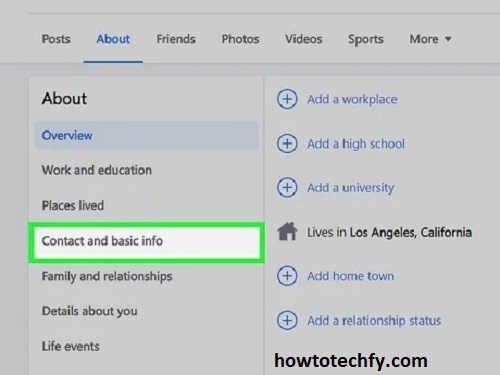
Why It Works:
Many businesses or public figures manage their Facebook pages and may list their details openly on external platforms, making it easier to reach the admin.
FAQs About Finding the Administrator of a Facebook Page
1. Can I see the name of a Facebook page administrator?
No, Facebook does not publicly display the personal names of page administrators. However, you can contact the page directly or check linked accounts for additional information.
2. What is the Page Transparency section?
The Page Transparency section on a Facebook page provides details about the page’s history, such as creation date, location of admins, and past name changes. While it doesn’t show personal names, it helps verify the authenticity of a page.
3. How can I contact a page administrator directly?
You can use the Message button on the page to send a direct message via Facebook Messenger. Be polite and concise in your communication to improve your chances of receiving a response.
4. Why can’t I find the Message button on some pages?
Not all pages enable the Message option. In such cases, check the About or Contact sections for alternate ways to reach the admin, such as email or links to external websites.
5. Are admins required to disclose their identities?
No, page admins are not required to disclose their personal information. Facebook prioritizes user privacy and allows admins to remain anonymous unless they voluntarily share their details.
6. Can I use Facebook’s Help Center to identify a page admin?
Facebook’s Help Center does not provide specific information about page admins. However, it offers tools to report issues or concerns related to a page.
7. How can I verify if a page is official?
- Look for a blue or gray verification badge next to the page name, which indicates authenticity.
- Check the Page Transparency section for details like admin location and creation date.
- Visit linked websites or social media accounts to cross-check legitimacy.
8. Can I find admin details through linked social media profiles?
Yes, many pages link to external websites or social media profiles. These platforms may provide contact forms, email addresses, or public information about the admin.
9. Is it legal to try to identify a page administrator?
It’s legal to attempt contact with a page admin through appropriate and professional means. However, any actions that invade privacy or violate Facebook’s terms of service are prohibited.
10. What should I do if a page impersonates someone?
If a page impersonates you, your business, or someone you know, report it to Facebook using the Report Page option under the page’s settings. Facebook will investigate and take action if necessary.
11. Can I become an admin of a page?
You can only become an admin of a page if an existing admin grants you access. This is typically done for shared management roles within a team or organization.
12. Can businesses list their admin publicly?
Yes, businesses or public figures managing a page may choose to list their contact details or admin information in the About or Contact sections for transparency.
Conclusion
Finding the administrator of a Facebook page doesn’t have to be difficult. Using tools like the Page Transparency section, Messenger communication, and linked social media profiles, you can gather the information you need effectively. Always approach your search with professionalism and respect for privacy, ensuring your inquiry is received positively.

