Ending a relationship can be emotionally challenging, and navigating the digital aspect of it can add an extra layer of complexity. Facebook, as a platform that connects people publicly, can make the process feel overwhelming. However, managing your relationship status and online presence can be done discreetly and respectfully. Here are three simple ways to handle ending a relationship on Facebook with minimal stress.
1. Update Your Relationship Status Privately
One of the easiest ways to end a relationship on Facebook is by updating your relationship status without broadcasting it to your entire network. This allows you to make the change quietly and move forward without drawing unnecessary attention.
Steps to Update Your Status Privately:
- Go to Your Profile: Click on your name or profile picture in the top-right corner.
- Edit “About” Section: Click on the “About” tab and navigate to the Family and Relationships section.
- Change Relationship Status: Select the pencil icon next to your relationship status and adjust it to Single or leave it blank.
- Adjust Privacy Settings: Before saving, click the audience selector (a small icon next to the status) and choose Only Me to ensure no one else sees the update.
- Save Changes: Confirm and save the update.
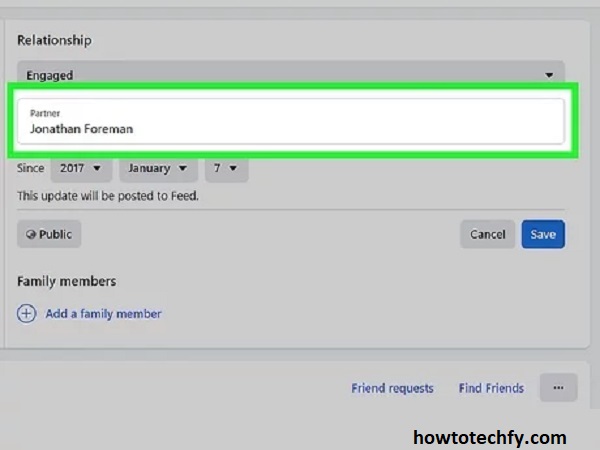
Why This Works:
This approach allows you to quietly update your relationship status without alerting your friends, avoiding unnecessary questions or comments.
2. Use the “Take a Break” Feature
Facebook’s “Take a Break” feature is designed to help you create space between you and your ex without completely blocking or unfriending them. This option lets you control how often you see their posts, limits their ability to see your updates, and hides your past interactions.
How to Use “Take a Break”:
- Search Their Profile: Go to the profile of the person you’re ending the relationship with.
- Click on Three Dots (More): Select the three dots on the right side of their profile.
- Choose “Take a Break”: From the dropdown menu, select this option.
- Adjust Interaction Preferences: Customize how much you want to see their posts and whether you want to hide yours.
- Manage Past Posts: You can also limit who sees past posts where you’re tagged together.
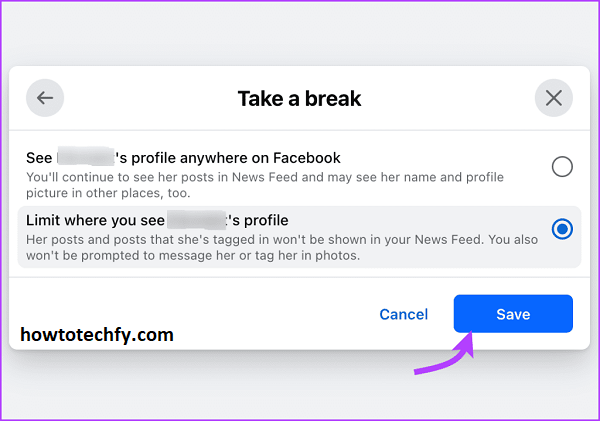
Why This Works:
This method gives you space while maintaining civility. It helps reduce emotional triggers without completely cutting ties, allowing for a smoother transition.
3. Unfriend or Block (If Necessary)
In some cases, ending a relationship may require stronger digital boundaries. Unfriending or blocking may be the best option, especially if the breakup was difficult or if you need to focus on personal healing.
Steps to Unfriend or Block:
- Go to Their Profile: Find their profile through search or your friends list.
- Unfriend: Click on the Friends button and select Unfriend from the dropdown list.
- Block (Optional): If necessary, go to the same dropdown and choose Block to prevent all interactions and visibility.
- Confirm Actions: Follow the prompts to finalize your decision.
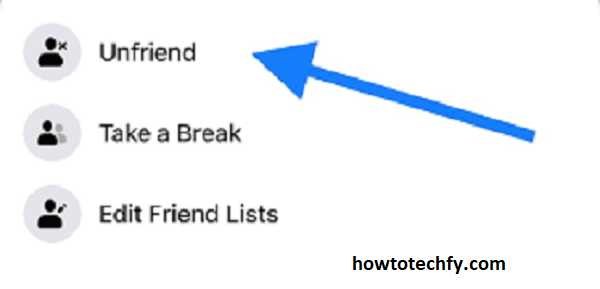
Why This Works:
Unfriending or blocking creates immediate boundaries, preventing further interaction and helping you focus on moving forward.
FAQs: Ending a Relationship on Facebook
1. Will my friends be notified if I change my relationship status?
No, if you adjust the privacy settings to Only Me before saving the change, your friends will not be notified.
2. What happens if I use the “Take a Break” feature?
The “Take a Break” feature reduces how often you see your ex’s posts and stories, limits their ability to see your posts, and hides past interactions without notifying them.
3. Can I hide my relationship status instead of changing it?
Yes. You can remove your relationship status by selecting the pencil icon in the Family and Relationships section and choosing No Relationship Info to Show.
4. How do I delete past posts with my ex?
Go to the Manage Posts section in your profile, filter by posts involving your ex, and delete or hide them individually or in bulk.
5. If I unfriend or block my ex, will they know?
Facebook does not send notifications when you unfriend or block someone. However, they may notice if they search for your profile and can’t find it.
6. Can I still see my ex’s profile if I use the “Take a Break” option?
Yes, you can still view their profile manually, but their posts will not appear in your feed.
7. How do I avoid mutual friends seeing my relationship status change?
Set the audience for your relationship status to Only Me or Custom to prevent mutual friends from seeing the update.
8. Will old photos with my ex still appear in memories?
Yes, unless you manually untag yourself or delete the posts. The “Take a Break” feature can also limit the appearance of these memories.
9. Can I reverse the “Take a Break” feature later?
Yes, you can undo the settings at any time by revisiting their profile and adjusting the preferences.
10. Should I delete my ex’s profile from my friends list immediately?
It depends on your personal comfort level. Some prefer to maintain a digital connection, while others choose to unfriend or block to set clear boundaries.
Conclusion
Ending a relationship on Facebook doesn’t have to be dramatic or public. By updating your status privately, using the “Take a Break” feature, or unfriending/blocking as needed, you can manage the digital side of your breakup with grace. These steps help create healthy boundaries while preserving your privacy and emotional well-being.

