Instagram is a platform that thrives on sharing content, and it’s always interesting to know when someone shares your posts or Reels in their Stories. While Instagram doesn’t provide an explicit notification every time someone shares your content, there are ways to find out. Here are three simple methods to discover who’s sharing your Instagram posts and Reels to their Stories.
1. Check the “Your Story” Views for Reels and Posts
Instagram allows you to see who has viewed your Reels and posts shared in Stories. If your post or Reel is shared, you’ll be able to see this in your post’s or Reel’s viewership details.
Steps:
- View Your Post or Reel:
- Go to your Instagram profile and select the post or Reel you want to check.
- Tap on the Viewers:
- For posts, tap on the view count under the post. For Reels, tap on the eye icon to see the views.
- Look for Shared Stories:
- If someone has shared your post or Reel to their story, it will be indicated by “Shared to their Story” within the list of viewers.
- Check Story Viewers:
- Once you know that your content has been shared, you can click on the Story and see who has viewed it. These people are the ones who either viewed or shared your content to their Stories.
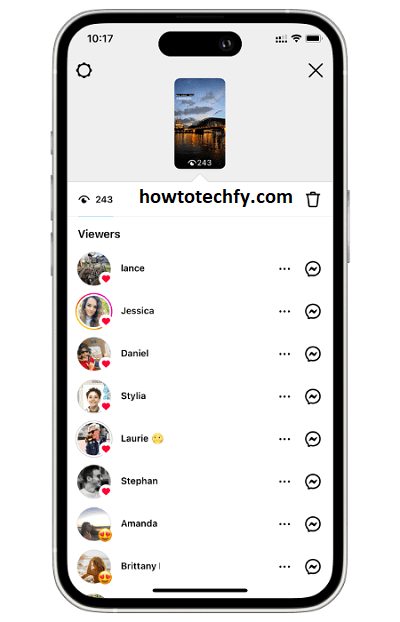
This method works well for both posts and Reels, but only if someone interacts with your content.
2. Use Instagram Insights (for Business/Creator Accounts)
If you have a Business or Creator account on Instagram, you can take advantage of Instagram Insights to track engagement and discover who is sharing your posts and Reels. Instagram Insights provides more detailed data, especially for posts and Reels shared to Stories.
Steps:
- Switch to a Business/Creator Account:
- To access Instagram Insights, you must have a Business or Creator account. Go to Settings > Account > Switch to Professional Account if you don’t already have one.
- Access Instagram Insights:
- Open the post or Reel you want to check. Under the post, tap on View Insights. For Reels, you can find insights by tapping on the three dots and selecting Insights.
- Scroll to Interactions:
- In the Insights section, look for “Shares” and “Story Shares”. This will show how many times your content has been shared to Stories.
- Explore the Viewers:
- From the Insights, you can also see who has interacted with your post or Reel, including those who may have shared it. This information will provide additional context.
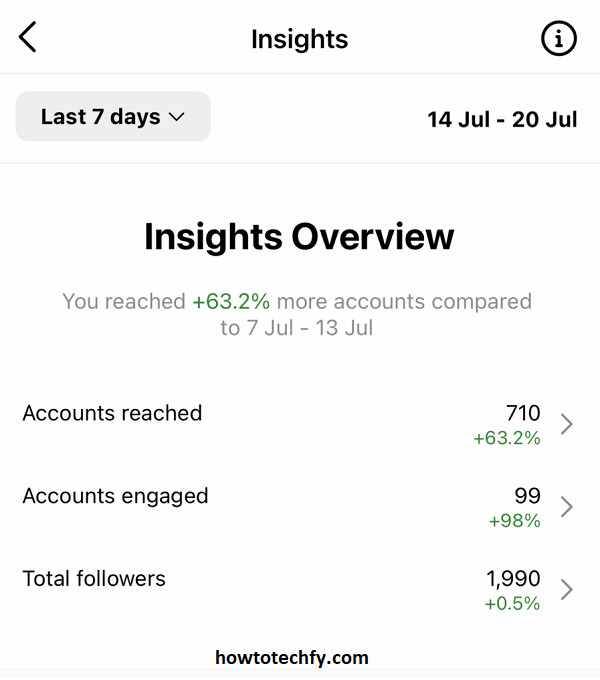
Instagram Insights is the most reliable tool if you’re using a business profile and want to track interactions.
3. Use Third-Party Tools or Notifications (with Caution)
While Instagram doesn’t provide direct notifications when someone shares your content, third-party tools and services claim to track this kind of activity. These tools analyze who is sharing your posts to their Stories. However, you should proceed cautiously with third-party apps to ensure they are secure and trustworthy.
Steps:
- Search for a Reliable Third-Party Tool:
- Use search engines to find reputable tools that offer social media monitoring. Popular tools like SocialBee or Hootsuite might have features to track shares, although they are generally more focused on broader social media metrics.
- Connect Your Instagram Account:
- After selecting a tool, connect your Instagram account to their platform (ensure the tool is secure and complies with Instagram’s terms of use).
- Monitor Your Shares:
- Depending on the tool’s capabilities, monitor for shares or mentions across various social platforms, including Instagram.

While third-party tools can offer additional insights, always be mindful of the privacy and terms of service when granting access to your account.
FAQs: How to Find Out Who Shared Your Instagram Posts & Reels to Stories
1. Can I see who shared my Instagram post or Reel to their Story?
- Yes, you can see who shared your content if it’s shared as part of a Story. You can check the post’s or Reel’s view count and see who has viewed or shared it. Additionally, if you have a Business or Creator account, you can view this information through Instagram Insights.
2. Will I receive a notification when someone shares my post to their Story?
- No, Instagram does not notify users when their content is shared to someone else’s Story. However, you can check the post or Reel’s engagement details to see if it’s been shared.
3. Can I find out if someone shared my post or Reel to a private account?
- Instagram does not disclose information about shares to private accounts unless you are following that account. If a post is shared publicly, you will be able to see it in the views or insights.
4. Do I need a Business or Creator account to see who shared my content?
- While you can see some information about who shared your content using a personal account, having a Business or Creator account unlocks more detailed insights, including data on who shared your posts to their Stories.
5. How do I check if my post or Reel was shared on a Story using Instagram Insights?
- For Business and Creator accounts, open the post or Reel, tap on View Insights, and scroll to the Shares section. If your content has been shared to someone’s Story, it will be reflected here.
6. Can third-party apps help me track who shares my posts to their Stories?
- Yes, third-party tools may offer tracking features that allow you to see who has shared your content. However, these tools should be used cautiously to ensure they comply with Instagram’s terms and protect your privacy.
7. Is there a way to see all past shares of my content?
- Instagram doesn’t provide a full history of all content shared, but you can monitor current shares by checking your post and Reel’s views and Insights. Third-party tools may offer more comprehensive tracking.
8. Why can’t I see who shared my Instagram content to Stories?
- If you cannot see who shared your content, it might be due to privacy settings or the person sharing it. If their account is private, or if they haven’t interacted with the post in a way that Instagram tracks, you may not see the share.
9. Can I control who shares my Instagram posts and Reels?
- While you cannot prevent others from sharing your content to their Stories, you can adjust your privacy settings to limit who can see your posts, making it less likely for people to share them with others.
10. Can shared posts appear in Explore or other feeds?
- Yes, when someone shares your post or Reel in their Story, it may increase the visibility of your content, potentially making it appear in the Explore page or reach a wider audience.
Conclusion
Finding out who shared your Instagram posts and Reels to Stories is a great way to track engagement and boost visibility. Whether you’re using Instagram’s built-in features like post views and Insights or opting for third-party tools, these methods allow you to better understand how your content is being shared and engaged with across the platform.
Tracking shares can help you foster better connections with your audience and create content that resonates more effectively.

