Finding someone on Instagram without knowing their username can be a bit tricky, but there are a few clever methods you can use to track them down. Whether you’re trying to reconnect with an old friend, check out a brand, or follow a celebrity, these tips will help you find anyone on Instagram, even without their direct username.
1. Use Instagram’s Search Feature (Name, Bio, or Location)
Instagram’s built-in search tool allows you to search for users by their name, bio, or even location. If you know some basic details about the person, such as their full name, city, or any unique terms they might have in their bio, you can narrow down your search.
Steps:
- Open Instagram and tap the search icon (magnifying glass).
- In the search bar, type keywords related to the person you’re looking for:
- Full Name: If you know their real name, start by typing it in.
- Bio Keywords: If you know something specific from their bio (like a nickname, profession, or hobby), search for that.
- Location: You can search for locations they’ve posted about (e.g., a city or venue), especially if they tag places in their stories or posts.
- Filter Results: Instagram will show both accounts and posts that match your search. Scroll through and find the person.
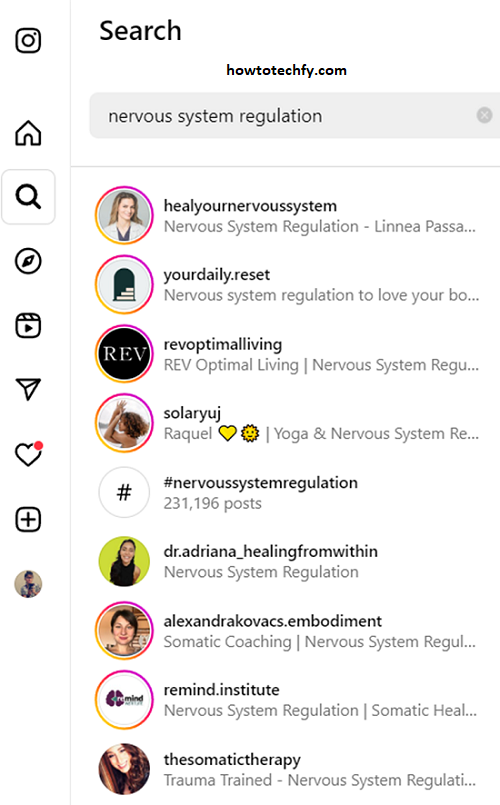
Why This Works:
✅ Useful if you know details like their name or common interests.
✅ Can help you find their profile if they’ve included location tags or hashtags.
✅ Even if you don’t have their exact username, this method can often bring up relevant results.
2. Find Them Through Mutual Friends or Followers
If you have mutual followers or follow mutual accounts, you can use Instagram’s “Following” or “Followers” list to track them down. Often, you may see the person’s account pop up in your feed or under a friend’s followers.
Steps:
- Go to a mutual friend’s account (someone you both follow).
- Tap on their followers or following list.
- Scroll through the list to look for the person you’re searching for. If you know the person well enough, this method can lead to their profile, especially if they post publicly or are connected to friends you know.
- Alternatively, look through mutual likes or comments on photos. You may find their profile linked to other users’ posts, especially if they frequently interact with mutual contacts.
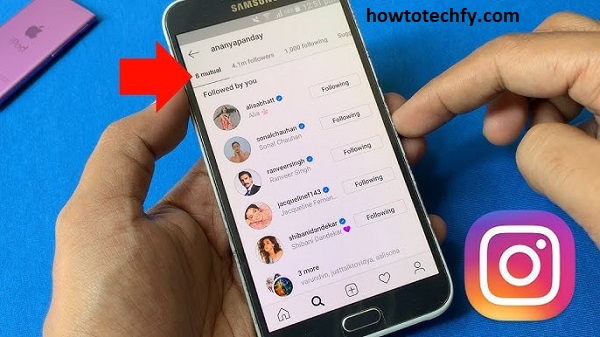
Why This Works:
✅ Effective when you have mutual friends, as Instagram highlights shared connections.
✅ You can track down users through indirect connections like tagged photos or comments.
✅ A good method when the person’s account is private but you know they interact with mutual people.
3. Use Google Search with Instagram’s Search Operator
If you know the person’s name, nickname, or even a specific interest they have, you can try using Google to search for their Instagram profile. By combining specific keywords with the search operator “site:instagram.com,” you can often locate a person’s profile without knowing their username.
Steps:
- Open Google on your browser.
- Type the following search query:
“[Person's Name] site:instagram.com”For example:
“John Doe site:instagram.com” - If the person’s account is public, their profile should show up in the search results.
- If they use specific hashtags or locations frequently, you can add those to your search query for more refined results.

Why This Works:
✅ Allows you to search Instagram profiles via Google, bypassing the need to know the username.
✅ Can be effective for people who have public accounts and use identifiable information like names or places.
✅ Helpful if the person has a relatively unique name or social media presence that can be indexed by Google.
Conclusion
Even if you don’t know someone’s exact username on Instagram, these three methods—searching by name or bio, looking through mutual connections, and using Google search—can help you find their account with ease. By utilizing Instagram’s tools and external search engines, you can track down users based on available details, interactions, or public information.
Let me know if you have any more questions or need further tips on using Instagram! 😊

