TikTok is a hub for discovering new music, trending sounds, and viral clips. If you’ve ever found a sound on TikTok that you loved but had no idea where it came from, don’t worry—you’re not alone! Fortunately, there are several methods you can use to track down any song or viral sound you hear on TikTok. Here are 11 easy ways to identify those elusive tracks and sounds:
1. Use TikTok’s In-App Music Feature
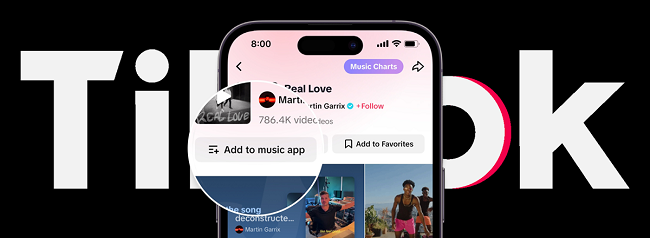
The easiest and most straightforward way to identify a song or sound on TikTok is to use the app’s built-in music feature. Here’s how:
- Step 1: Tap on the spinning record icon at the bottom right of the video (or the sound name above the creator’s username).
- Step 2: This will bring you to a page that shows you the full details of the song or sound, including the name, artist, and other videos using it.
- Step 3: From here, you can save the sound to your favorites or share it.
This method works for both popular songs and unique viral sounds!
2. Use Shazam to Identify Music
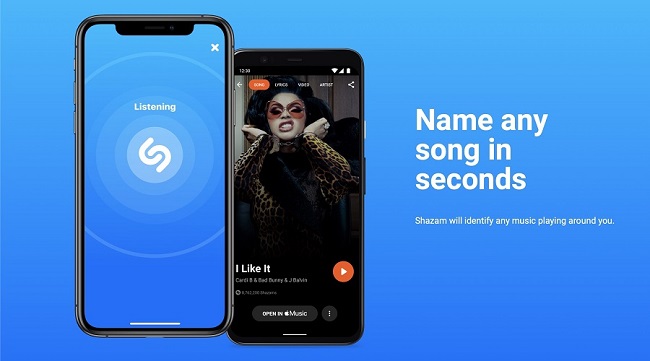
??????????
If you can’t find the song directly through TikTok, Shazam is your next best bet.
- Step 1: While the TikTok video is playing, open the Shazam app.
- Step 2: Tap the Shazam button and wait for it to identify the track.
- Step 3: Once the song is identified, you can check it out on streaming platforms or follow the link provided by Shazam.
Shazam can identify both songs and certain viral TikTok sounds with ease!
3. Use SoundHound for Song Recognition

Like Shazam, SoundHound is another great tool for identifying songs. It’s very similar but often praised for its ability to recognize hummed or sung melodies.
- Step 1: Open the SoundHound app while the TikTok video is playing.
- Step 2: Press the sound recognition button and let the app do its magic.
It’s an easy way to track down that catchy tune!
4. Check the Comments Section On TikTok
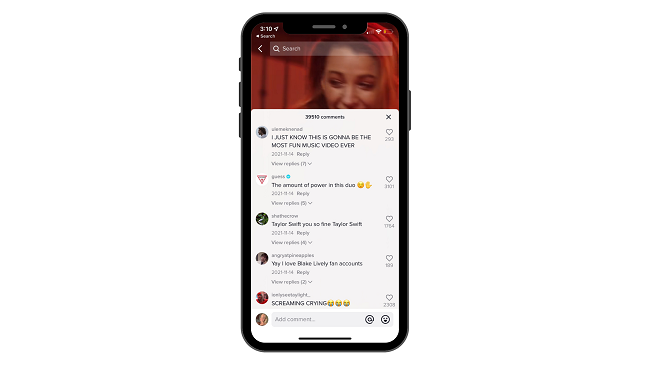
Sometimes, the answer you’re looking for is right in the comments section. Users often share the song name and artist when they recognize a track or sound.
- Step 1: Scroll down to the comments section of the TikTok video.
- Step 2: Look for any users who might have already posted the song or sound name.
- Step 3: If it’s not there, feel free to ask!
Engaging with the TikTok community can often lead you to the sound you’re after.
5. Search the Sound’s Name on Google

If you’ve already clicked on the sound and found its name, a quick Google search can often help.
- Step 1: Copy the name of the song or sound from TikTok.
- Step 2: Paste it into Google and see what comes up, whether it’s music streaming platforms, articles, or videos with the same sound.
This method works especially well if you already have a snippet of the lyrics or sound.
6. Use Music Identification Apps Like Musixmatch
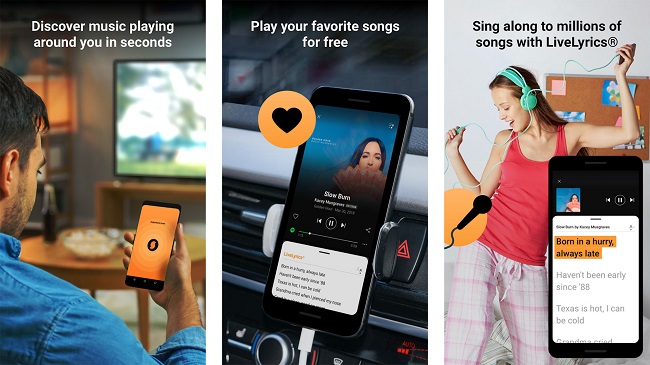
Musixmatch is another great app that identifies music by listening to it, and it’s connected to streaming services like Spotify and Apple Music.
- Step 1: Open the Musixmatch app while the TikTok video is playing.
- Step 2: Tap the button to start identifying the song.
Once it’s identified, you can also see the lyrics, which is perfect for when you want to sing along!
7. Explore TikTok’s ‘Discover’ Page
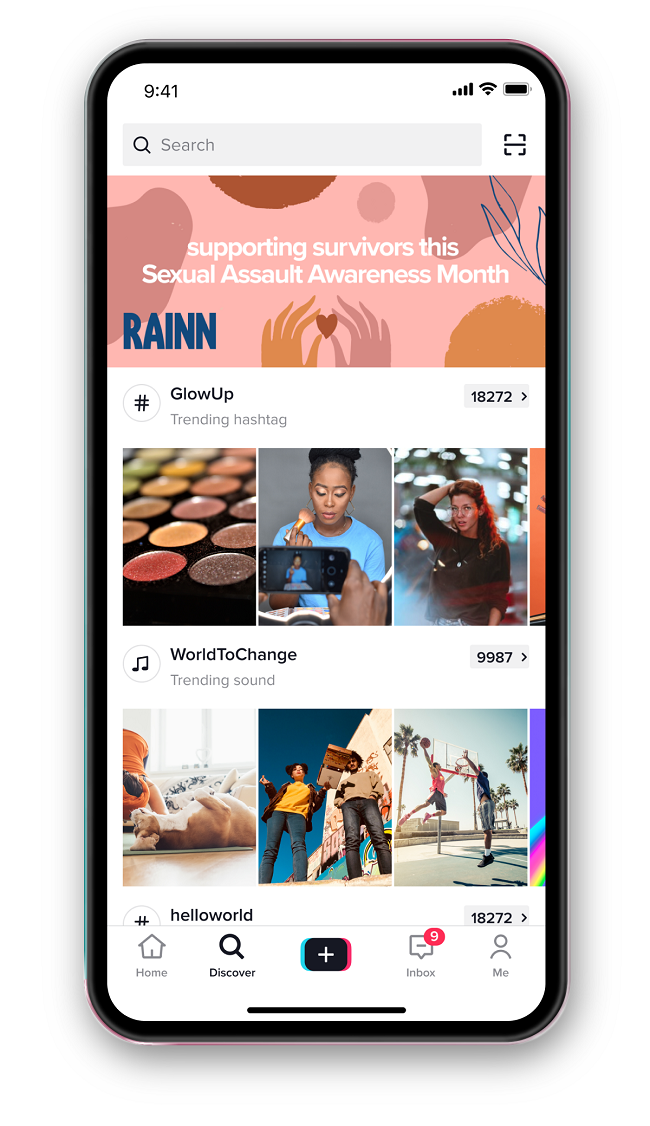
The Discover page on TikTok is a great way to find trending sounds. It often features popular songs, memes, and viral trends that might be linked to the sound you’re looking for.
- Step 1: Tap the magnifying glass icon at the bottom of the screen.
- Step 2: Use the search bar to type keywords, song titles, or even lyrics to find the sound.
The more you explore, the easier it becomes to find the sound that’s on your mind.
8. Ask the Creator Directly On TikTok
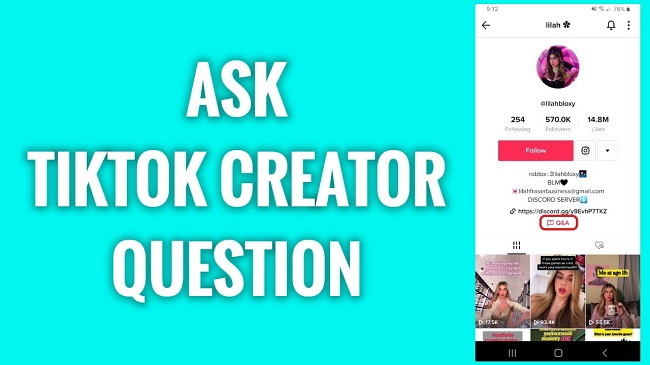
Sometimes, the creator of the TikTok video will share the sound or song in the caption or comments, but if they don’t, don’t hesitate to ask them directly.
- Step 1: Tap on the creator’s username.
- Step 2: Send them a direct message asking about the song or sound.
Many TikTokers are happy to share their favorite tracks and sounds with their followers!
FAQs
How can I identify a song on TikTok?
Tap on the sound name at the bottom of the video to see the song details or use Shazam/SoundHound to recognize it.
What if I can’t find the song in the app?
Try using Shazam or SoundHound while the video is playing, or search the sound name on Google.
Can I ask the TikTok creator for the song?
Yes, you can message the creator directly or check the comments to see if they shared the sound.
Where can I find trending TikTok songs?
Explore TikTok’s Discover page or check TikTok’s official playlists on streaming services like Spotify.
What if I only know part of the lyrics?
Use Musixmatch or SoundHound to identify songs based on lyrics or melody.
Are there any apps to help with song identification?
Yes! Apps like Shazam, SoundHound, and Beatfind can help identify songs or sounds from TikTok.
Conclusion
Finding songs and viral sounds on TikTok doesn’t have to be a challenge. Whether you’re using the app’s built-in features, music identification apps, or exploring other platforms, there are plenty of ways to track down that catchy tune or sound you’ve heard. With the right tools and a little bit of patience, you’ll be able to discover new music and stay on top of the latest trends with ease. So next time you hear something you love on TikTok, you’ll know exactly how to find it!

