Facebook is a treasure trove of memories, conversations, and posts. Whether you’re trying to relive a cherished moment, retrieve an important update, or just revisit past interactions, finding old posts can seem like searching for a needle in a haystack. Fortunately, Facebook offers several tools and techniques to streamline the process. Here are three easy ways to locate old Facebook posts and reclaim those moments from your digital past.
1. Use Facebook’s Search Bar
One of the simplest ways to find old posts is by utilizing Facebook’s powerful search bar. This feature allows you to search for specific keywords, phrases, or tags that are associated with the post you’re trying to locate.
- How It Works:
- Go to the search bar at the top of your Facebook homepage.
- Enter keywords related to the post (e.g., names, topics, or locations).
- Use filters to narrow your search, such as selecting “Posts” or specifying a date range.
- Pro Tip: If you remember tagging someone in the post, include their name in your search query for more precise results.
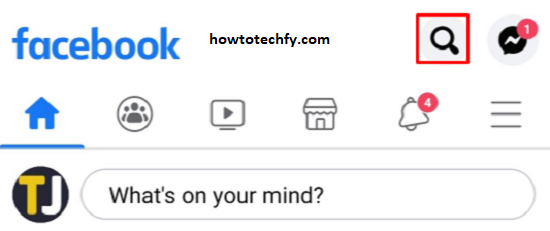
By refining your search terms and filters, you can significantly reduce the time it takes to find a specific post.
2. Browse Your Activity Log
Facebook’s Activity Log is a chronological record of your interactions on the platform, including posts you’ve shared, liked, or commented on. This tool is invaluable for locating older content.
- How It Works:
- Click on your profile picture to access your timeline.
- Tap the three-dot menu (or settings option) and select “Activity Log.”
- Use the categories or the search bar within the Activity Log to filter by year, type of post, or specific interactions.
- Pro Tip: If you’re looking for a post shared during a particular year, you can quickly jump to that year using the timeline navigation bar in the Activity Log.
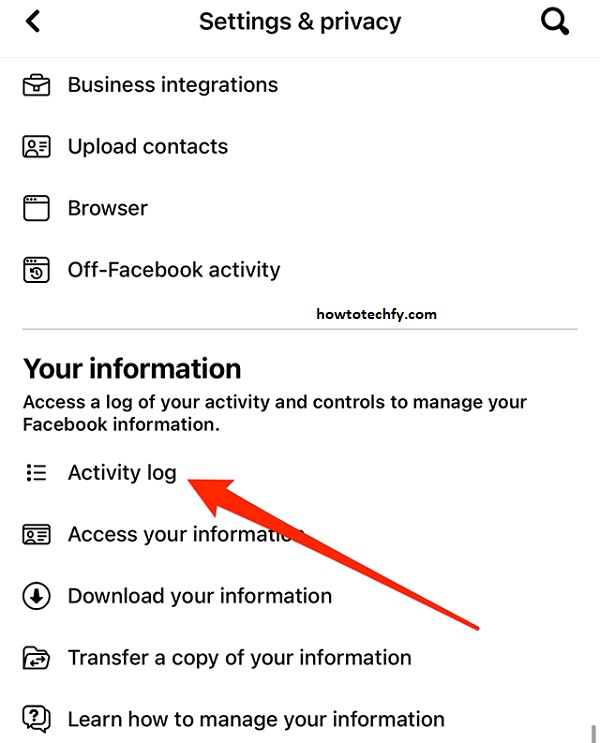
This method is especially useful for finding posts you’ve interacted with but didn’t create, such as comments on a friend’s update or photos you were tagged in.
3. Navigate Through Your Timeline
If you prefer a more visual approach, your Facebook Timeline is a great way to scroll through your post history. While this method might take more time for frequent users, it offers a nostalgic trip down memory lane.
- How It Works:
- Visit your profile and scroll down your timeline.
- Use the year selector on the right-hand side to jump to specific years or months.
- Look for the post by scanning the approximate time it was shared.
- Pro Tip: If you remember the media type (e.g., photo, video, or text), you can use the “Filters” option to narrow down your search.
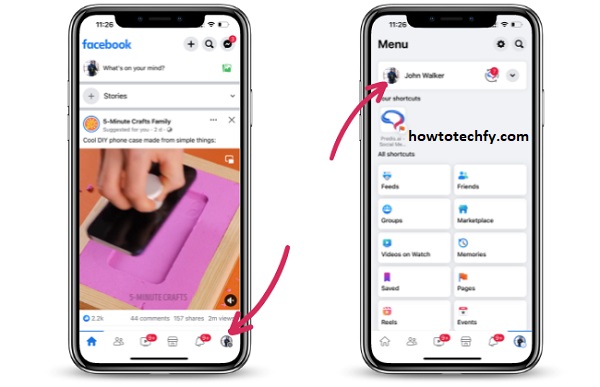
While this method is less efficient for precise searches, it’s perfect for rediscovering posts you may have forgotten.
FAQs About Finding Old Facebook Posts
1. Can I search for a specific post on Facebook?
Yes, you can use Facebook’s search bar to find specific posts. Simply enter keywords, names, or phrases related to the post. Use filters like “Posts” and date ranges to refine your search.
2. Where is my Activity Log on Facebook?
The Activity Log can be accessed by:
- Clicking your profile picture to go to your timeline.
- Clicking the three-dot menu or “Manage Posts” button.
- Selecting “Activity Log” from the dropdown.
It shows a chronological record of your posts, comments, and interactions.
3. Can I find posts from a specific year or month?
Yes, you can:
- Use the year selector in your Activity Log or timeline to jump to a specific time.
- Filter posts by date range in the search bar for precise results.
4. How do I find a post I liked or commented on?
In your Activity Log, filter by “Likes and Reactions” or “Comments.” This will show a list of posts you’ve interacted with, sorted chronologically.
5. Can I find posts by someone else on my timeline?
Yes, use the search bar on your profile and enter the person’s name alongside relevant keywords. This will filter posts involving that person on your timeline.
6. Is it possible to search for posts with photos or videos only?
Yes, Facebook allows you to filter your search results by media type. You can search for “Photos” or “Videos” in the search bar or filter posts by these categories in your Activity Log.
7. Can I recover deleted Facebook posts?
No, once a post is deleted, it’s permanently removed from Facebook and cannot be recovered. However, you can check your Archived Posts if you moved them there instead of deleting.
8. Are my old Facebook posts visible to others?
The visibility of your old posts depends on their privacy settings. You can adjust these for individual posts or use the “Limit Past Posts” feature to restrict visibility in bulk.
9. Can I search for posts in a specific group or page?
Yes, go to the group or page and use the search bar within it to find posts related to specific topics, keywords, or members.
10. What tools can I use to make finding old posts easier?
- Search Bar: For keywords and phrases.
- Activity Log: For detailed interactions.
- Timeline Year Selector: For browsing specific years or months.
Conclusion
Finding old Facebook posts doesn’t have to be a daunting task. By using the search bar, exploring your Activity Log, or navigating through your timeline, you can easily locate cherished memories or important updates. With these simple tips, Facebook becomes a searchable archive, making it easier than ever to reconnect with your digital history. Give these methods a try and enjoy revisiting the moments that matter most.

