Instagram is one of the most popular social media platforms, known for its Stories, posts, and photos. Many users are curious about how Instagram handles screenshots, particularly when it comes to Stories. If you’ve ever wondered whether Instagram notifies users when you screenshot their Story, you’re not alone. Here’s a breakdown of how Instagram works when you take a screenshot, along with easy ways to handle it.
1. Instagram and Screenshots of Stories: What You Need to Know
As of now, Instagram does not notify users when someone takes a screenshot of their Story. This is a key distinction between Instagram and some other platforms (like Snapchat), which alert users when a screenshot of a Story is captured. You can freely screenshot Stories without the person who posted it knowing.
However, it’s important to note that Instagram did experiment with this feature a few years ago, testing the idea of notifying users when someone took a screenshot of their Stories. This feature was never fully implemented, and Instagram dropped it after testing, so currently, no notifications are sent.
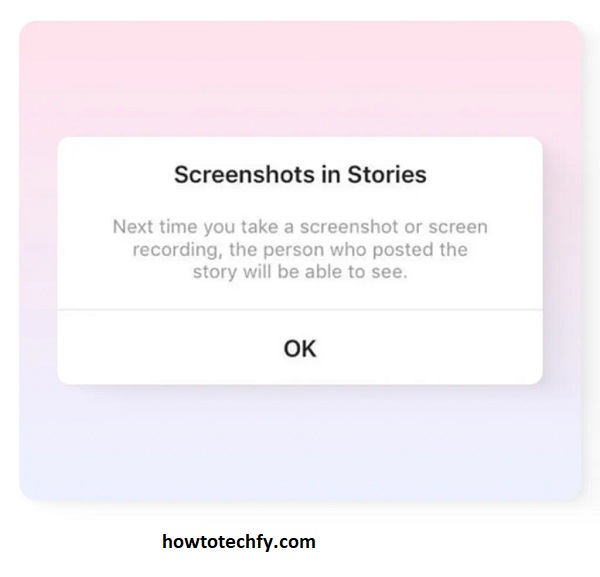
2. What Happens When You Screenshot Other Content on Instagram?
While Instagram does not notify users when you screenshot their Stories, the same is not true for other forms of content. Here’s a quick rundown of what happens when you screenshot different types of content:
- Posts (Photos and Videos): If you take a screenshot of someone’s regular post, Instagram does not notify the user.
- Direct Messages (DMs): If you screenshot a disappearing message in Instagram Direct (which is similar to Snapchat), the sender will be notified. However, regular DM conversations (where messages don’t disappear) don’t trigger any notification when a screenshot is taken.
- Live Videos: Instagram does not notify users when someone takes a screenshot of their Live video.

So, while Instagram is generally lenient about screenshotting posts and stories, there are some scenarios where a notification will be sent, particularly when dealing with disappearing content in DMs.
3. Tips to Avoid the Screenshot Notification for Disappearing Messages
If you’re concerned about the potential of being caught screenshotting disappearing messages or other types of content that might notify the user, here are some tips to avoid it:
- Take Screenshots Quickly: If you want to screenshot disappearing messages or Instagram Live videos before the content disappears, act fast. The screenshot alert only happens once the content has been captured and saved, so if you quickly screenshot the message, the notification may not be sent.
- Use Screen Recording (For Stories or Posts): Instead of using the traditional screenshot, you can use screen recording to capture Stories, posts, or videos. In most cases, Instagram doesn’t notify anyone if you record a story, although it’s always good to check if the platform makes any changes in the future.
- Save Content Without Capturing It: For Stories, you can save the content in your memory or create a screenshot-style screenshot without actually capturing it. This method works especially well if you’re trying to preserve something without alerting the other person.
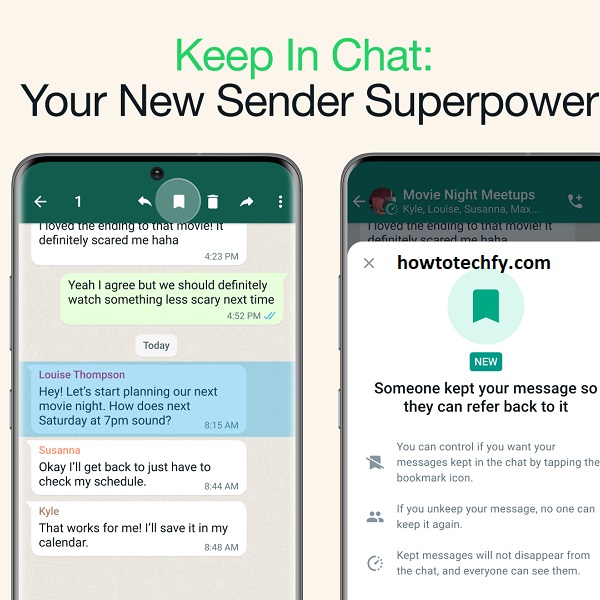
FAQs: Instagram Screenshot Notifications Explained
1. Does Instagram notify when I screenshot a Story?
No, Instagram does not notify users when someone takes a screenshot of their Story. You can freely screenshot Stories without the other person being alerted.
2. Will Instagram notify me if someone screenshots my post or video?
No, Instagram does not notify users when someone screenshots a regular post (photo or video). This applies to both public and private posts.
3. Does Instagram notify when I screenshot a Direct Message (DM)?
Instagram only sends a notification if you screenshot a disappearing message in Instagram Direct. Regular DM conversations do not trigger a notification.
4. Can I screenshot Instagram Live videos without notifications?
No, Instagram does not send notifications for screenshots taken during Instagram Live videos. You can freely capture content from a Live session without the broadcaster being alerted.
5. How can I screenshot disappearing messages without triggering a notification?
To avoid triggering a notification when screenshotting disappearing messages, take the screenshot quickly or use a screen recording instead of a traditional screenshot.
6. Is there any way to avoid getting caught screenshotting a Story?
You can use screen recording to capture a Story without triggering a notification. Alternatively, you can save the Story content to your phone’s gallery or take a screenshot without the usual method, though it may vary depending on the device.
7. Are there any other privacy tips for Instagram screenshots?
If you’re concerned about privacy, make sure to regularly check the permissions and settings for your Instagram account. Also, remember that while Instagram doesn’t currently send notifications for screenshots of Stories, policies may change, so staying informed is essential.
8. Can I get notified when someone screenshots my Instagram Story?
Currently, Instagram does not notify you when someone screenshots your Story. You will only be notified if someone takes a screenshot of a disappearing message in DMs.
9. Is it safe to screenshot Instagram content?
While screenshotting Stories and posts is not currently flagged by Instagram, it’s always important to be mindful of others’ privacy and use these features responsibly.
Conclusion
In summary, Instagram does not notify users when you screenshot their Story. This makes it much more casual to capture content on Instagram without worrying about notifications being sent. However, there are scenarios, such as disappearing messages in DMs, where notifications will be triggered. If you want to ensure privacy while screenshotting on Instagram, you can use alternatives like screen recording or saving content directly to your device. Keep in mind that while Instagram hasn’t implemented these notifications for Stories and posts, the platform may change its policies, so it’s important to stay updated on any changes.

