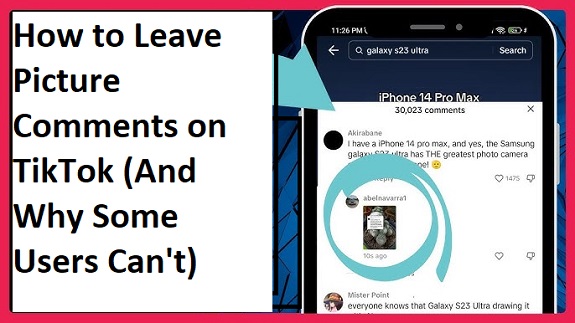TikTok is constantly rolling out new features to enhance user engagement and creativity. One feature that has caught the attention of many users is the ability to comment with pictures. Picture comments allow users to make their comments stand out by adding visuals instead of just text. But not everyone has access to this feature. If you’re wondering how to leave picture comments on TikTok or why some users can’t, this article will break it all down for you.
1. How to Comment with Pictures on TikTok

Adding images to your comments on TikTok is a fun way to stand out and engage with other users more creatively. Here’s how you can do it:
A. Using TikTok’s In-App Camera (When Available)
To leave a picture comment using TikTok’s in-app camera feature, follow these steps:
- Open the TikTok App: Launch the TikTok app and find the video you want to comment on.
- Scroll to the Comment Section: Scroll down to the comment section of the video.
- Tap the Comment Box: Tap on the comment box to start writing your comment.
- Access the Camera: Look for a camera icon (this may appear in the comment box or near the comment section depending on your app version).
- Select or Take a Photo: You can either take a photo directly using the camera or select an image from your gallery.
- Post Your Comment: Once you’ve selected your picture, you can write text to accompany the photo and post your comment.
B. Using Emojis or Stickers to Enhance Your Picture Comments
If you’re unable to use actual photos in your comment, another fun way to enhance your comments is by incorporating emojis or TikTok’s stickers, which are sometimes available as part of the comment features.
2. Why Some Users Can’t Comment with Pictures on TikTok
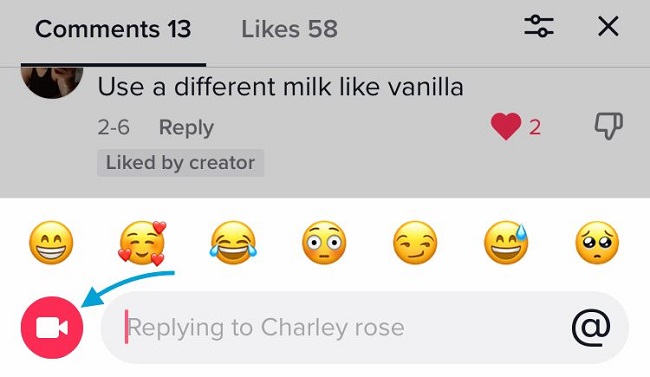
While commenting with pictures is a fun feature, it’s not available for everyone. Here are a few reasons why some users may not have access to this feature:
A. Feature Rollout Is Gradual
TikTok often rolls out new features to users in stages, so not everyone gets access to them right away. If you don’t see the picture comment option yet, it might just be that TikTok hasn’t made it available for your account or region.
B. App Version or Update
Ensure that your TikTok app is up to date. Older versions of the app may not have the latest features, including picture commenting. Try checking for app updates in the App Store (iOS) or Google Play Store (Android) and updating your TikTok app to the latest version.
C. Account Type and Permissions
Some features are only available for certain account types or users who meet specific criteria. For example, TikTok often tests new features with select users, and certain permissions might be restricted based on your account’s settings or location. Additionally, if you’re under the age of 16, there could be restrictions that prevent you from accessing certain features due to privacy and safety concerns.
D. Region Limitations
TikTok releases certain features in specific regions before expanding them globally. If you’re in a region where the feature hasn’t been fully rolled out yet, you may have to wait until it becomes available in your area.
E. Bugs or Glitches
Sometimes, bugs or glitches may prevent users from accessing certain features, including picture commenting. If you’re sure the feature should be available to you, try restarting the app, clearing the app cache, or reinstalling the app to see if that resolves the issue.
3. Tips for Using Picture Comments Creatively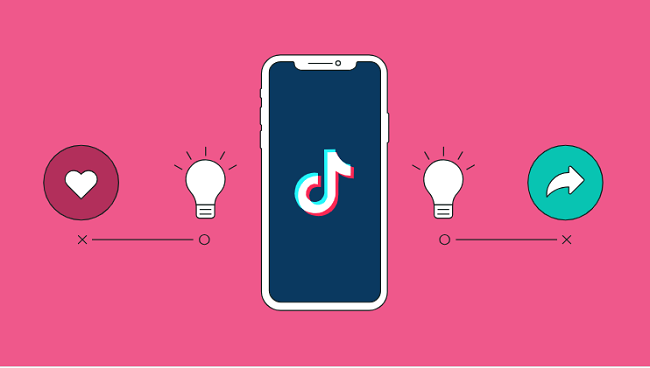
If you do have access to comment with pictures, here are some creative ways to use this feature:
- Share Memes or Reactions: Use pictures to share memes or reaction images that match the vibe of the video you’re commenting on.
- Personalized Responses: Post a picture of something relevant to the video or your comment to make your response feel more personal and engaging.
- Highlight Visuals: If you’re part of a challenge or trend, posting a picture as a comment can be a way to showcase your participation in a fun, visual way.
- Share Behind-the-Scenes: If you’re sharing a reaction to a creative video or trend, showing behind-the-scenes images or your creative process can be a great way to add depth to your comments.
4. Alternatives If You Can’t Comment with Pictures
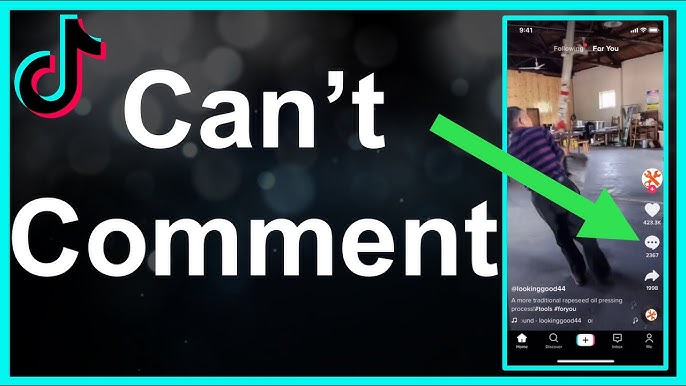
If you can’t comment with pictures yet, don’t worry! There are still plenty of ways to engage with your audience and add creativity to your TikTok experience:
- Use Text Comments Creatively: Make your text comments stand out by using emojis, unique formatting, or clever wordplay.
- Join Hashtag Challenges: Participate in TikTok challenges where you can upload videos or images as part of the challenge, and use comments to interact with others.
- Engage with Stickers and GIFs: If you can’t post images in comments, explore TikTok’s stickers, GIFs, and other fun ways to enhance your posts and interactions.
FAQs
Why can’t I comment with pictures?
Gradual rollout, outdated app version, account restrictions, region limitations, or glitches.
Can I comment with any image?
You can use gallery photos or take new ones (no videos or animations).
How do I know if I have the feature?
Look for a camera icon in the comment box.
Can I edit my comment after posting?
You can edit the text, but not the image.
Can I use stickers or emojis?
Yes, you can add stickers and emojis with picture comments.
How to make comments more engaging?
Share memes, behind-the-scenes images, or use creative text and stickers.
Conclusion
Commenting with pictures on TikTok is a great way to make your interactions more engaging, but it’s not available to everyone just yet. If you don’t have access to the feature, there are various reasons why, from feature rollouts to region-specific limitations. Keep your app updated and check for new features regularly, as TikTok frequently introduces new tools to enhance the user experience. In the meantime, make the most of other creative ways to comment and engage with your TikTok community!