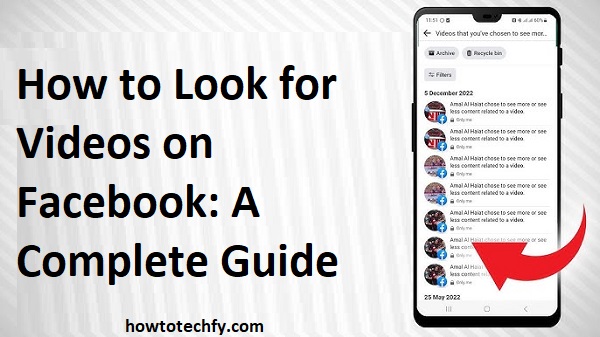Facebook is not only a social media platform for connecting with friends but also a vast resource for finding and watching videos. Whether you’re looking for entertainment, tutorials, news, or any other type of content, Facebook has a powerful video search feature that can help you find what you’re interested in. If you’re unsure how to search for videos on Facebook, here are three easy ways to locate videos on the platform.
1. Use the Facebook Search Bar
One of the simplest and quickest ways to find videos on Facebook is by using the Facebook Search Bar. This search function allows you to find videos by entering keywords, hashtags, or specific phrases.
Steps to Use the Facebook Search Bar:
- Go to the Facebook homepage: Open Facebook on your desktop or mobile app.
- Locate the search bar: On the top of the screen, you will see the search bar, which is usually located next to your profile picture.
- Enter relevant keywords: Type in keywords, video titles, or hashtags related to the content you’re searching for. For example, you can type “funny cat videos,” “news updates,” or a specific show or event you want to watch.
- Filter results: Once you type your search term, you will see various results. To specifically find videos, click on the Videos tab on the results page. This will filter your search results to show only video content.
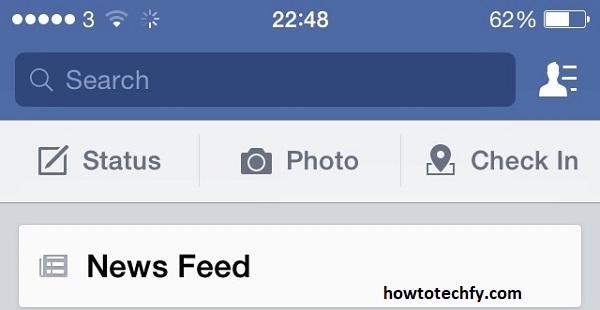
Using the search bar is a quick and effective way to discover videos from pages, groups, or even friends that are related to your interests. Facebook will show videos from public pages, groups, and your network that match your search criteria.
2. Explore the Facebook Watch Tab
Facebook Watch is a feature dedicated entirely to video content. It’s a hub where you can discover original videos, trending content, and personalized recommendations based on your interests and activity on Facebook. The Watch tab provides an easy-to-navigate interface for finding videos, both from pages you follow and general recommendations.
Steps to Use Facebook Watch:
- Access the Watch Tab: On the Facebook homepage, you can find the Watch icon on the left sidebar (on desktop) or the bottom menu (on mobile).
- Browse Categories: Once you’re in the Watch section, Facebook will show you various categories, such as Trending, Suggested for You, and Live Videos. You can also explore video categories like News, Sports, and Entertainment.
- Search for Specific Videos: If you’re looking for a particular type of video, you can use the search bar within the Watch tab to find specific videos or topics. This is a great way to explore content tailored to your interests.
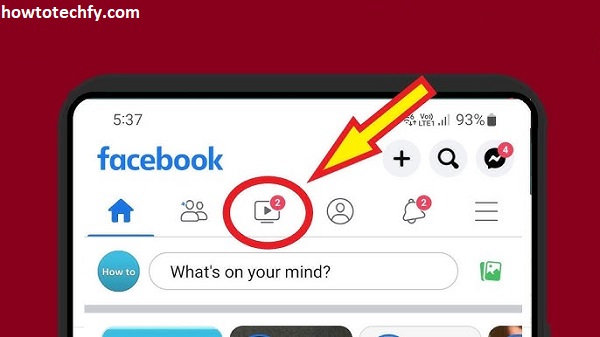
The Watch tab makes it easy to find new video content based on your preferences, and you can even watch live broadcasts and interact with other viewers during the stream.
3. Look for Videos in Facebook Groups or Pages
Facebook Groups and Pages are also great places to find videos, as they often feature content related to specific interests, communities, or brands. Many users and businesses upload videos directly to their Pages or within Groups, making them ideal for discovering niche video content.
Steps to Find Videos in Facebook Groups or Pages:
- Join relevant Facebook Groups: Search for Facebook Groups that align with your interests. For example, if you’re interested in cooking, search for cooking groups where users share recipes and cooking tutorials.
- Follow Pages: Similarly, you can follow Facebook Pages of organizations, influencers, or celebrities who post video content regularly. Pages often upload videos related to specific topics like news, entertainment, or product reviews.
- Browse the Media Section: In both Groups and Pages, navigate to the Media section, where you can find videos that have been shared within the group or posted on the Page. Look for the Videos tab on the Page or Group menu to filter content and view videos.
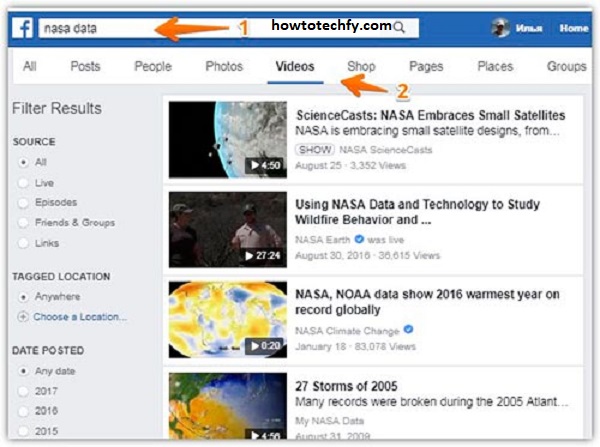
By exploring Groups and Pages, you can find more specialized or community-driven video content that might not appear in the general Facebook feed or Watch tab.
Frequently Asked Questions (FAQs) About Finding Videos on Facebook
1. How do I search for videos on Facebook?
You can search for videos on Facebook by using the search bar at the top of the page. Simply type in keywords, hashtags, or video titles, and then filter the results by clicking the Videos tab. Alternatively, you can explore the Facebook Watch tab for curated video content or browse videos within Groups and Pages you follow.
2. What is Facebook Watch?
Facebook Watch is a dedicated section on Facebook for discovering and watching video content. It features trending videos, original content, live streams, and personalized recommendations based on your interests and activity. You can access Facebook Watch by clicking on the Watch icon on the left sidebar (desktop) or the bottom menu (mobile).
3. How do I find videos in Facebook Groups?
To find videos in Facebook Groups, go to the Media section of the group and select the Videos tab. This will filter the content to show only videos posted within the group. Join groups related to your interests to access relevant video content shared by members.
4. Can I find videos from specific pages on Facebook?
Yes, you can find videos on Facebook Pages by visiting the Page and clicking on the Videos tab, which will display all videos posted by that Page. Following Pages of your favorite influencers, brands, or organizations ensures that you see their latest video content.
5. How can I find live videos on Facebook?
To find live videos on Facebook, go to the Watch tab, where you’ll find a section for Live Videos. You can also search for live videos directly in the search bar by entering keywords related to the live stream or event you want to watch.
6. Can I filter video content based on my interests?
Yes, Facebook provides personalized video recommendations based on your activity and interests. When you use Facebook Watch, you’ll receive suggestions for videos related to topics you engage with most. Additionally, joining specific groups or following certain pages will tailor the content to your preferences.
7. How do I find videos related to a specific event or topic?
To find videos related to a specific event or topic, use the search bar and type in relevant keywords or hashtags. You can also check the Trending section in the Watch tab for videos related to current events and popular topics.
8. How can I discover new video content on Facebook?
You can discover new video content on Facebook by exploring the Trending section in the Watch tab, following Pages or Groups that post regular video content, and engaging with videos shared by friends in your News Feed. Facebook’s algorithm will suggest content based on your interactions.
9. How do I save a video I like on Facebook?
To save a video on Facebook, click the three dots (•••) next to the video post and select Save Video. The video will be added to your saved items, which you can access later by going to the Saved section in your profile.
10. Can I share videos from Facebook?
Yes, you can share videos on Facebook by clicking the Share button under the video post. You can choose to share it with specific friends, in a group, or on your own timeline. You can also copy the link to share the video outside of Facebook.
Conclusion
Whether you’re looking for entertainment, educational content, or the latest news, Facebook provides several ways to easily search for and discover videos. By using the Facebook search bar, exploring the Facebook Watch tab, or browsing videos in Groups and Pages, you can quickly find the content you’re interested in. Facebook’s vast video library ensures that you’ll never run out of interesting things to watch.