Adding music to your pictures on Facebook can enhance the emotional impact of your posts and make them more engaging for your audience. Whether you’re sharing a memorable moment, promoting a creative project, or simply spicing up your timeline, combining photos with music is an excellent way to elevate your content. Below are three easy methods to post a picture with music on Facebook.
1. Use Facebook’s Built-in Music Feature
Facebook offers a built-in feature for adding music to your posts, making it simple to enhance your photos with a soundtrack.
Steps to Add Music Using Facebook’s Built-in Tools:
- Open the Facebook App: Log into your account and tap on the “Create Post” option.
- Choose a Photo: Tap the photo icon and select the picture you want to upload.
- Add Music: Tap the music note icon or the “Music” option available while editing your post.
- Select a Track: Browse through the library of songs or use the search bar to find a specific track.
- Customize the Post: Adjust the song snippet or choose a specific section of the track to play with your photo.
- Post It: Once you’re satisfied, tap “Post” to share the picture with music on your timeline.
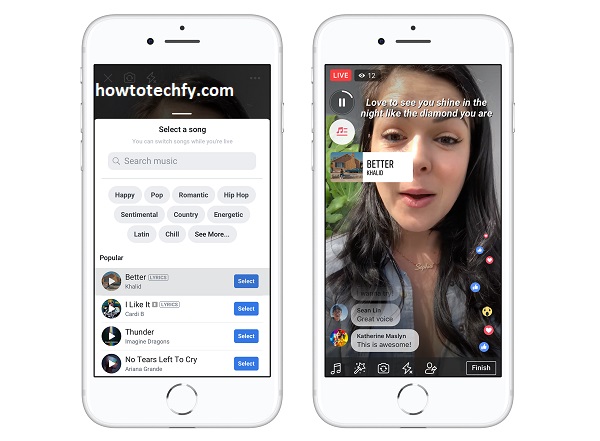
Why This Method is Useful:
- No external apps or tools are needed.
- The feature is directly integrated into the Facebook app.
- Perfect for quick, creative posts with minimal effort.
2. Use Facebook Stories
Another way to share a picture with music is by utilizing Facebook Stories. Stories are short-lived but highly engaging, making them ideal for sharing dynamic content.
Steps to Add Music to Facebook Stories:
- Go to Stories: Tap “Add to Story” on the Facebook homepage.
- Upload a Picture: Choose the photo you want to share.
- Add Music: Tap the “Music” sticker from the available editing tools.
- Choose a Song: Browse or search for a track that fits your story.
- Adjust the Music: Drag and drop the music sticker to position it on the photo. You can also select a specific section of the song to play.
- Share Your Story: Tap “Share” to post it as a Facebook Story.
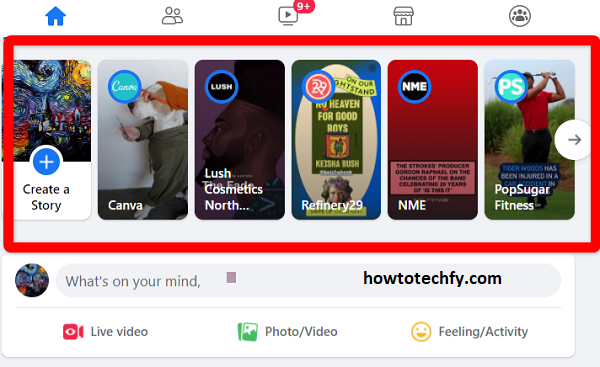
Why This Method is Useful:
- Stories allow you to add visual effects, text, and music stickers for a more dynamic presentation.
- Your photo with music will stay visible for 24 hours, making it perfect for temporary updates.
3. Use Third-Party Apps to Create a Video with Music
If you want more customization, you can use third-party apps to create a slideshow or video of your picture with music. Apps like Canva, InShot, or Adobe Express are excellent options.
Steps to Use a Third-Party App:
- Download a Video Editing App: Install a user-friendly app like Canva or InShot.
- Upload Your Picture: Import the photo you want to edit.
- Add Music: Choose a track from the app’s music library or upload your own.
- Customize the Post: Add text, transitions, or other effects to enhance the picture.
- Export and Share: Save the video and upload it to Facebook as a regular post.

Why This Method is Useful:
- Provides advanced editing options.
- You can add multiple pictures and create a slideshow with background music.
- Ideal for polished, professional-looking posts.
FAQs About Posting a Picture with Music on Facebook
1. Can I add music to a regular photo post on Facebook?
Yes, Facebook’s built-in music feature allows you to add music to a photo before posting it. You can choose a song from Facebook’s library and customize the snippet that plays with your picture.
2. How do I add music to my Facebook Stories?
To add music to Facebook Stories:
- Tap “Add to Story” on your homepage.
- Upload the photo you want to share.
- Tap the “Music” sticker and choose a song.
- Position the music sticker and select the part of the song to play.
- Post your story.
3. Is it free to add music to my Facebook posts?
Yes, Facebook provides a free music library that you can use to enhance your posts and stories.
4. Can I upload my own music to use in a post?
No, Facebook currently doesn’t allow users to upload their own music. However, you can use third-party apps to create a video with your picture and custom music, then upload the video to Facebook.
5. How long will the music play with my picture?
The music snippet length depends on the platform you use:
- For regular posts, Facebook typically allows short snippets (around 10–15 seconds).
- For Stories, the music duration can match the length of the story (up to 15 seconds).
6. Can I add music to an existing photo on Facebook?
No, Facebook does not allow music to be added to photos already posted. You’ll need to create a new post or use Stories to add music.
7. Are all songs available in Facebook’s music library?
Facebook’s music library includes many popular and licensed tracks. However, some songs may not be available due to copyright restrictions.
8. Can I adjust which part of the song plays with my picture?
Yes, when selecting a song, Facebook allows you to choose the exact section or snippet of the track you want to play with your photo.
9. How do I edit or remove music from a photo post?
Once a photo with music is posted, you can’t edit or remove the music. To make changes, you’ll need to delete the post and create a new one.
10. Do Facebook friends get notified when I post a picture with music?
No specific notifications are sent for adding music to a post. However, your post will appear on your friends’ News Feeds like any other update.
11. Can I see insights for posts with pictures and music?
Yes, if you have a professional account or page, you can view engagement insights for posts with music, such as likes, comments, and shares.
12. What if my app doesn’t show the music option?
Ensure your app is updated to the latest version. If the issue persists, it may not be available in your region or on your device.
Conclusion
Adding music to your pictures on Facebook is an exciting way to make your posts stand out. Whether you use Facebook’s built-in tools, Stories, or third-party apps, the process is simple and flexible. By following these three methods, you can create posts that resonate with your audience, making your memories even more memorable.

