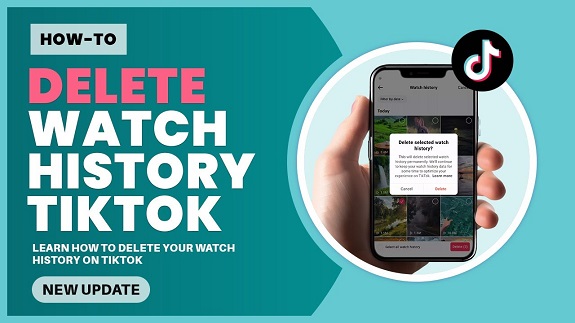If you’ve been using TikTok for a while, you might have noticed that the app tracks your watch history and uses it to recommend videos tailored to your interests. While this can be helpful, there are times when you might want to clear your watch history for privacy reasons or just to reset your recommendations. Fortunately, deleting your watch history on TikTok is easy, and in this guide, we’ll walk you through the steps!
Why Delete Your Watch History on TikTok?

There are several reasons you might want to clear your watch history on TikTok:
- Privacy: If you share your device or account with others, clearing your history ensures they don’t see the videos you’ve watched.
- Reset Recommendations: Deleting your watch history can help reset the app’s algorithm, which can give you fresh content suggestions.
- Stop Autoplaying Unwanted Content: If you’ve watched a video or type of content you no longer want to see, clearing your history can stop TikTok from suggesting similar videos.
How to Delete Your Watch History on TikTok
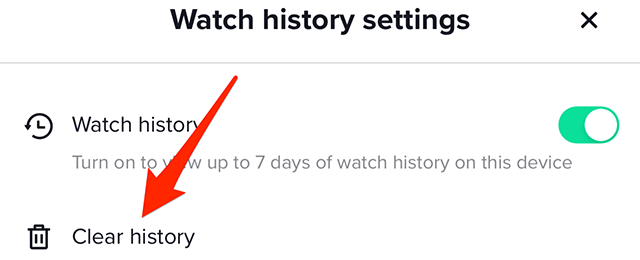
Follow these simple steps to clear your TikTok watch history:
Step 1: Open the TikTok App
First, open the TikTok app on your phone.
Step 2: Go to Your Profile
Tap the Profile icon in the bottom right corner of the screen to access your personal account.
Step 3: Access Settings
Once you’re on your profile page, tap the three horizontal lines (the hamburger icon) in the top right corner to open the settings menu.
Step 4: Navigate to ‘Privacy’
In the settings menu, scroll down and select Privacy.
Step 5: Clear Watch History
Under the “Safety” section, you’ll see Watch History. Tap on it, and you’ll have the option to clear it. Confirm when prompted, and your watch history will be deleted!
What Happens When You Clear Your Watch History TikTok

Once you clear your watch history, TikTok will no longer have access to the videos you’ve watched, and your recommendations will no longer be influenced by that data. This means you might start seeing more general or random content until the app learns your preferences again. It’s a great way to refresh your TikTok experience.
Can You Delete Individual Videos from Your Watch History?
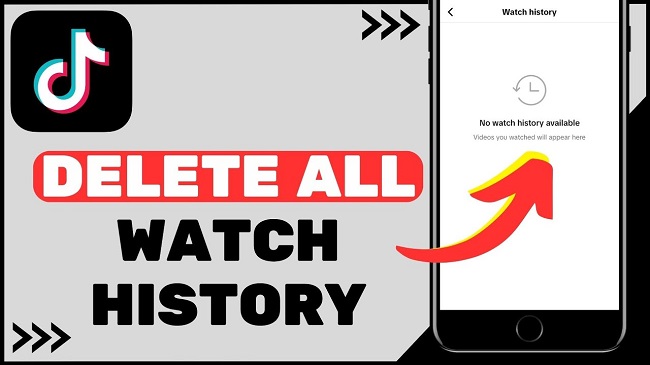 Unfortunately, TikTok doesn’t allow you to delete individual videos from your watch history. You’ll need to clear the entire history at once. If you want to control what content you see, you can also adjust your interests by following different creators or using the “Not Interested” option on videos you don’t want to see again.
Unfortunately, TikTok doesn’t allow you to delete individual videos from your watch history. You’ll need to clear the entire history at once. If you want to control what content you see, you can also adjust your interests by following different creators or using the “Not Interested” option on videos you don’t want to see again.
How to Turn Off Watch History (Optional)
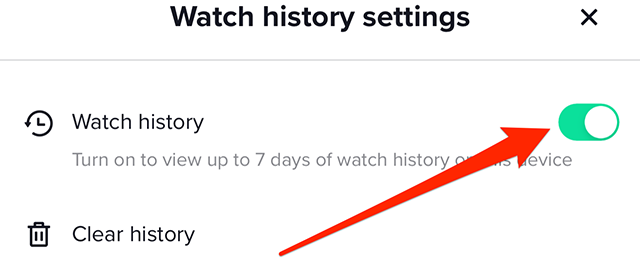
If you’d prefer that TikTok doesn’t track your watch history in the first place, you can turn off this feature:
- Go to the Profile page.
- Tap the three horizontal lines (hamburger icon) in the top right.
- Select Settings and then Privacy.
- Scroll to find Personalization and Data.
- Toggle off Allow TikTok to Track Your Watch History.
By doing this, TikTok won’t track the videos you watch or use that data to influence your recommendations.
FAQs
Why should I delete my TikTok watch history?
Deleting your history can help maintain privacy, reset your video recommendations, and remove unwanted content suggestions.
Can I delete individual videos from my watch history?
No, TikTok only allows you to clear your entire watch history at once.
What happens after I clear my watch history?
TikTok will no longer have data on the videos you’ve watched, and your recommendations may reset.
How can I stop TikTok from tracking my watch history?
Go to Privacy settings and turn off the option to track your watch history under Personalization and Data.
Does clearing my watch history affect my TikTok account?
No, clearing your history only impacts recommendations and doesn’t affect your account or other data.
Conclusion
Deleting your watch history on TikTok is a quick and simple way to reset your feed and ensure your viewing activity stays private. Whether you want to clear it for privacy, freshen up your recommendations, or simply stop seeing certain types of content, this guide should make the process easy to follow. Go ahead and take control of your TikTok experience today!