TikTok has become one of the most popular platforms for discovering entertaining, funny, and educational content. But with so many videos to watch, it’s inevitable that sometimes you’ll want to skip ahead or revisit a specific part of a video. Luckily, TikTok offers a few quick and simple ways to fast-forward or rewind without any hassle. Whether you’re trying to catch a particular moment or just want to move through content faster, here are three easy methods for navigating TikTok videos more efficiently.
1. Using the Progress Bar for Precision Navigation On TikTok

The most commonly used method for fast-forwarding or rewinding on TikTok is the progress bar located at the bottom of the video player. This tool allows you to move through the video at your own pace.
- Fast-Forward: Tap and hold the progress bar and slide it to the right. This will let you skip ahead to a specific point in the video, whether it’s just a few seconds ahead or to the next scene.
- Rewind: Tap and hold the progress bar and drag it to the left to rewind. This is especially useful if you missed a part of the video and want to replay it.
This method provides precision, allowing you to move forward or backward as much as you want, depending on how much of the video you want to skip.
2. Tap to Skip or Rewind by 10 Seconds On TikTok
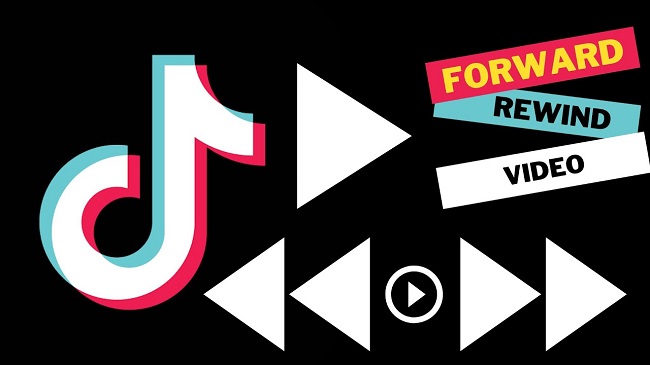
If you don’t need to move through the video frame by frame but just want to jump forward or backward a few seconds, TikTok has a simple tap feature that makes it incredibly easy.
- Fast-Forward: Tap on the right side of the video screen, and the video will skip ahead by 10 seconds. This is great for when you want to bypass an intro or any unnecessary content quickly.
- Rewind: Tap on the left side of the video, and the video will rewind 10 seconds, allowing you to rewatch a section that caught your attention or that you may have missed.
This quick skip feature is perfect for fast-moving through the content without needing to manually drag the progress bar.
3. Adjust the Playback Speed for a Faster or Slower Experience
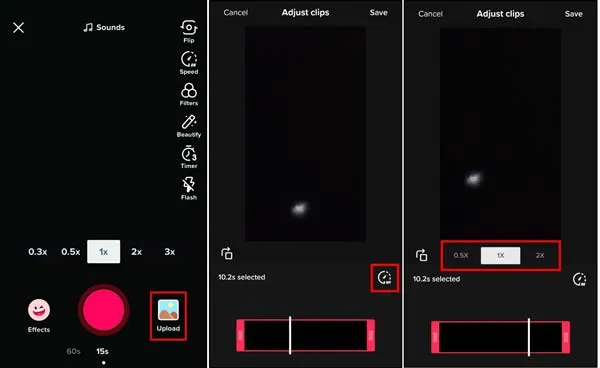
If you’re trying to get through TikTok videos faster or want to slow things down for a closer look, the playback speed feature comes in handy. This feature allows you to adjust the speed of the video, either speeding it up or slowing it down, depending on your needs.
- Fast-Forward Effectively: To fast-forward, tap the three dots on the right-hand side of the video screen (or tap the speed icon). Select the 3x speed option to watch the video at three times its normal pace. This helps you quickly breeze through long content or parts you don’t need to focus on.
- Rewind Effectively: To slow down and rewind, use the 0.5x or 0.25x speed options. This can help you catch every detail in slower motion if you want to rewatch a specific segment in full clarity.
This speed adjustment tool is perfect when you want to control the pace of your viewing experience.
4. Use the “For You” Page for Fast Content Browsing

If you find that you’re quickly skipping or rewinding the same types of content (like videos with a long introduction), you can make use of TikTok’s “For You” page to find content that fits your preferences. By liking videos and interacting with content you enjoy, the algorithm will show more of what you like, helping you avoid having to fast-forward or rewind too often.
- Personalized Suggestions: The more you interact with certain types of videos, the more TikTok will tailor its recommendations, so you spend less time skipping or rewinding.
By adjusting your “For You” feed, you’ll streamline your TikTok experience and reduce the need for fast-forwarding or rewinding content too often.
5. Skip to Specific Sounds or Effects with the Sound Bar

Another advanced tip for fast-forwarding or rewinding is to make use of TikTok’s sound bar. When you tap the sound name at the bottom of a video, it will take you to a page where you can see other videos using that same sound.
- Quick Navigation by Sound: You can fast-forward or rewind within a set of videos using the same sound or effect by navigating through them quickly. This feature lets you jump ahead to different versions of a popular audio clip, making it a fun way to experience TikTok content from a fresh angle.
FAQs
1. How do I fast-forward on TikTok?
Hold the progress bar at the bottom and drag it to the right to skip ahead.
2. How do I rewind on TikTok?
Hold the progress bar and drag it to the left to go back.
3. Can I skip ahead by a specific time?
Yes, tap the right side of the screen to skip 10 seconds forward or the left side to rewind 10 seconds.
4. How do I change the playback speed?
Tap the three dots on the video, select Speed, and choose from 0.5x (slow) or 3x (fast).
5. Can I skip to specific sounds or effects?
Tap the sound name to explore videos using the same audio.
6. Why isn’t my progress bar working?
Try restarting the app or checking your internet connection.
7. How do I go back to the beginning of a video?
Drag the progress bar to the far left or refresh the page to restart the video.
Conclusion
Navigating TikTok videos quickly and efficiently doesn’t have to be a challenge. With these simple methods for fast-forwarding and rewinding, you’ll be able to control your viewing experience and enjoy content at your own pace. Whether you’re using the progress bar, tapping for 10-second jumps, adjusting playback speed, or finding content through your “For You” feed, TikTok has plenty of options to help you get through videos with ease. Try these tips out and enjoy a seamless experience as you explore the world of TikTok!

