Losing admin access to a Facebook Page can be frustrating, especially if you manage a business, brand, or community page. Whether you were removed by another admin, hacked, or lost access due to account issues, there are several ways to reclaim your admin rights. In this guide, we’ll explore three effective methods to recover your admin access to a Facebook Page.
1. Request Admin Rights from an Existing Admin
If you were removed by another admin, the easiest way to regain access is to ask another current admin to restore your role.
Steps to Get Admin Rights Back from Another Admin:
- Contact a Current Admin – Ask someone who is still an admin to reinstate your role.
- They Need to Add You as an Admin:
- Go to the Facebook Page.
- Click Settings > Page Roles.
- Enter your name or email and assign you as an Admin.
- Click Save and enter their password to confirm.
- Accept the Admin Request – Once added, you will receive a notification. Accept the role to regain full access.
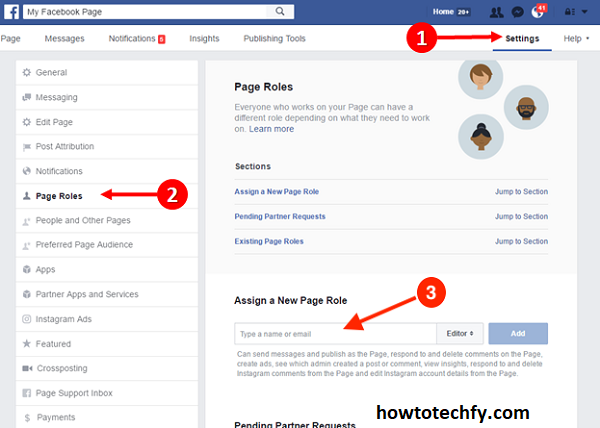
Pros:
✔️ Quickest and easiest method.
✔️ No need to contact Facebook Support.
Cons:
❌ Only works if another admin is available to help.
2. Report to Facebook if You Were Hacked or Wrongfully Removed
If you were hacked or removed without your consent, you can report the issue to Facebook and request to reclaim admin rights.
Steps to Report a Hacked or Stolen Page:
- Go to Facebook’s Help Center – Visit the Facebook Business Support Page.
- Select “Hacked or Compromised Account” – Click the option related to lost admin access.
- Submit a Request – Provide details about your issue, including:
- Your Facebook account details.
- The Facebook Page URL.
- Proof that you are the rightful owner (e.g., business documents, ID, website links).
- Wait for Facebook to Review Your Request – Facebook may take a few days to respond.
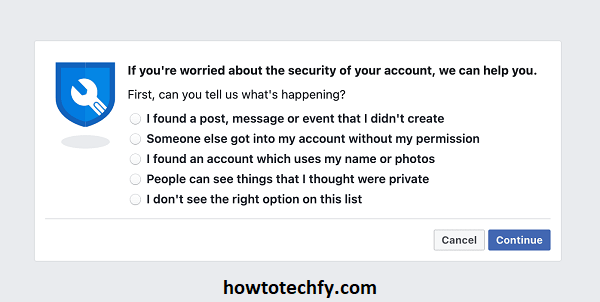
Pros:
✔️ Works even if no admin is available to help.
✔️ Helps in cases of hacking or unauthorized removal.
Cons:
❌ Can take several days or weeks for Facebook to respond.
❌ Requires proof of ownership, which may not always be available.
3. Claim the Page Through Facebook Business Manager
If your Facebook Page was previously connected to Facebook Business Manager, you may still be able to reclaim admin access through it.
Steps to Reclaim Admin Access via Business Manager:
- Go to Facebook Business Manager – Visit business.facebook.com.
- Log in to Your Account – Use the same Facebook account linked to your business.
- Check Page Ownership:
- Go to Business Settings > Pages.
- If your Page is listed, you may be able to reassign yourself as an admin.
- Request Admin Rights Again:
- If your Page is no longer under your Business Manager, request to claim ownership.
- Provide necessary verification details.
- Wait for Facebook’s Approval – Facebook will review your request and grant access if valid.
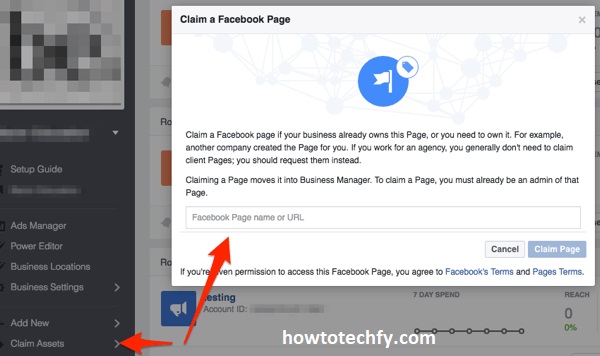
Pros:
✔️ Works if your Page is linked to Business Manager.
✔️ More control over business-owned pages.
Cons:
❌ Doesn’t work if the Page was never added to Business Manager.
❌ Approval may take time.
FAQs About Reclaiming Admin Rights to a Facebook Page
1. Can I get back admin access if I was removed from my Facebook Page?
Yes. You can:
- Ask another admin to re-add you.
- Report the issue to Facebook Support if you were wrongfully removed.
- Use Facebook Business Manager to reclaim ownership (if applicable).
2. How do I contact Facebook to recover my admin rights?
You can visit the Facebook Business Help Center and submit a request under the “Hacked or Compromised Account” section.
3. What if my Page has no other admins?
If you were the only admin, you will need to:
- Use Business Manager to check for ownership.
- Contact Facebook and provide proof of ownership (business documents, website links, etc.).
4. How long does it take for Facebook to restore my admin rights?
Facebook’s response time varies. It can take a few days to weeks, depending on the complexity of your case.
5. Can I reclaim admin rights if my Page was hacked?
Yes. If hackers removed you, report it to Facebook’s Help Center immediately. Also, secure your account by enabling two-factor authentication (2FA).
6. What proof do I need to show Facebook to recover my Page?
Facebook may ask for:
- Business documents (if it’s a business page).
- A government-issued ID (if the page is linked to your name).
- A website link or email ownership proof.
7. Can I reclaim admin rights if someone else owns the Page?
No. If another person legally owns the Page, Facebook will not transfer admin rights to you unless you can prove rightful ownership.
8. Can I prevent being removed as an admin in the future?
Yes. To protect your access:
- Limit admin roles to trusted individuals.
- Enable two-factor authentication (2FA).
- Regularly check Page Roles for suspicious changes.
9. What if I lost access to my Facebook account linked to the Page?
First, recover your Facebook account by visiting Facebook’s Account Recovery Page. Once recovered, you can try regaining access to your Page.
10. Can Facebook deny my request to reclaim admin rights?
Yes. If you don’t provide sufficient proof or if another person legally owns the Page, Facebook may deny your request.
Final Thoughts
Losing admin rights to a Facebook Page can be stressful, but you have several ways to reclaim access:
- Ask a current admin to restore your role.
- Report to Facebook if you were hacked or wrongfully removed.
- Use Facebook Business Manager if your Page was linked to it.
If you believe your account was hacked, always enable two-factor authentication (2FA) and regularly check your Page Roles to prevent unauthorized access.

