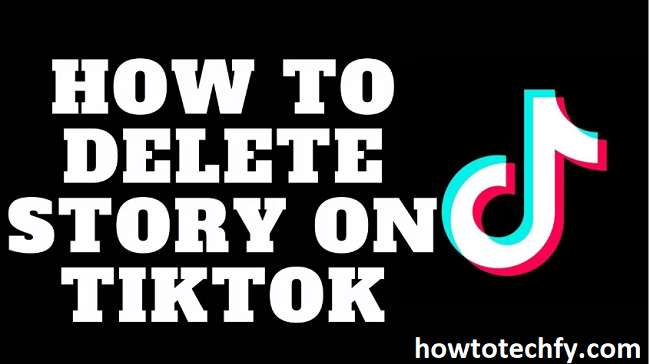TikTok Stories are a great way to share brief, engaging moments with your followers. These temporary posts appear at the top of your followers’ feeds and disappear after 24 hours. However, there may come a time when you want to delete a TikTok Story before it expires. Whether you accidentally posted something, changed your mind about sharing, or simply want to tidy up your feed, deleting a TikTok Story is a quick and easy process.
In this article, we’ll walk you through the steps to remove a TikTok Story in just a few simple actions. You’ll also find answers to some frequently asked questions to help guide you through the process.
What Are TikTok Stories?

Before we dive into how to delete a TikTok Story, it’s important to understand what a TikTok Story is and how it differs from regular TikTok videos. A TikTok Story is similar to Instagram or Snapchat Stories. It’s a short, vertical video or image that you share with your followers. The key difference is that TikTok Stories last for only 24 hours, and after that, they automatically disappear from your profile and your followers’ feeds.
While stories are temporary, there may be instances when you need to remove one earlier than planned. Fortunately, TikTok provides an easy way to do that.
Why You Might Want to Remove a TikTok Story

There are a few reasons why you might want to delete a TikTok Story before it expires:
- Mistakes or Errors: If you accidentally uploaded something by mistake or realized the content was incomplete, deleting it can quickly fix the problem.
- Privacy Concerns: If you shared something too personal or that you later feel uncomfortable with, it’s important to delete it.
- Quality of Content: Maybe you simply don’t like how the story turned out, and you prefer not to keep it up.
- Unwanted Attention: If your story gained more attention than you anticipated and you’re not comfortable with that, removing it can help you regain control.
No matter the reason, deleting your TikTok Story can be done in a few straightforward steps.
Step 1: Open the TikTok App

The first thing you need to do is open the TikTok app on your phone. Make sure you are logged into the correct account, the one where you posted the story. If you haven’t already done so, ensure that the app is updated to the latest version to avoid any glitches.
Step 2: Go to Your Profile
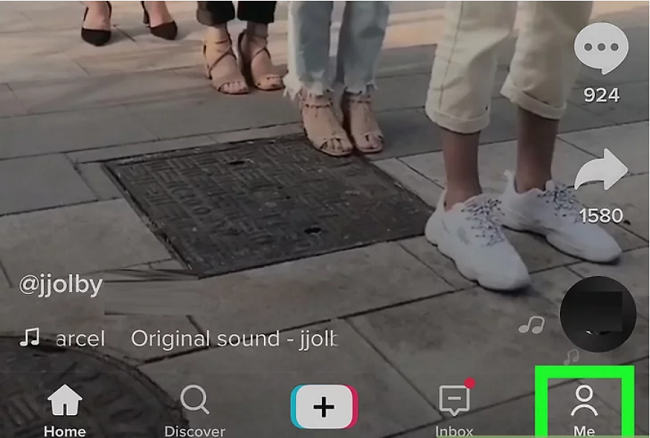
Once you open TikTok, tap on the “Profile” icon at the bottom right corner of the screen. This will take you to your personal profile page, where all of your content is stored, including your Stories. Your Stories will be displayed at the top of the screen, above your regular video feed, so they’re easy to access.
Step 3: Locate Your Story
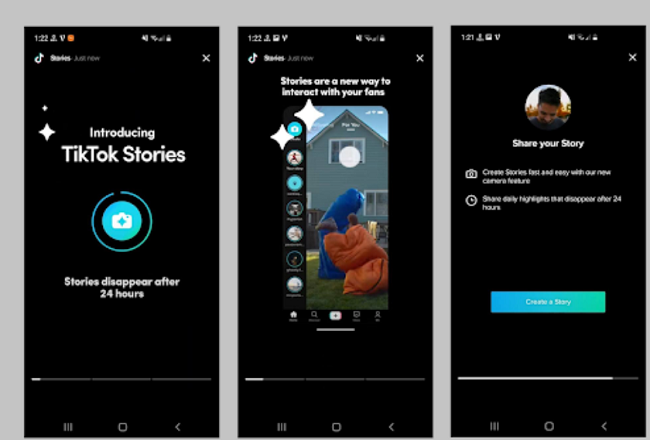
At the top of your profile, you’ll see the Stories carousel. This is where all your posted stories are displayed. The stories are arranged by the order they were posted, so the most recent one will appear first.
To delete a story, find the specific story you want to remove. If there are several stories, you may need to swipe left or right to navigate through the carousel and find the correct one.
Step 4: Tap the Three Dots or Menu Icon
![]()
Once you’ve located the story you want to delete, tap on the story to open it. Once the story is open, tap the three dots (“…”) in the bottom right corner of the screen. This will open a menu of options that you can use to manage the story.
Step 5: Select “Delete”
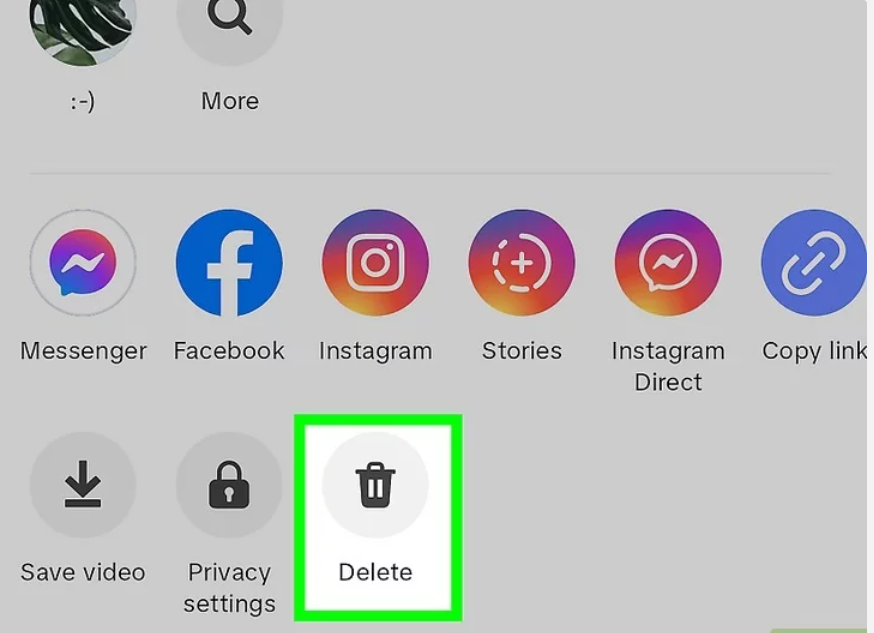
From the menu that appears, you’ll see several options. Look for the option labeled “Delete” and tap on it. TikTok will prompt you with a confirmation asking if you’re sure you want to delete the story. Once you confirm, the story will be removed from your profile and will no longer be visible to your followers.
Step 6: Confirm the Deletion
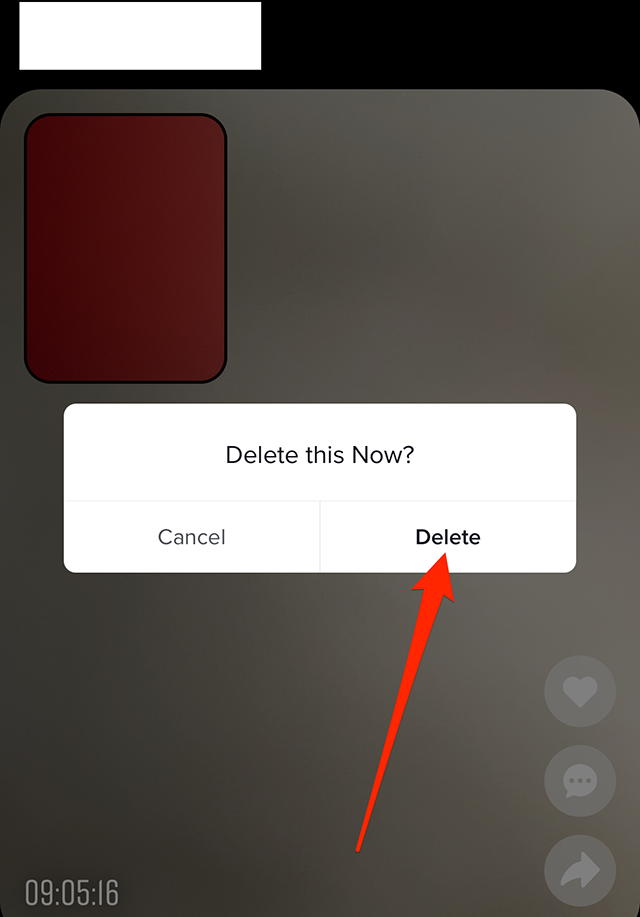
After selecting “Delete,” TikTok will ask you to confirm your decision to ensure it wasn’t an accidental tap. Tap “Confirm” or “Delete” to finalize the removal. The story will then disappear from your profile and from the feeds of your followers.
Additional Tips for Managing Your TikTok Stories
Here are a few extra tips for managing your TikTok stories effectively:
- Check Privacy Settings: Before posting a story, ensure that your privacy settings are set to your preferences. You can choose to make your story viewable to everyone, or you can limit it to certain followers.
- Preview Before Posting: Always preview your story before posting it to make sure you’re happy with the content. This reduces the chance of needing to delete it afterward.
- Engage with Your Followers: Stories are a great way to engage with your audience through polls, questions, and comments. You can also add music, effects, and text to make your stories more interactive and interesting.
- Regularly Review Your Stories: If you’re someone who frequently posts stories, make it a habit to check your Stories section and delete any outdated or irrelevant ones. This will keep your profile looking fresh.
FAQs
1. Can I recover a deleted TikTok Story?
Once you delete a TikTok Story, it cannot be recovered. TikTok does not provide an option to undo the deletion, so make sure you’re certain before deleting.
2. Can I delete multiple TikTok Stories at once?
No, TikTok only allows you to delete one story at a time. You need to go through the process individually for each story you want to remove.
3. Will deleting my TikTok Story affect my follower count or engagement?
No, deleting a story will not affect your follower count or engagement on your account. It simply removes the content from your profile and your followers’ feeds.
4. Can I delete someone else’s TikTok Story?
No, you can only delete your own TikTok Stories. You cannot remove stories posted by other users.
5. How long does it take for a TikTok Story to disappear on its own?
TikTok Stories automatically disappear after 24 hours from the time of posting. If you don’t want to wait for this automatic expiration, you can delete the story manually as described above.
Conclusion
Deleting a TikTok Story is a simple and quick process that can help you maintain control over your content. Whether you’ve shared something by mistake or simply changed your mind, removing a TikTok Story before it expires is straightforward. By following the steps outlined in this guide, you can easily delete any story you no longer want visible to your followers, ensuring your profile remains curated and aligned with your current preferences.