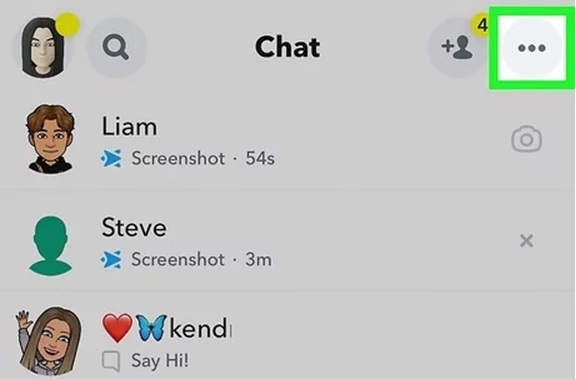Snapchat’s Best Friends feature automatically keeps track of the people you interact with the most. While it’s a fun way to highlight your closest connections, there may be times when you want to remove someone from this list. Snapchat doesn’t offer a direct way to edit your Best Friends list manually, but there are a few simple methods to remove someone. Here’s how you can do it.
1. Reduce Interaction with the Person
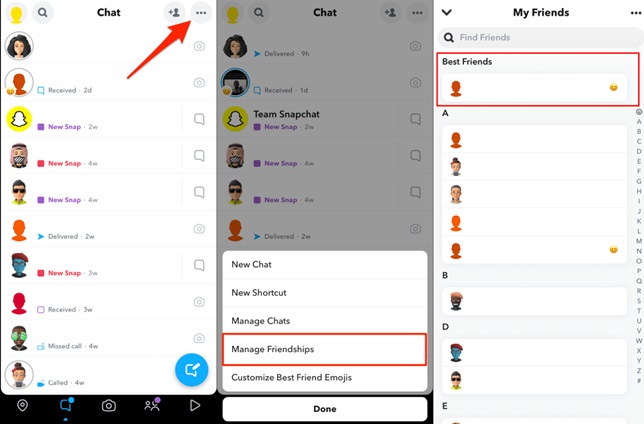
The Best Friends list is based on the frequency of your interactions, including Snaps and chats. To remove someone from this list, reduce or stop communicating with them on Snapchat. Here’s how:
- Stop sending Snaps: Avoid sending photos or videos to the person.
- Limit chats: Reduce or stop messaging them in the chat section.
- Don’t react to their Stories: Avoid replying to or engaging with their Snapchat Stories.
As your interaction decreases, Snapchat will update the list, and the person will no longer appear as a Best Friend.
2. Block and Unblock the Person
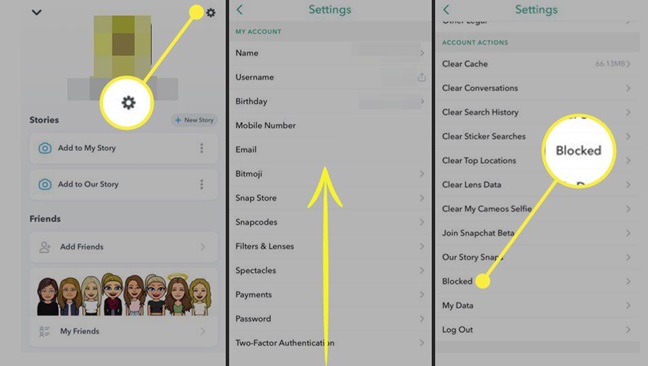
If you want a quicker method, you can block and unblock the person. This action resets your interaction streaks and removes them from your Best Friends list. Follow these steps:
- Open Snapchat and navigate to the person’s profile.
- Tap the three dots (ellipsis) in the top-right corner.
- Select Block and confirm the action.
- To unblock them, go to your profile, tap the Settings icon, scroll to Blocked, and select their name to unblock.
Note: Blocking someone temporarily removes them from your friend list, so you’ll need to add them again after unblocking.
3. Remove Them as a Friend
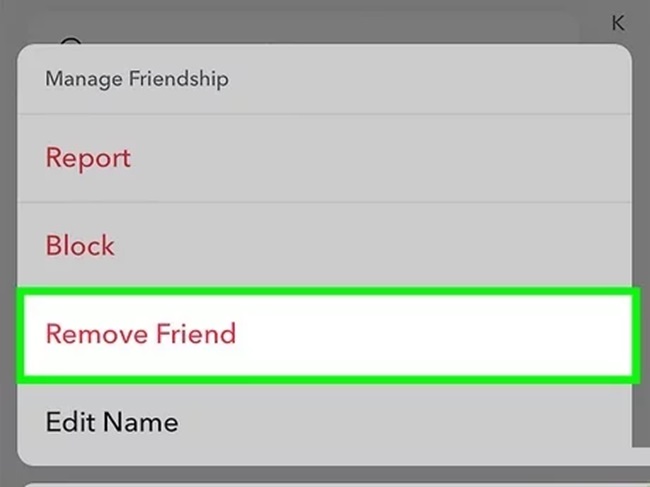
Removing the person from your friends list will also remove them from your Best Friends. Here’s how:
- Go to their profile.
- Tap the three dots in the top-right corner.
- Select Remove Friend and confirm.
If you want to stay connected later, you can add them back, but your interactions will start fresh.
4. Increase Interaction with Others

If you’d rather not reduce interaction with someone but still want to remove them from Best Friends, focus on interacting with other friends more frequently. Send more Snaps and messages to others to shift the balance of your Best Friends list.
FAQs
1. Can I manually edit my Best Friends list on Snapchat?
No, Snapchat doesn’t allow users to manually edit or customize their Best Friends list. The list is automatically generated based on your interactions.
2. How often does Snapchat update the Best Friends list?
Snapchat updates the Best Friends list regularly, typically every week. Changes in your interaction patterns will reflect in the list during these updates.
3. If I block someone, will they know?
When you block someone, they won’t receive a notification, but they may notice that you’re no longer on their friends list or that they can’t send you Snaps.
4. Can someone see if they’re on my Best Friends list?
No, your Best Friends list is private. Only you can see who’s on your list.
5. What happens to Snap Streaks if I block or remove someone?
Blocking or removing someone will end any active Snap Streaks you have with them. If you unblock or add them back later, the streak won’t be restored.
6. How many Best Friends can I have on Snapchat?
Snapchat displays up to eight Best Friends at a time, depending on your interaction levels with your contacts.
7. Will someone know if I remove them as a friend?
Snapchat doesn’t send notifications when you remove someone as a friend, but they may notice if they can no longer see your Stories or send you Snaps.