Instagram Stories are a powerful way to share moments, updates, and engaging content with your audience. Reposting someone else’s Story to your own can help amplify content, collaborate, or share relevant posts. While Instagram doesn’t have a dedicated “repost” button like some other platforms, there are several ways to do this. Below are four easy methods to repost Stories on Instagram.
1. Repost Stories You’re Tagged In
When someone tags you in their Instagram Story, Instagram makes it incredibly easy to share that Story on your own profile.
- Check Your Notifications
- Open Instagram and go to your Direct Messages (DMs).
- Look for the notification: [username] mentioned you in their story.
- Add the Story to Yours
- Tap the Add to Your Story button within the DM.
- The tagged Story will appear in your Story editor.
- Customize Before Sharing
- Add stickers, text, or GIFs to personalize the reposted Story.
- Tap Your Story or Close Friends to share it.
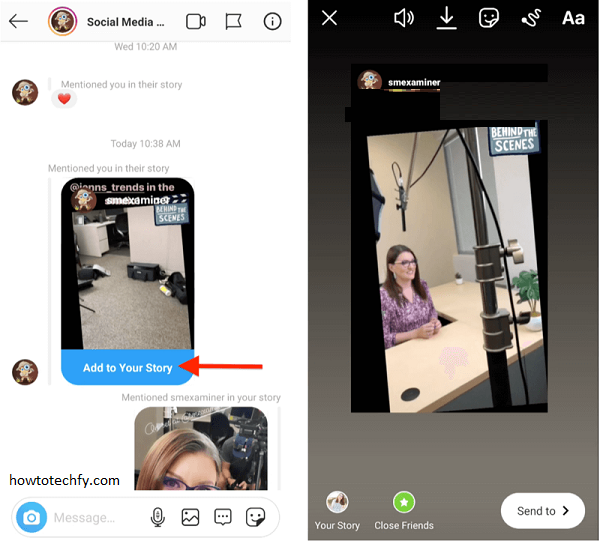
This method works only if the original poster has a public account or has allowed resharing for their Stories.
2. Screenshot or Screen Record the Story
If you weren’t tagged in a Story but still want to share it, you can manually capture it and post it on your Story.
- Take a Screenshot or Screen Recording
- For images: Take a screenshot of the Story using your device’s built-in function.
- For videos: Use the screen recording feature available on most smartphones.
- Edit the Content
- Crop the screenshot or trim the screen recording to focus only on the relevant content.
- Post to Your Story
- Open Instagram and tap the + icon on your profile picture to add a Story.
- Select the screenshot or recorded video from your gallery, add captions or stickers, and post.

Always seek permission from the original creator before reposting their content to avoid violating Instagram’s guidelines or the creator’s rights.
3. Use a Third-Party App
Several third-party apps make it easy to repost Stories on Instagram. Some popular options include Repost for Instagram, Story Reposter, and InSaver.
- Download and Install a Repost App
- Search for a reliable reposting app in your device’s app store.
- Copy the Story Link
- Go to the Story you want to repost, tap the three-dot menu, and select Copy Link.
- Repost Using the App
- Open the reposting app and paste the copied link.
- The app will download the Story and provide an option to repost it directly to your Instagram.

Be cautious while using third-party apps and ensure they are trustworthy to avoid compromising your account.
4. Share Stories Through the Direct Message (DM) Feature
If you can’t repost a Story directly to your profile, you can still share it with others via Instagram’s DM feature.
- Open the Story
- Go to the Story you want to share.
- Tap the Paper Plane Icon
- Below the Story, tap the paper plane icon to open the sharing menu.
- Select Recipients
- Choose the users or group chats you want to send the Story to and tap Send.
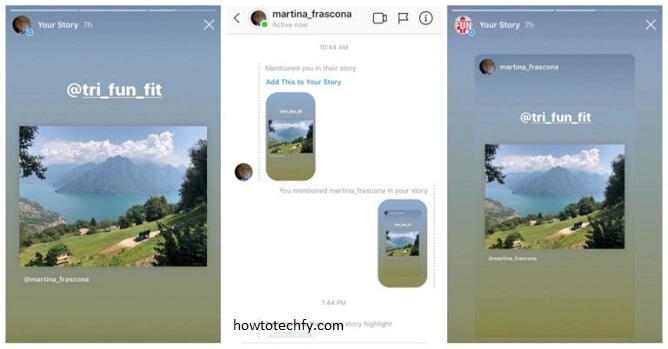
While this doesn’t repost the Story to your profile, it allows you to share it privately with your friends or followers.
FAQs
1. How can I repost an Instagram Story I’m tagged in?
When someone tags you in their Story:
- Go to your Direct Messages (DMs) and look for the message saying, “[username] mentioned you in their story.”
- Tap Add to Your Story.
- Customize it with stickers, text, or GIFs, and then share it on your Story.
2. Why can’t I repost a Story I’m tagged in?
There could be several reasons:
- The original poster has a private account. You can only repost Stories from public accounts unless you’re following a private account and allowed to reshare.
- The user may have disabled the option to allow resharing of their Stories.
- You might not have updated your Instagram app, so ensure you’re using the latest version.
3. Can I repost an Instagram Story if I’m not tagged?
Yes, but you’ll need to use alternative methods:
- Take a screenshot or screen recording and share it after cropping/editing.
- Use a third-party app like Repost for Instagram or StorySaver.
Always ask for permission from the original creator before reposting.
4. How do I credit the original creator when reposting a Story?
Instagram automatically includes the username of the person who tagged you when you use the Add to Your Story feature. If you’re manually sharing a screenshot or using a third-party app, you can:
- Add their username as text or a mention tag (@username).
- Include a caption like “Shared with permission from @username.”
5. Can I repost someone’s Story without permission?
It’s always best to get the original creator’s permission before reposting their content, especially if it’s not a public account. Sharing without consent can violate Instagram’s Community Guidelines or the user’s privacy.
6. Is there a way to repost a Story without using third-party apps?
Yes, if you’ve been tagged in the Story, you can repost it directly through Instagram. If not, you can use methods like screenshots or screen recordings, but these require manual editing to make them presentable.
7. Do third-party apps for reposting Stories work well?
Third-party apps like Repost for Instagram or StorySaver are popular and often effective for saving and sharing Stories. However, use caution when granting access to your account and always check app reviews to ensure security.
8. Can I repost a Story to my Close Friends list only?
Yes, when reposting a Story, you can select Close Friends instead of Your Story to share it exclusively with a select group.
9. Can I customize a Story before reposting it?
Absolutely! Instagram lets you personalize reposted Stories by adding:
- Stickers
- GIFs
- Text
- Filters
10. What if I want to share someone’s Story privately?
You can use the Direct Message (DM) feature:
- Open the Story.
- Tap the paper plane icon at the bottom right.
- Select the person or group you want to share it with and tap Send.
Conclusion
Reposting Instagram Stories can be a great way to share content and connect with your audience. Whether you’re tagged in a Story, using a screenshot, leveraging third-party apps, or sharing through DMs, each method serves different needs. Always respect the original creator by giving credit and seeking permission if necessary. By following these simple steps, you can easily repost Stories and engage with your Instagram community effectively.

