TikTok has become one of the most popular social media platforms in recent years, attracting millions of users globally. Whether you’re a content creator, a casual viewer, or someone using the app for entertainment, keeping your account secure is crucial. One of the most essential aspects of account security is having a strong, secure password. However, there may come a time when you need to change or reset your password on TikTok. Whether you’ve forgotten your current password, suspect a security breach, or simply want to enhance your account’s protection, changing your TikTok password is a simple process. In this guide, we’ll walk you through the steps to reset or change your password on TikTok.
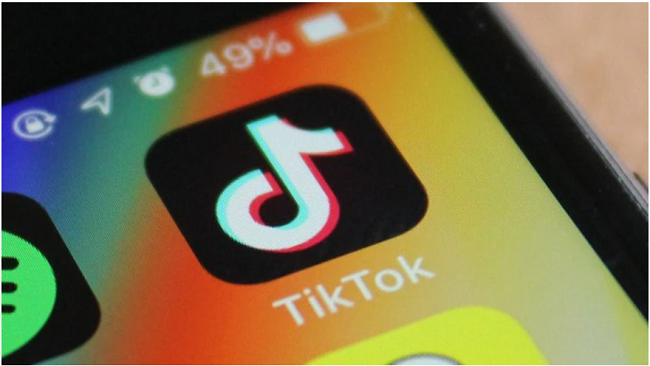
Why Should You Change or Reset Your TikTok Password?
Before diving into the steps, it’s important to understand why you might need to change or reset your TikTok password:
- Security Concerns: If you suspect your account has been compromised, changing your password immediately is crucial. This helps prevent unauthorized access and ensures your data remains secure.
- Forgotten Password: Many users forget their login credentials, especially if they haven’t logged into their accounts in a while. TikTok offers an easy way to reset your password if you can’t remember it.
- Better Password Practices: If your password is weak or easy to guess, changing it to something stronger can help protect your account from being hacked.
- Personal Preference: Sometimes, you might just want to update your password for peace of mind, especially if it’s been the same for a while.
How to Change Your TikTok Password
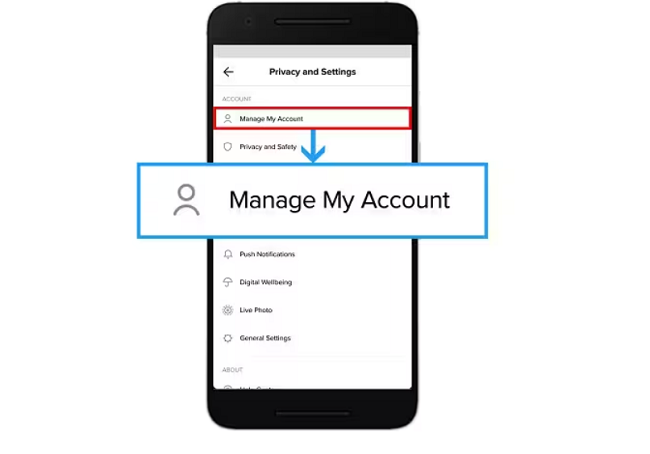
If you’re still logged into your TikTok account and simply want to change your password, follow these steps:
- Open the TikTok App: Launch the TikTok app on your mobile device. If you haven’t already, sign in to your account using your current login credentials.
- Go to Your Profile: Once you’re logged in, tap on the “Profile” icon located at the bottom-right corner of the screen. This will take you to your account’s main page.
- Access Settings: Tap on the three horizontal lines (also known as the “hamburger” icon) in the top-right corner of your profile page to open the Settings menu.
- Navigate to Account Settings: In the Settings menu, look for the “Account” section, and then tap on “Password.”
- Enter Your Current Password: To ensure the security of your account, TikTok will ask for your current password. Type it in when prompted.
- Set Your New Password: After entering your current password, you’ll be prompted to choose a new password. Make sure your new password is strong—consider using a mix of uppercase and lowercase letters, numbers, and symbols to make it harder for anyone to guess. Avoid using easily identifiable information such as your name or birthdate.
- Confirm the New Password: TikTok will ask you to enter the new password a second time to confirm. Ensure both entries match exactly.
- Save Your New Password: Once you’ve confirmed your new password, tap “Save” to finalize the change. Your TikTok account will now be secured with your new password.
How to Reset Your TikTok Password if You’ve Forgotten It

If you’ve forgotten your TikTok password and are unable to log in, you can reset it easily. Follow these steps:
- Open the TikTok App: Open the TikTok app on your mobile device. On the login page, tap on “Log in.”
- Tap on ‘Forgot Password?’: Under the password field, you’ll see the option “Forgot password?” Tap on this link to begin the password recovery process.
- Enter Your Email or Phone Number: TikTok will prompt you to enter the email address or phone number associated with your account. Enter the information correctly to receive a recovery link or code.
- Check Your Email or Phone: Once you’ve entered your information, TikTok will send a password recovery link or a verification code to your email or phone number. If you chose email, open your inbox and find the email from TikTok. If you selected phone number, check your SMS messages for the verification code.
- Follow the Recovery Link or Enter the Code: If you received a recovery link, click on it to be directed to a page where you can create a new password. If you received a verification code, enter the code into the app, then follow the prompts to reset your password.
- Create a New Password: Once you’ve verified your identity, you’ll be prompted to create a new password. Ensure that your new password is strong and not something easily guessed.
- Log In with Your New Password: After resetting your password, you can log in to your TikTok account using the new password.
Tips for Creating a Strong TikTok Password

To help protect your TikTok account from unauthorized access, it’s essential to create a secure password. Here are some tips for crafting a strong TikTok password:
- Use a Combination of Characters: Include uppercase and lowercase letters, numbers, and symbols in your password. This increases the complexity and makes it harder for hackers to crack.
- Avoid Using Personal Information: Do not use easily guessable information, such as your name, birthday, or common phrases.
- Make It Long: The longer your password, the harder it is to crack. Aim for at least 8–12 characters.
- Enable Two-Factor Authentication (2FA): For extra security, enable two-factor authentication on your TikTok account. This requires a second form of verification, like a code sent to your phone, in addition to your password.
FAQs
1. What should I do if I forget my TikTok password?
If you forget your TikTok password, follow these steps:
- Open the TikTok app and tap on the “Log in” button.
- Select “Forgot password?” below the password field.
- Enter your email or phone number associated with the account.
- TikTok will send you a recovery link (to your email) or a code (to your phone).
- Follow the link or enter the code to create a new password.
- Once reset, you can log in with your new password.
2. Can I change my TikTok password without being logged in?
Yes, if you’re unable to log in due to a forgotten password, you can reset your password using your email address or phone number. Follow the “Forgot password?” steps, and TikTok will send a recovery link or code to help you regain access to your account.
3. How can I make my TikTok password more secure?
To enhance security:
- Use a combination of uppercase and lowercase letters, numbers, and symbols.
- Avoid using easily guessable information, such as your name, birthdate, or common words.
- Aim for at least 8–12 characters.
- Consider enabling two-factor authentication (2FA) for an additional layer of protection.
4. How do I enable two-factor authentication (2FA) on TikTok?
To enable 2FA on TikTok:
- Go to your profile and tap on the three dots in the top-right corner to access Settings.
- Select “Security” or “Account” and find the “Two-Factor Authentication” option.
- Follow the instructions to set up 2FA, usually by verifying your phone number or linking an authentication app.
- After enabling, you’ll be asked for a verification code whenever you log in from an unrecognized device.
5. What if I don’t have access to the email or phone number linked to my TikTok account?
If you no longer have access to the email or phone number associated with your TikTok account, you can try the following:
- Visit the “Forgot password?” page and check if there’s an option to recover or update your contact details.
- If that doesn’t work, you can reach out to TikTok’s support team for further assistance in recovering your account.
Conclusion
Changing or resetting your TikTok password is a straightforward process, but it’s an essential step in ensuring your account remains secure. Whether you’re updating your password for better security or because you’ve forgotten it, following these simple steps will help protect your account from unauthorized access. Always remember to create a strong, unique password and consider enabling two-factor authentication for an extra layer of security. By keeping your TikTok password secure, you can enjoy the platform with peace of mind.

