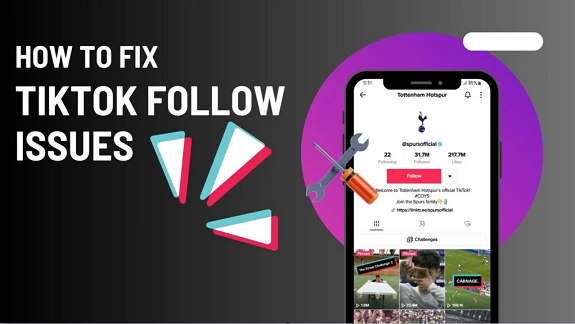TikTok is one of the most popular social media platforms, with millions of users engaging daily through videos, likes, comments, and follows. However, some users may face an issue where TikTok won’t let them follow others. If you’re experiencing this, don’t worry! Here are 5 effective solutions to fix the problem.
1. Check Your Internet Connection
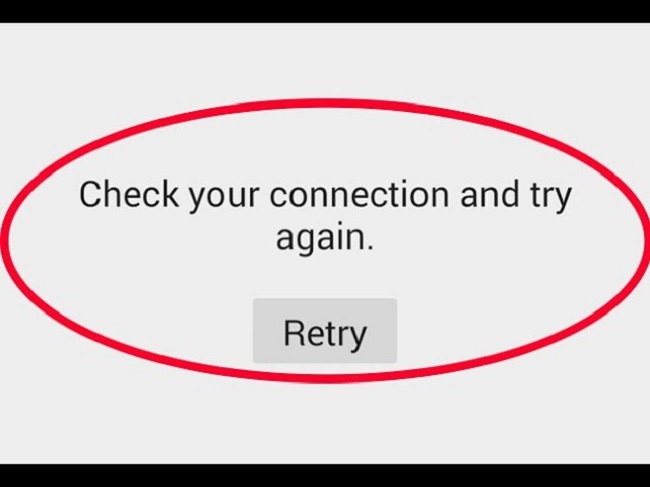
A slow or unstable internet connection can prevent TikTok from completing tasks like following users. If you’re on a Wi-Fi network, try switching to mobile data or restarting your router. Alternatively, toggle Airplane Mode on and off to refresh your connection.
Steps to check your connection:
- Open any other app that requires the internet (like Instagram or YouTube) to test.
- If other apps are also slow, consider restarting your Wi-Fi or switching to mobile data.
2. Log Out and Log Back In TikTok Account
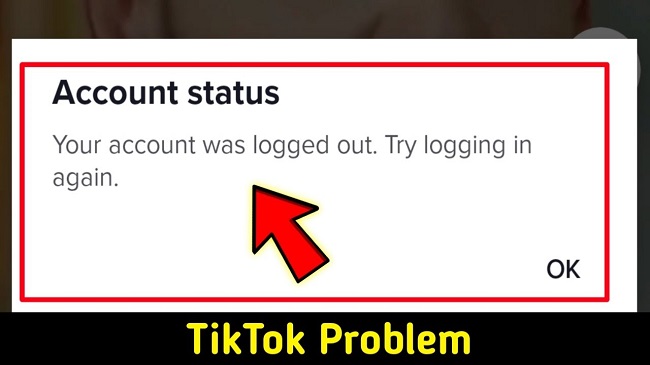
Sometimes, simply logging out and back into your TikTok account can resolve issues, including problems with following people. This will refresh your session and clear any temporary glitches causing the problem.
Steps:
- Tap on the “Profile” icon at the bottom right corner of the screen.
- Tap the three dots (or “Settings”) in the top-right corner.
- Scroll down and select “Log out.”
- Once logged out, sign back into your account and check if you can follow users.
3. Check for Account Restrictions
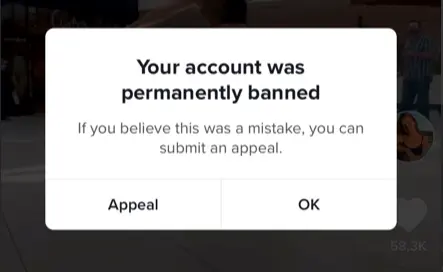
TikTok has community guidelines that users must follow. If you have violated any of these guidelines, TikTok might temporarily limit your ability to follow others. In some cases, TikTok can suspend your account for violating their rules.
What to check:
- Ensure you have not received any warnings or notifications about violating community guidelines.
- Review your activity to ensure you haven’t been flagged for spamming or inappropriate behavior.
- If you believe this is an error, you can contact TikTok support.
4. Clear Cache and Data TikTok App
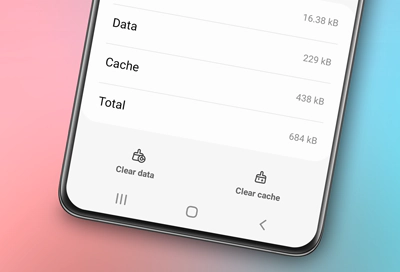
TikTok’s app cache can sometimes become corrupted, leading to issues like the inability to follow other users. Clearing the app cache can resolve this and allow you to follow people again.
Steps to clear cache on Android:
- Go to your device’s “Settings.”
- Scroll down and tap “Apps” or “Applications.”
- Find and select “TikTok.”
- Tap “Storage” and then click “Clear Cache.”
Steps for iOS:
- Open the TikTok app.
- Go to your profile and tap the three dots in the top-right corner.
- Scroll down and tap “Free Up Space.”
- Tap “Clear Cache.”
5. Update the TikTok App
 Running an outdated version of TikTok can cause functionality issues. Make sure you have the latest version of the app installed, as updates often include bug fixes and improvements that resolve glitches like the following issue.
Running an outdated version of TikTok can cause functionality issues. Make sure you have the latest version of the app installed, as updates often include bug fixes and improvements that resolve glitches like the following issue.
Steps to update the app:
- For Android:
- Open the Google Play Store.
- Tap on the menu icon (three horizontal lines).
- Go to “My apps & games” and find TikTok in the list.
- If an update is available, tap “Update.”
- For iOS:
- Open the App Store.
- Tap on your profile picture in the top-right corner.
- Scroll down to find TikTok and tap “Update” if available.
FAQs
Why can’t I follow people on TikTok?
It could be due to poor internet connection, account restrictions, or app glitches.
How can I fix the issue?
Try checking your internet, logging out and back in, clearing the app cache, updating the app, or ensuring your account isn’t restricted.
How do I clear the cache on TikTok?
Go to TikTok’s settings, tap “Free Up Space,” and select “Clear Cache.”
What if my account is restricted?
Review your activity for guideline violations or contact TikTok support if you believe it’s a mistake.
How do I update TikTok?
Go to the Google Play Store (Android) or App Store (iOS), search for TikTok, and tap “Update.”
Conclusion
If TikTok is not allowing you to follow someone, don’t worry—there are several easy solutions to try. Whether it’s checking your internet connection, logging out and back in, or ensuring your account isn’t restricted, you can likely fix the issue with just a few steps. If the problem persists, try updating the app or reaching out to TikTok’s support for further assistance.