Instagram is a visual platform, filled with stunning photos and videos. While Instagram allows users to like, comment, and share posts, it doesn’t offer a built-in feature to directly save images to your phone. However, there are multiple ways to save Instagram photos to your phone for offline viewing or future reference. If you’re wondering how to save your favorite Instagram photos without losing them, here are 5 easy ways to do it.
1. Use Instagram’s Save Feature (Bookmarking)
Instagram provides a convenient way to save posts to your account without downloading them directly to your phone. This method doesn’t save the photos to your phone’s gallery, but it allows you to revisit the photos anytime.
How to save using this feature:
- Tap the bookmark icon beneath the post you want to save.
- The photo will be added to your “Saved” collection in your Instagram profile.
- To view your saved photos, go to your profile and tap the three lines in the top right corner.
- Select “Saved” to view all your bookmarked posts.
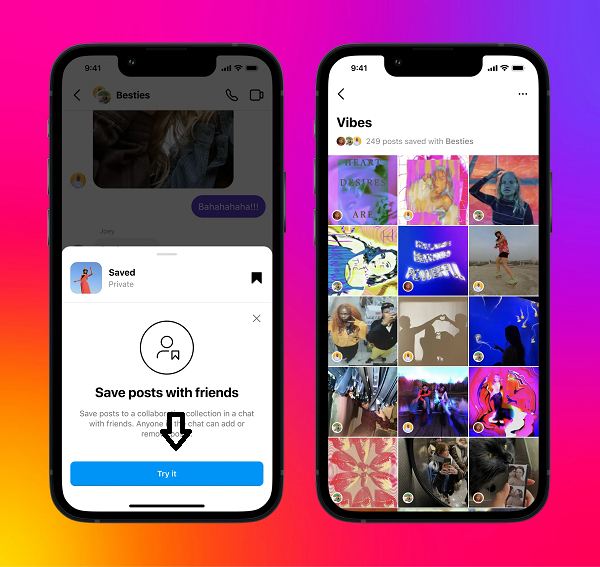
While this option doesn’t store the image on your phone, it keeps it within your Instagram account for easy access.
2. Screenshot the Image
One of the simplest ways to save Instagram photos is by taking a screenshot of the post. This method works on both iOS and Android devices and doesn’t require any third-party apps.
How to take a screenshot:
- Open the Instagram photo you want to save.
- On iPhone, press the power and volume up buttons at the same time. On older iPhones, press the home button and the power button together.
- On Android, press the power and volume down buttons simultaneously.
- The screenshot will be saved to your phone’s gallery, where you can edit and store it.
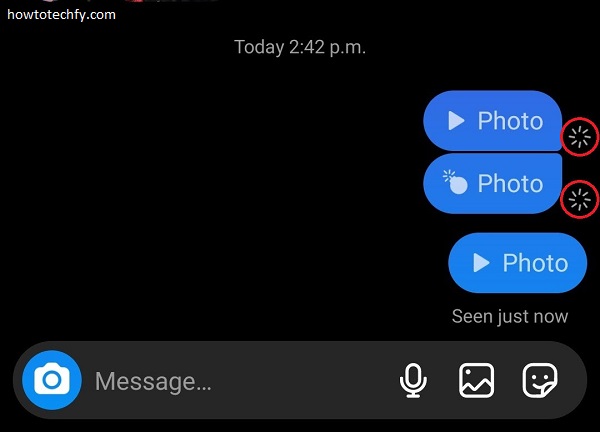
However, this method can sometimes crop the image or add unwanted interface elements to the screenshot.
3. Use Third-Party Apps for Downloading Photos
There are several third-party apps available for both iOS and Android that allow you to download Instagram photos directly to your phone. Apps like FastSave, InstaSave, or Repost for Instagram let you save posts with ease.
How to save using a third-party app:
- Download and install an app like FastSave from the App Store or Google Play.
- Open Instagram and find the photo you want to download.
- Tap the three dots on the post and select “Copy Link.”
- Open the third-party app, and the photo will be automatically saved to your phone.
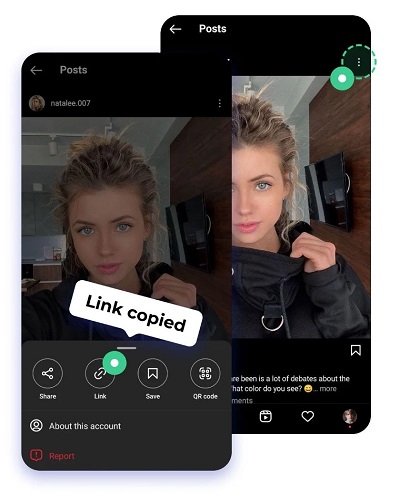
These apps make it easy to download Instagram content directly, but make sure to read their privacy policies before using them.
4. Use Online Instagram Downloaders
If you prefer not to download third-party apps, there are online services that allow you to download Instagram photos directly to your phone. Websites like SaveFrom.net and DownloadGram offer simple solutions.
How to save using an online downloader:
- Copy the URL of the Instagram post by tapping the three dots on the post and selecting “Copy Link.”
- Open a website like SaveFrom.net or DownloadGram.
- Paste the copied URL into the website’s search bar.
- Click “Download,” and the image will be saved to your phone’s gallery.
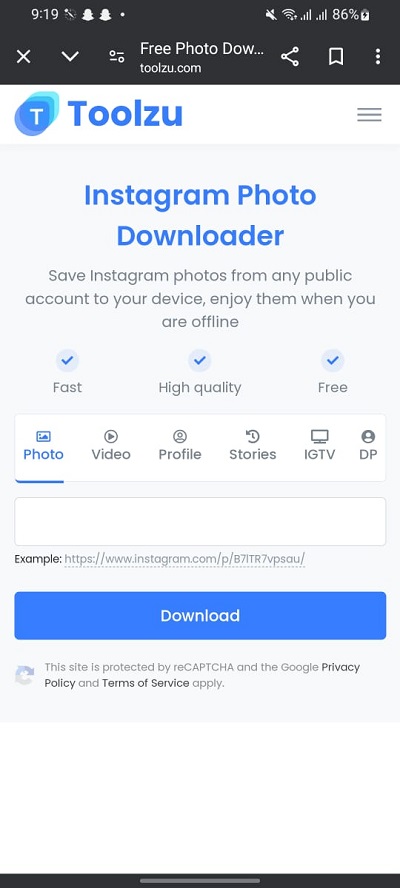
This method works well if you need a quick solution and don’t want to install additional apps.
5. Use Android File Manager or iOS Files App (For Instagram Stories)
If you’re looking to save photos shared in Instagram Stories, you can use the file management features on your phone to save images before they disappear.
How to save Instagram Stories on Android and iOS:
- On Android, use the File Manager app to look for the image in the Instagram folder (sometimes within your device’s storage).
- On iOS, Instagram Stories you’ve viewed may be stored in your device’s “Recently Saved” section within the iOS Photos app.
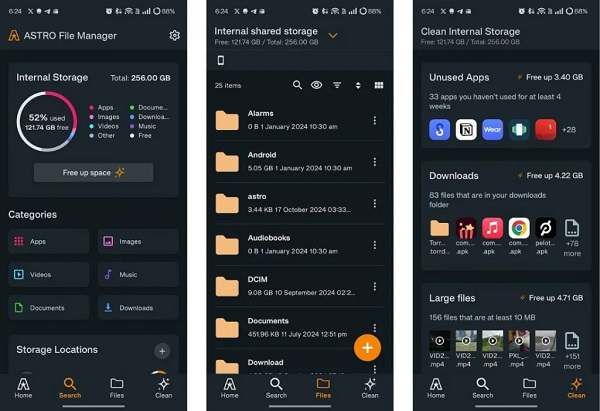
You can manually save Instagram Stories to your gallery if they are still available.
Frequently Asked Questions (FAQs)
- Can I save Instagram photos to my phone directly?
Instagram does not provide a built-in option to directly save photos to your phone’s gallery. However, you can use features like bookmarking the photo, taking a screenshot, or using third-party apps or websites to download the image. - Is it legal to download Instagram photos?
Downloading Instagram photos without the content creator’s permission may violate copyright laws. Always make sure to respect the intellectual property rights of others. You can download photos for personal use but should seek permission before using them for commercial purposes. - Can I save Instagram photos without installing third-party apps?
Yes! You can use Instagram’s “Save” feature to bookmark posts within the app, or you can take a screenshot of the photo. Additionally, you can use online downloaders to save Instagram photos without installing third-party apps. - How do I find my saved photos on Instagram?
To view your saved photos on Instagram, go to your profile and tap the three lines in the top right corner. Then select “Saved” to view all the posts you’ve bookmarked. - How can I download Instagram photos from Stories?
Instagram Stories disappear after 24 hours, but you can save them while they’re live. For Android, check your file manager app for saved Stories. For iOS, Instagram Stories you’ve viewed may appear in your “Recently Saved” section in the Photos app. - Can I use third-party apps to save Instagram photos?
Yes, there are several apps like FastSave, InstaSave, and Repost for Instagram that allow you to download Instagram photos directly to your phone. Be cautious and ensure the app you choose respects your privacy. - How do I save Instagram photos using an online downloader?
Copy the link of the Instagram post, paste it into an online downloader like SaveFrom.net or DownloadGram, and the photo will be saved to your phone’s gallery. This method works well for downloading photos quickly without installing any apps. - Can I save high-quality images from Instagram?
Saving images through third-party apps or online downloaders typically allows you to download high-quality images. However, if you take a screenshot, the image quality may not be as high as the original. - Why isn’t Instagram allowing me to download photos?
Instagram may restrict the ability to download photos due to privacy settings, user restrictions, or copyright issues. If you’re unable to download a photo, consider using Instagram’s “Save” feature to bookmark it instead. - Can I save Instagram photos on both Android and iOS devices?
Yes, all of the methods mentioned—taking screenshots, using online downloaders, or installing third-party apps—work on both Android and iOS devices. The process may vary slightly between the two platforms, but the steps remain largely the same.
Conclusion
While Instagram doesn’t offer a direct feature to save photos to your phone, there are various methods to save images for offline use. Whether you use Instagram’s save feature, take a screenshot, install a third-party app, or use online downloaders, you can easily store your favorite photos. However, remember to respect the content creator’s rights and only save images for personal use unless you have permission to share them. With these 5 easy methods, you’ll never lose your favorite Instagram photos again.

