TikTok is all about timing—posting when your audience is most active can significantly boost your engagement. But sometimes, life gets in the way, and posting consistently at the right times can be tough. That’s where scheduling your TikTok posts comes in! In this article, we’ll walk you through the steps to schedule your TikTok content for maximum engagement, and how to do it like a pro.
1. Why Scheduling TikTok Posts Is Important
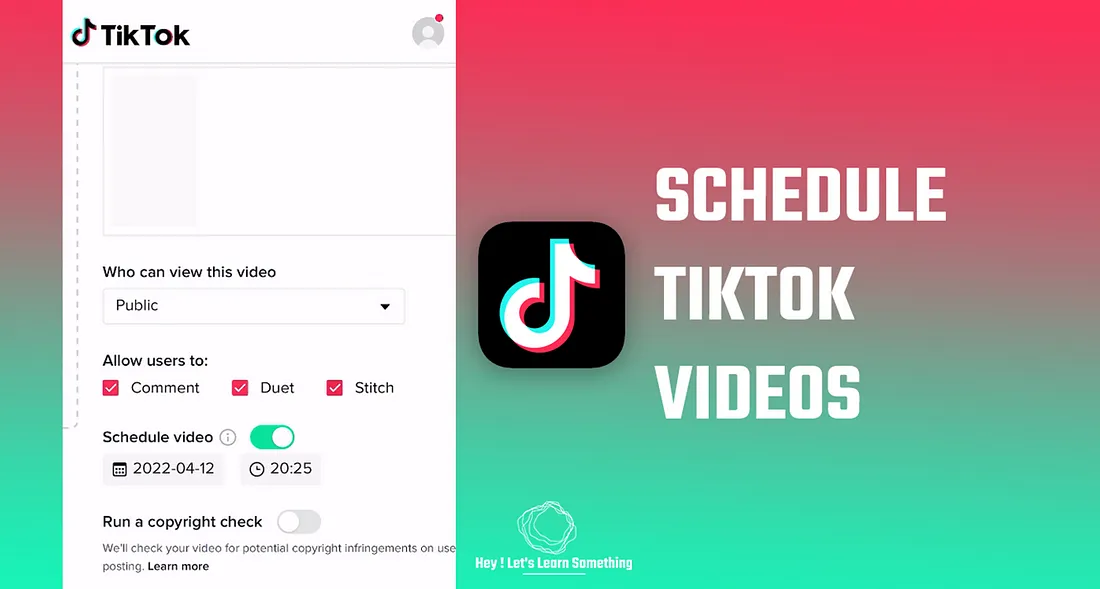
Before we dive into the steps, let’s talk about why scheduling posts can be a game-changer for your TikTok strategy.
- Consistency: Posting regularly is key to building an audience on TikTok. Scheduling allows you to maintain consistency, even on busy days.
- Optimized Timing: TikTok’s algorithm rewards engagement. Scheduling posts at peak times—when your followers are most active—helps you reach more people and get more views.
- Save Time: Planning ahead allows you to batch create content, so you’re not scrambling to post last-minute.
- Less Stress: When you schedule posts, you don’t have to worry about forgetting to post or trying to find the time during your busy day.
2. Best Time to Post on TikTok

Before you start scheduling posts, you need to know when your audience is online. TikTok’s algorithm favors engagement, so timing matters.
- Use TikTok Analytics: If you have a Pro Account on TikTok (free to set up), you can view your audience’s activity under the “Followers” tab in Analytics. This data will show you the most active times and days for your followers.
- General Best Times: While your audience’s specific timing is important, here are some general peak times to consider:
- Weekdays: 6 AM – 10 AM and 7 PM – 11 PM (local time)
- Weekends: 9 AM – 12 PM and 6 PM – 10 PM (local time)
3. How to Schedule TikTok Posts
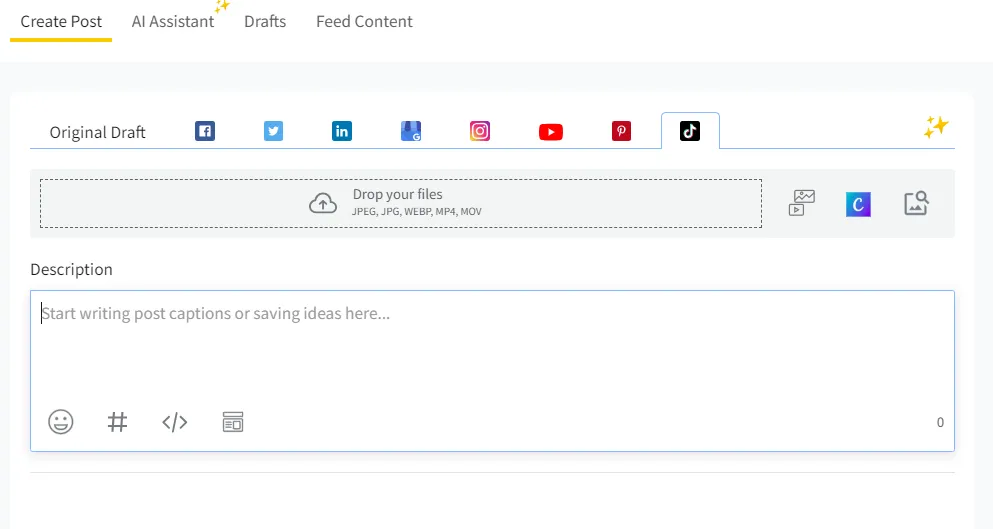
Currently, TikTok doesn’t offer a native scheduling feature directly in the app (though you can set reminders for yourself). To schedule posts, you’ll need a third-party tool. Here’s how to do it using some popular platforms.
A. Using TikTok’s Native Scheduling (For Business Accounts)
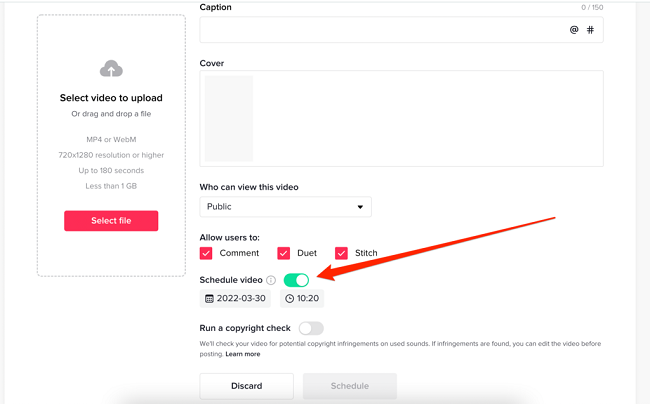
TikTok has started allowing direct scheduling within the platform for business accounts, which is super convenient. Here’s how to do it:
- Switch to a Business Account: You’ll need to have a TikTok Pro account (free) or a Business account. To switch, go to Profile > Manage Account > Switch to Business Account.
- Upload Your Video: Tap the “+” to create a post, just like you normally would.
- Schedule the Post: After editing your video, when you’re ready to post, tap the “Schedule” button. You’ll be able to pick a date and time to schedule it.
B. Using Third-Party Tools (e.g., Later, Hootsuite, or Buffer)
If you want more advanced features, like bulk uploading or better analytics, third-party scheduling tools are your best bet. Here’s how to do it with Later as an example:
- Create an Account: Sign up for Later (or a similar platform like Hootsuite or Buffer).
- Connect Your TikTok Account: Link your TikTok account to Later by following the prompts in the platform’s dashboard.
- Upload Your Content: Upload your video to Later, just like you would with Instagram or other platforms.
- Set the Time and Date: Drag and drop your video to the calendar, and choose the date and time you want it to post.
- Schedule: Once everything looks good, click “Schedule.” Your post will automatically go live at the chosen time.
4. Tips for Maximizing Engagement with Scheduled Posts

Now that you know how to schedule your posts, here are some tips to ensure that your content gets the most engagement possible:
A. Create Engaging Content

- Hook Early: TikTok’s algorithm values content that gets attention quickly. The first few seconds are crucial to keeping viewers hooked.
- Use Trends: Incorporate trending sounds, challenges, and hashtags to increase your visibility. You can use scheduling tools to plan out how to integrate trends into your posts.
- Post Variety: Mix up your content. Combine educational videos, behind-the-scenes glimpses, or fun challenges to keep your audience engaged.
B. Leverage Hashtags
- Use Relevant Hashtags: The right hashtags can help your content reach the right audience. Combine popular and niche hashtags for a broader reach.
- Create Your Own: If you’re running a campaign, create a unique hashtag to help increase engagement and track your content’s performance.
C. Post Consistently
- Stay Consistent: Aim for posting consistently, whether it’s once a day or a few times a week. Use your scheduling tool to ensure that posts go live even when you’re busy.
D. Engage with Your Followers
- Respond to Comments: When your post goes live, make sure you interact with your audience by replying to comments and engaging in conversations.
- Use Calls to Action: Encourage viewers to like, comment, share, and follow by including a call to action in your caption or video.
5. Monitor and Adjust Your Strategy On TikTok
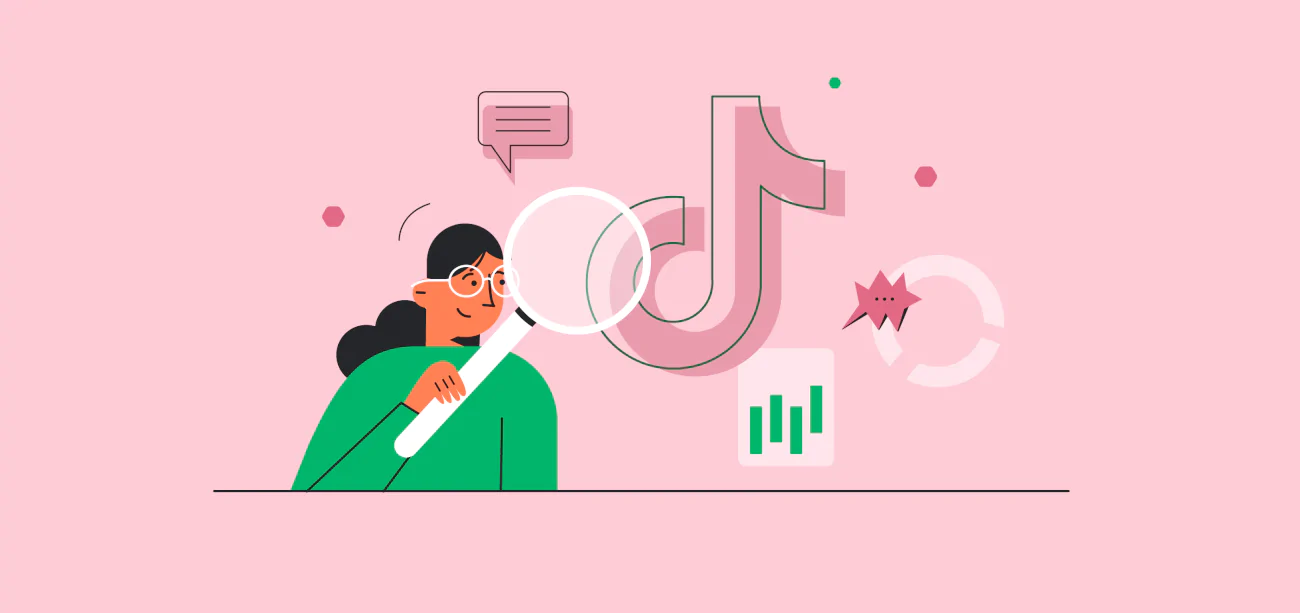
Once you start scheduling your posts, keep an eye on your engagement metrics. TikTok provides data on your post performance, such as views, likes, shares, and comments. You can use this data to adjust your strategy. If certain types of posts perform better, make more of that content. If your audience is most active at a different time than you originally scheduled, adjust accordingly.
FAQs
1. Can I schedule TikTok posts directly in the TikTok app?
Currently, TikTok doesn’t allow you to schedule posts natively within the app (except for business accounts). You’ll need to use third-party tools like Later, Hootsuite, or Buffer if you want to schedule posts ahead of time.
2. Can I schedule TikTok posts if I have a personal account?
At the moment, TikTok only offers scheduling for Business accounts. Personal accounts don’t have this feature directly in the app, but you can use third-party tools to schedule posts.
3. How far in advance can I schedule my TikTok posts?
With third-party scheduling tools, you can often schedule posts weeks or even months in advance, depending on the platform. TikTok’s native scheduling (for business accounts) allows you to schedule posts for a specific date and time, though the window may vary.
4. How do I know the best time to post on TikTok?
You can use TikTok Analytics (available for Pro and Business accounts) to track when your audience is most active. This data will show you the peak times and days your followers are online. Additionally, general best times to post are usually early mornings and late evenings during weekdays, and mornings and evenings on weekends.
5. Can I schedule multiple TikTok posts at once
Yes, some third-party tools like Later, Hootsuite, or Buffer allow you to batch upload and schedule multiple posts at once. This feature is especially useful for planning your content in advance.
Conclusion
Scheduling your TikTok posts for maximum engagement isn’t just about automation—it’s about strategic planning. By scheduling your posts at the best times and ensuring your content is engaging, you can grow your audience, boost your reach, and create more meaningful connections with your followers. With the right tools and a little practice, you can optimize your TikTok strategy and enjoy more consistent growth.

