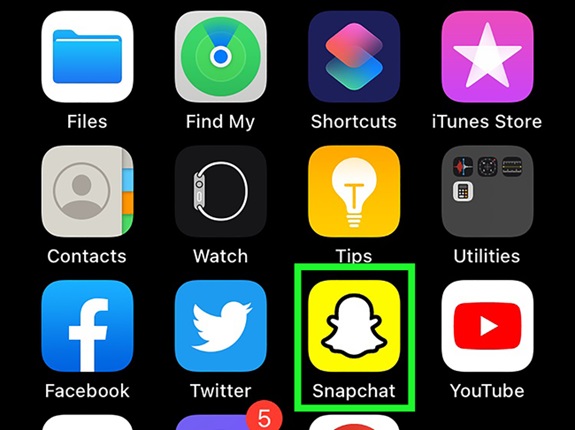Snapchat is one of the most popular social media platforms for sharing fleeting moments through photos and videos. However, capturing a screenshot of a Snapchat can sometimes feel tricky, especially since Snapchat notifies the sender when you take one. In this article, we’ll walk you through the steps to screenshot a Snapchat and answer common FAQs to help you navigate this feature responsibly.
How to Screenshot a Snapchat
Here are some ways to capture a Snapchat screenshot:
1. Standard Screenshot Method (With Notification to Sender)

- Open the Snapchat you want to capture.
- Take a screenshot on your device:
- iPhone: Press the Side Button and Volume Up Button simultaneously (or Home Button + Power Button on older models).
- Android: Press the Power Button and Volume Down Button simultaneously.
- Snapchat will notify the sender that you’ve taken a screenshot.
2. Use Screen Recording

Most devices come with a built-in screen recording feature. Here’s how to use it:
- Start screen recording before opening the Snapchat.
- Open the Snapchat and let it play while recording.
- Stop the recording and use the video to capture a still screenshot.
Note: Screen recording may still notify the sender.
3. Airplane Mode Trick (May Not Always Work)
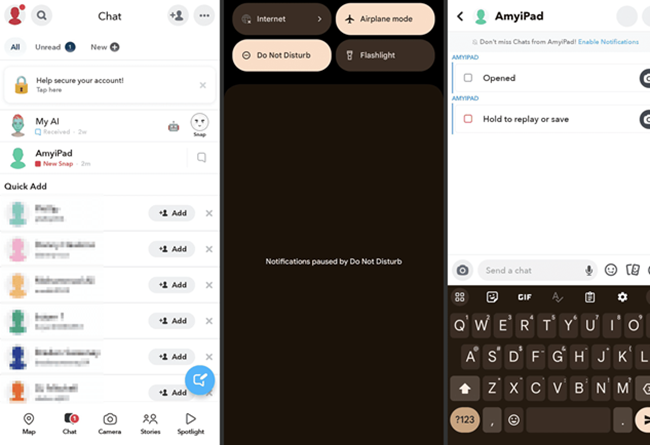
- Open the Snapchat and let it load.
- Turn on Airplane Mode to disable internet connection.
- Take the screenshot as described above.
- Close Snapchat and clear the app cache before turning Airplane Mode off.
Important: Snapchat frequently updates its security measures, and this method may not always work.
4. Use a Secondary Device
If you want to avoid notifications altogether:
- Open the Snapchat on your device.
- Use a second device (e.g., another phone or camera) to take a photo or record the screen.
FAQs
1. Does Snapchat notify the sender if I screenshot their Snap?
Yes, Snapchat notifies the sender whenever you screenshot their Snap or chat. This notification appears as a small icon in their activity feed.
2. Can I screenshot without notifying the sender?
While some methods (e.g., Airplane Mode or using a secondary device) may avoid detection, Snapchat continually updates its app to reduce such loopholes. Always be cautious and respect others’ privacy.
3. Is it ethical to screenshot a Snapchat?
Ethics depend on the situation. Snapchat is designed for temporary sharing, and taking screenshots without consent can breach trust or even violate terms of use. Always ask for permission before capturing someone’s content.
4. Can third-party apps help screenshot Snapchat without notification?
There are third-party apps claiming to screenshot Snapchats without notifying the sender. However, these apps may violate Snapchat’s terms of service and compromise your account security.
5. What happens if I screenshot a Snapchat Story?
If you screenshot a Story, Snapchat also notifies the user. In group Stories or public Stories, the notification may not appear for everyone but can still be visible to the poster.
6. Are screenshots traceable?
Snapchat cannot trace who screenshots your content beyond the notification it sends. However, always assume that what you post can be saved or shared.
Conclusion
Taking screenshots on Snapchat comes with built-in transparency, ensuring senders are aware of when their content is captured. While there are ways to bypass notifications, it’s crucial to act responsibly and respect others’ privacy. If you need to save a Snapchat, consider asking the sender for permission—it’s always the most ethical approach.