Instagram Reels is one of the most popular features of the platform, offering users a chance to explore and share short, engaging videos. Whether you’re looking to discover trending content or find videos based on specific interests, Instagram makes it easy to search for Reels. In this article, we’ll guide you through three simple ways to search Reels on Instagram, so you can start exploring the content you love.
1. Using the Explore Page
The Explore page is a great place to discover Reels tailored to your interests, based on the content you engage with. It showcases a wide variety of videos, including Reels, from creators you might not follow. Here’s how to search for Reels through the Explore page:
- Step 1: Open the Instagram app and tap the magnifying glass icon at the bottom of your screen. This will take you to the Explore page.
- Step 2: Once you’re on the Explore page, you’ll see a mix of photos, videos, and Reels. At the top of the page, you’ll notice different categories such as Reels or Shop. Tap the Reels category to focus specifically on short-form video content.
- Step 3: Scroll through the feed to discover trending Reels and videos from users you may not follow. Instagram’s algorithm will show you content based on your past activity, such as the types of videos you like, comment on, or share.

Tip: If you want to narrow down the content even further, you can tap the search bar at the top of the Explore page and enter keywords related to your interests. Instagram will filter Reels based on those keywords.
2. Searching Reels by Hashtags
Hashtags are a powerful tool on Instagram, helping to categorize content and make it easier to search for specific topics or themes. Searching for Reels using hashtags can help you find content related to a particular niche, trend, or event. Here’s how you can search for Reels using hashtags:
- Step 1: Open the Instagram app and tap on the search icon (magnifying glass) at the bottom.
- Step 2: In the search bar at the top, type in a hashtag related to the Reels you’re looking for. For example, typing #fitnessreels or #travelreels will bring up a feed of Reels that use those hashtags.
- Step 3: After you enter the hashtag, you’ll see a feed of both posts and Reels that have been tagged with that hashtag. You can filter the content by tapping the Reels tab to view only short-form videos related to your search.
- Step 4: Tap any Reel to watch it, or scroll to keep discovering more Reels related to the hashtag.

Tip: Hashtags are a great way to dive into specific communities or themes, like #foodie for cooking Reels, or #beautytips for beauty-related content. Be sure to use hashtags relevant to the content you want to find.
3. Searching Reels Using Keywords or Accounts
If you know the account or the specific content you’re looking for, Instagram makes it easy to search for Reels directly from the search bar. This method is helpful when you’re looking for Reels from a specific creator, celebrity, or brand. Here’s how to search for Reels by keywords or accounts:
- Step 1: Open Instagram and tap the search icon at the bottom of the screen.
- Step 2: In the search bar, type the name of the account or a keyword that’s relevant to the Reels you’re searching for. For example, typing “Nike” will show you posts from Nike, including Reels if the account has posted any.
- Step 3: Once you type the keyword or account name, Instagram will display results categorized by Top, Accounts, Audio, and Tags. Tap the Accounts tab to find a specific user or brand’s Reels.
- Step 4: When you tap on the account, go to the Reels tab (represented by a small video camera icon) on their profile to find all the Reels they’ve posted.
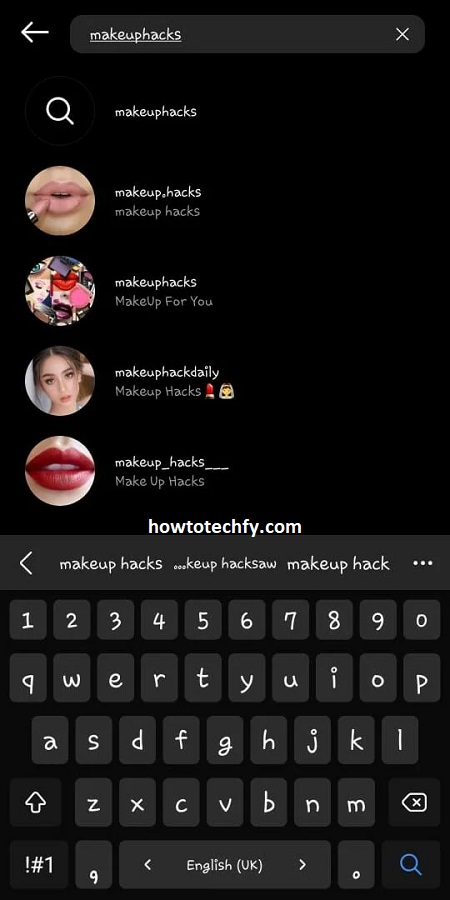
Tip: You can also use keywords to search for Reels by theme, like “funny dogs” or “DIY projects.” Instagram will return a range of Reels that fit the description.
FAQs: How to Search Reels on Instagram
1. How can I find Reels on Instagram?
You can find Reels on Instagram by tapping the Explore icon (magnifying glass) at the bottom of the app, then selecting the Reels tab. You can also search for specific hashtags, keywords, or accounts using the search bar at the top of the Explore page to find Reels related to your interests.
2. What’s the difference between the Explore page and the Reels tab?
The Explore page displays a variety of content including photos, videos, and Reels based on your activity. The Reels tab specifically shows short-form video content, allowing you to focus only on Reels. You can access the Reels tab by tapping the Reels option at the top of the Explore page.
3. Can I search Reels using hashtags?
Yes, you can search for Reels using hashtags. By typing a relevant hashtag (e.g., #fitnessreels or #foodreels) in the search bar, you can view a collection of Reels that have been tagged with that hashtag. You can filter the results by tapping the Reels tab to see only video content.
4. How do I search for Reels from specific accounts?
To search for Reels from a specific account, tap the search icon and type in the account’s name in the search bar. Once you’ve found the account, go to their profile and tap the Reels tab (the video camera icon) to view all the Reels they’ve posted.
5. Can I search for Reels by keyword?
Yes, you can search for Reels by keyword. Type a specific term (like “funny dogs” or “travel tips”) in the search bar, and Instagram will display Reels related to your search. This is a great way to find content on a particular topic or trend.
6. How do I discover trending Reels?
To discover trending Reels, open the Explore page and tap the Reels tab. Instagram will show you a feed of popular and trending Reels based on your previous interactions and interests. Trending content is typically curated based on engagement and algorithmic recommendations.
7. Can I filter Reels by content type?
While Instagram doesn’t offer a detailed filtering system for Reels (such as by length or genre), you can use hashtags and keywords to narrow down the content you want to see. Additionally, the Explore page shows Reels tailored to your interests, so you’ll be more likely to see content you enjoy.
8. How can I save or share Reels I like?
To save a Reel, tap the bookmark icon underneath the video. It will be added to your Saved collection, which you can view later by going to your profile and selecting Saved from the menu. You can also share a Reel by tapping the paper plane icon and selecting how you’d like to share it.
9. Can I search Reels from people I don’t follow?
Yes, the Explore page and hashtag search allow you to discover Reels from accounts you don’t follow. Instagram’s algorithm suggests Reels based on your interests, even from creators you haven’t interacted with yet.
10. Can I search Reels from a specific location?
While Instagram doesn’t have a built-in location filter for Reels, you can search for location-specific content by using location-based hashtags (e.g., #NewYorkReels or #ParisReels). This will help you find videos that are tagged with that location.
Conclusion
Searching for Reels on Instagram is easy and fun, whether you’re browsing for trending videos, specific topics, or content from your favorite creators. By using the Explore page, hashtags, or keywords/accounts, you can customize your Instagram experience and discover videos that match your interests. Reels are a fantastic way to stay entertained, learn something new, or get inspired, and these three search methods ensure that you’ll never run out of great content to explore. Happy browsing!

