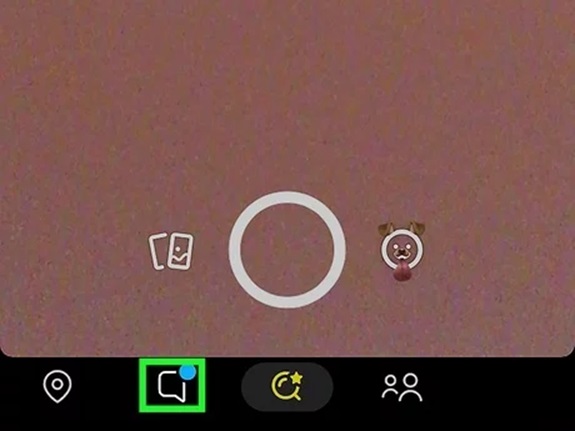Snapchat, a widely popular social media platform, offers a range of features to protect user privacy and organize content. While the app doesn’t have a specific “hidden friends” feature, some settings or tools can make certain content or connections less visible. If you’re looking to access hidden friends or hidden folders on Snapchat, here’s a comprehensive guide to help you.
How to See Hidden Friends on Snapchat
Although Snapchat does not allow users to officially “hide” friends, certain actions can make a friend appear less visible (e.g., muted conversations or archived chats). Here are ways to view or check for such connections:
-
Check Your Friends List:
- Open Snapchat and tap your profile icon (Bitmoji) in the top-left corner.
- Scroll down and tap My Friends to see your full list of friends.
- Search for specific names using the search bar if someone is not immediately visible.
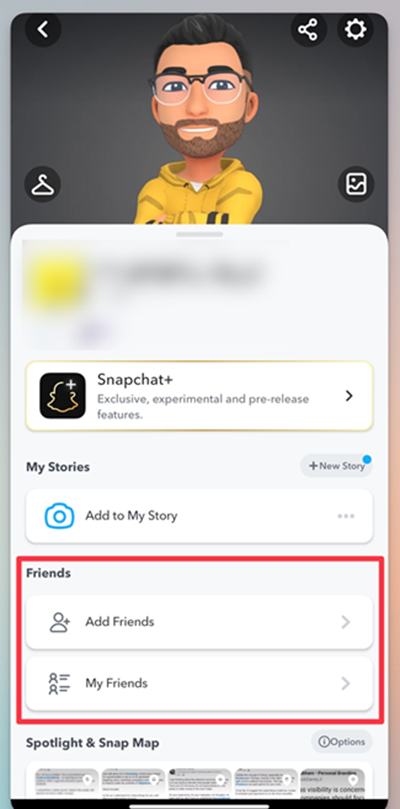
-
Unmute or Restore Chats:
- If you’ve muted a friend’s story or notifications, their activity may seem hidden.
- Go to Settings > Notifications to manage muted accounts.
- For archived chats, swipe left on the main chat screen to locate and reopen conversations.
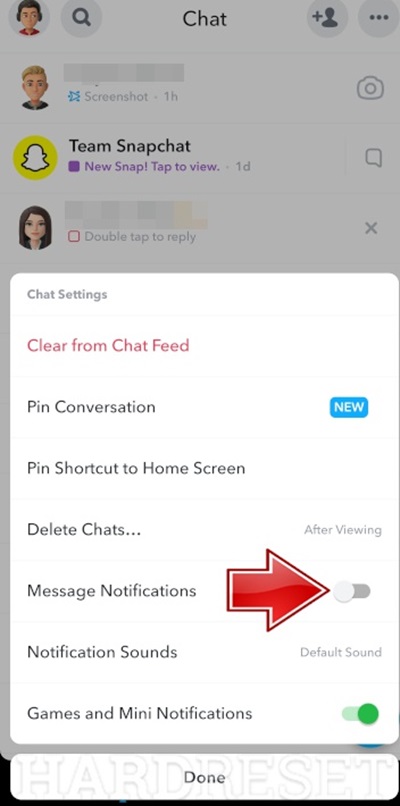
-
Search Hidden or Deleted Contacts:
- Use the search bar on the main screen to find usernames of friends you suspect are hidden.
- If a friend’s contact isn’t visible, they may have been removed or blocked—check by trying to re-add them.
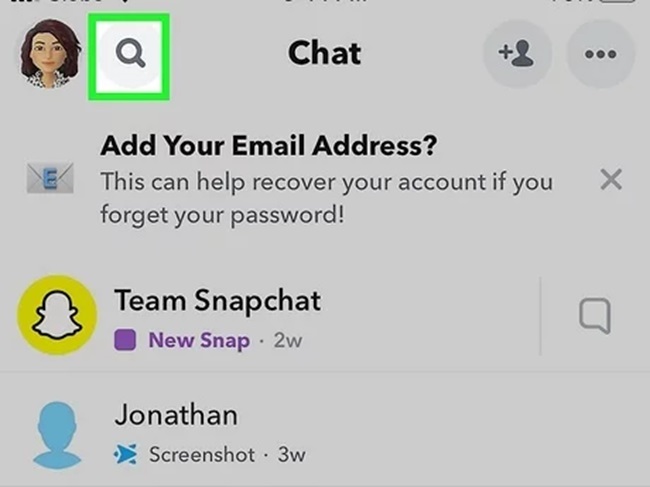
-
Manage Blocked Accounts:
- Navigate to Settings > Blocked to view accounts you’ve blocked.
- Unblock an account to restore visibility to your Friends List.
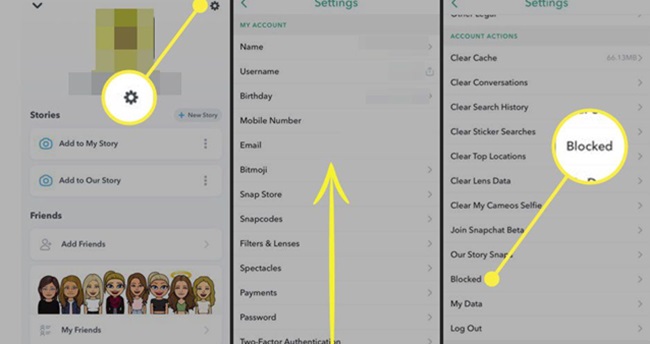
How to Access the Hidden Folder on Snapchat
Snapchat’s “hidden folder” is not an official term but is commonly used to describe features like My Eyes Only in Memories. This feature is password-protected and used to store private photos and videos.
-
Open the Hidden Folder (My Eyes Only):
- Swipe up on the camera screen to access Memories.
- At the top of the Memories screen, locate the My Eyes Only tab.
- Enter your passcode to unlock this private folder.

-
Set Up My Eyes Only:
- If you haven’t activated this feature:
- Go to Memories and select the snaps you want to hide.
- Tap More Options > Move to My Eyes Only and create a passcode.
- If you haven’t activated this feature:
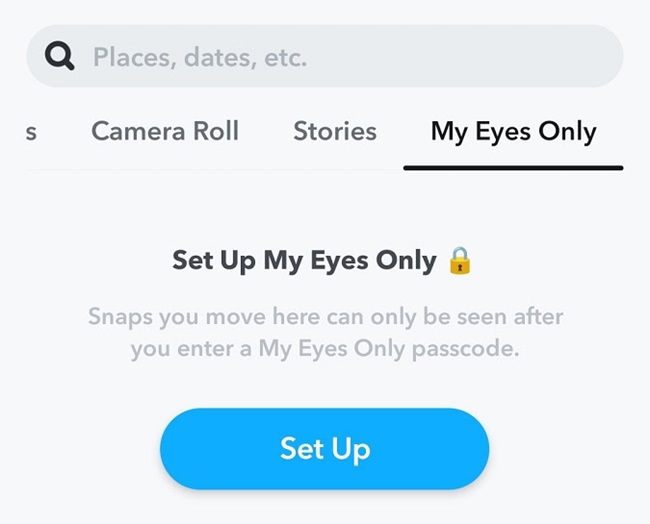
-
Recover Forgotten Passcode:
- If you forget your passcode, tap the Options button in the My Eyes Only screen.
- Follow the recovery steps. Note that Snapchat warns that media in My Eyes Only cannot be recovered without the passcode.
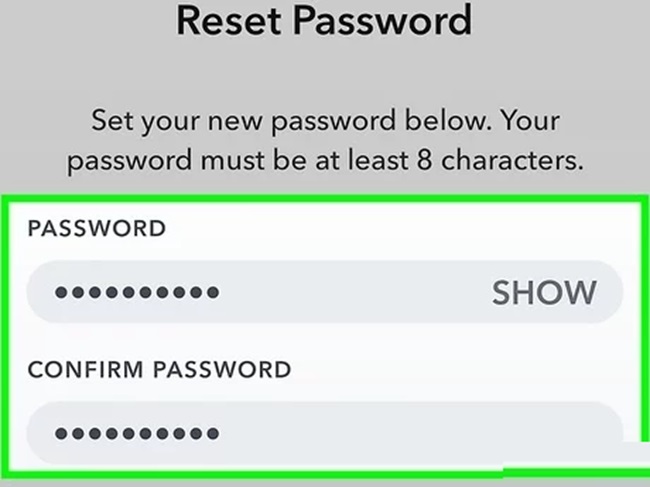
FAQs
1. Can I hide friends on Snapchat?
No, Snapchat does not have a feature to hide friends, but you can control visibility by muting stories or managing blocked accounts.
2. How do I know if someone has hidden me?
If someone hides you, their stories may no longer appear, or their username may be missing from your Friends List. You can search for their name to confirm.
3. What happens if I block someone?
Blocking someone removes them from your Friends List and prevents them from contacting you or seeing your stories. They also won’t appear in your chat history unless unblocked.
4. How do I restore archived chats?
Swipe left on the Chat screen to locate hidden conversations and tap to reopen them.
5. Is there a way to view deleted friends?
Deleted friends will not appear on your Friends List, but you can re-add them by searching for their username or phone number.
6. How secure is the My Eyes Only folder?
The My Eyes Only folder is highly secure and requires a passcode. However, forgetting the passcode can result in permanent loss of the media stored there.
7. Can I hide my activity on Snapchat?
Yes, you can hide your activity by:
- Using Ghost Mode in Snap Map to prevent others from seeing your location.
- Muting story notifications for selected friends.
- Customizing story settings to control who can view your stories.