Facebook is a great way to stay connected, but sometimes you might want to limit how much you see from certain friends or pages. Whether you want to take a break from someone’s posts or avoid awkward confrontations, Facebook offers several ways to adjust your feed without unfriending or blocking. Here are four easy methods to help you see less of someone on Facebook.
1. Snooze Their Posts for 30 Days
The Snooze feature is a temporary solution that lets you stop seeing someone’s posts for 30 days without unfriending them. This is perfect if you need a short break from their updates.
How to Snooze Someone:
- Find a post from the person or page you want to snooze.
- Click on the three dots (
...) at the top right of the post. - Select Snooze [Name] for 30 days.
- Their posts will disappear from your feed for the next month.
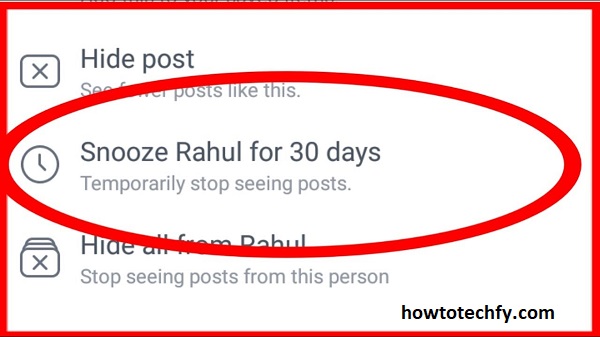
Why It Works:
This method is discreet, and the person won’t know you snoozed them. After 30 days, their posts will automatically reappear unless you choose to snooze them again.
2. Unfollow Without Unfriending
If you want a more permanent solution but still wish to keep the friendship intact, Unfollow is the way to go. This stops their posts from appearing in your feed indefinitely.
How to Unfollow Someone:
- Go to the profile of the person you want to unfollow.
- Click on the Friends button.
- Select Unfollow [Name].
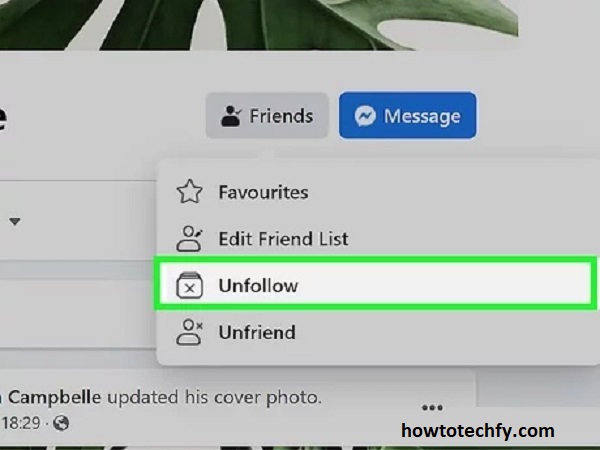
Alternatively:
- If you see their post in your feed, click the three dots (
...) and choose Unfollow.
Why It Works:
Unfollowing keeps your connection but removes their posts from your timeline, creating a quieter feed. You can still visit their profile and interact with them directly when needed.
3. Take Advantage of the “Take a Break” Feature
Facebook’s Take a Break option allows you to limit interactions, hide posts, and restrict what the other person can see on your profile. This is helpful for ex-partners or friends you need space from.
How to Take a Break from Someone:
- Go to their profile.
- Click the Friends button and select Take a Break.
- Follow the prompts to:
- Limit how much you see of them.
- Restrict what they can see on your profile.
- Edit past posts with them.

Why It Works:
This feature offers full customization of how much you want to see or interact with the person, making it a great way to set boundaries without fully cutting ties.
4. Customize Your Feed Preferences
Facebook allows you to curate your feed by selecting “See First” or “See Less” for specific people or pages. This can help you prioritize the content you care about and reduce unnecessary clutter.
How to Customize Feed Preferences:
- Go to Settings & Privacy > Feed Preferences.
- Select Unfollow to remove people from your feed or Reconnect to bring them back.
- Choose See Less of certain people to reduce their visibility.
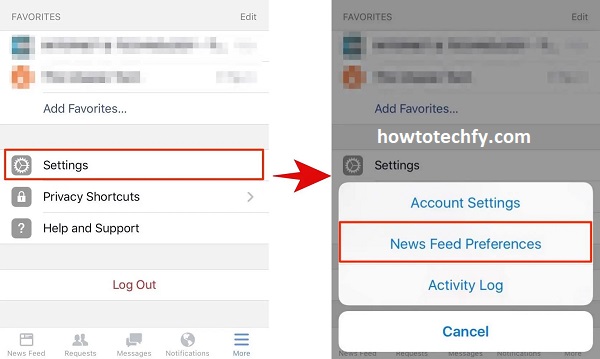
Why It Works:
This method provides overall control of your feed, allowing you to manage multiple connections at once for a cleaner, more tailored experience.
FAQs: Seeing Less of Someone on Facebook
1. Will someone know if I snooze or unfollow them?
No, Facebook does not notify the person when you snooze, unfollow, or take a break from them. Your actions are private.
2. How long does the snooze feature last?
The snooze feature lasts for 30 days. After that, the person’s posts will reappear in your feed unless you snooze them again.
3. Can I snooze someone more than once?
Yes, you can snooze someone repeatedly. Once the 30 days expire, you can manually snooze them again if needed.
4. What happens when I take a break from someone?
Taking a break limits how much you see of the person, restricts their access to your posts, and offers the option to edit past interactions. It’s customizable to fit your preferences.
5. Can I still visit their profile if I unfollow someone?
Yes, unfollowing someone only stops their posts from appearing in your feed. You can visit their profile anytime and interact with their content directly.
6. Does unfollowing someone remove them from my friends list?
No, unfollowing someone keeps them as a friend. You’ll remain connected, but their posts won’t show in your feed.
7. Can I re-follow someone after unfollowing them?
Yes, you can re-follow someone by visiting their profile and selecting Follow or Reconnect in your feed preferences.
8. Is “Take a Break” reversible?
Yes, you can undo the “Take a Break” feature at any time by revisiting their profile and adjusting your settings.
9. How do I stop seeing someone’s posts without visiting their profile?
You can click the three dots (...) next to one of their posts and choose Unfollow or Snooze directly from your feed.
10. Can I limit interactions without blocking or unfriending?
Yes, the “Take a Break” feature allows you to control interactions without blocking or removing the person from your friends list.
Conclusion
Seeing less of someone on Facebook doesn’t have to be awkward or drastic. Whether you choose to snooze, unfollow, take a break, or adjust feed preferences, these easy methods let you maintain connections while curating a feed that brings more positivity to your social media experience.

