Snapchat Stories are a fun way to share moments from your day with friends. These stories last for 24 hours, and Snapchat allows you to see who has viewed them. If you’re curious about who’s been keeping up with your updates, this guide will show you how to check your Snapchat Story views and answer some common questions about the feature.
How to See Who Watched Your Snapchat Story
Follow these steps to check who viewed your Snapchat Story:
- Post a Snapchat Story
- Open the Snapchat app and swipe right to access the Stories screen.
- Tap the circular camera icon and take a photo, record a video, or upload an image from your gallery.
- Customize it with text, stickers, or filters, and then tap the “Send To” button.
- Select “My Story” and hit the Send button.
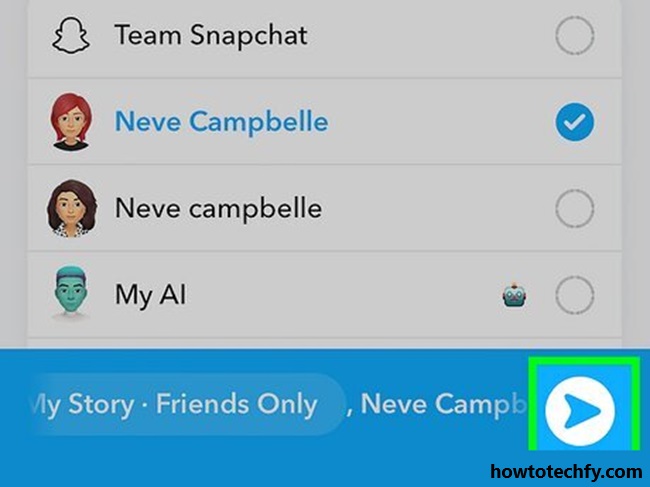
- Access Your Story
- Once your story is live, swipe right from the camera screen to access the Stories section.
- Tap on your profile icon (Bitmoji) at the top-left corner of the screen.
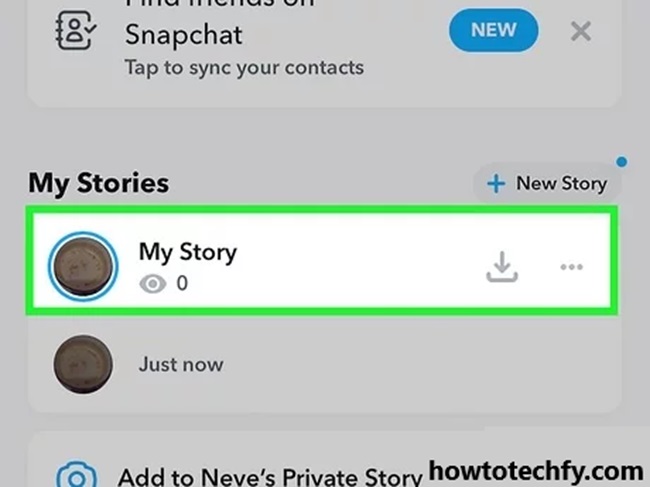
- Check Your Story Views
- Under your profile, you’ll see your Story. Tap it to open.
- Swipe up on the Story screen to reveal the list of people who have viewed it.
- You’ll see the names of all viewers in chronological order, along with the total view count.
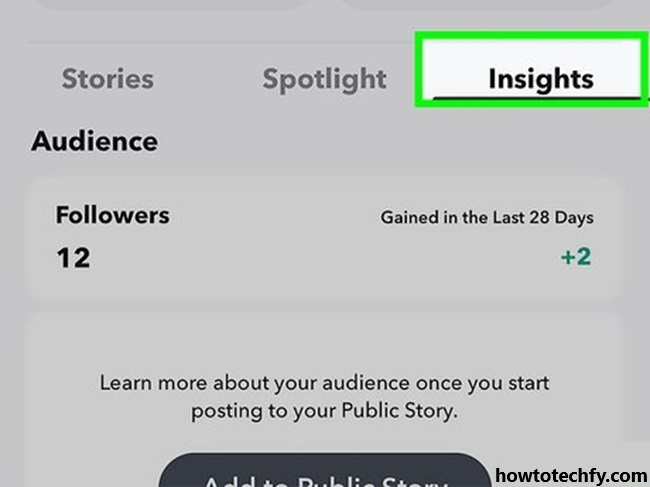
- Review Additional Metrics
- Snapchat also shows if someone took a screenshot of your Story. Look for a green arrow symbol next to a viewer’s name, which indicates they’ve captured it.
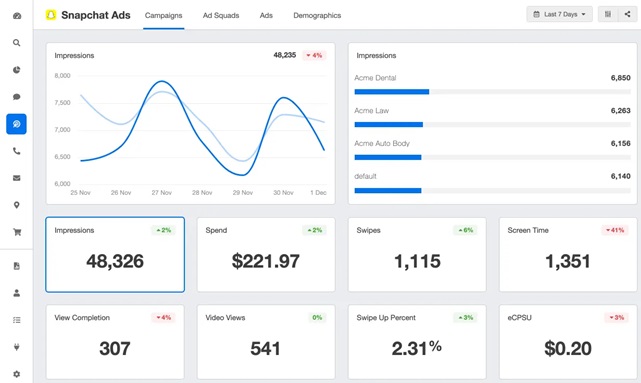
FAQs
Q1: Can I see how many times someone has viewed my Story?
A: No, Snapchat only shows you the names of people who viewed your Story but not how many times they’ve seen it.
Q2: Can someone view my Story without me knowing?
A: No, Snapchat notifies you of everyone who has viewed your Story. However, someone can view your Story anonymously if they use third-party apps, though this violates Snapchat’s terms of service and poses security risks.
Q3: Why can’t I see who viewed my Story?
A: If you can’t see viewers, it may be because:
- No one has viewed your Story yet.
- You’re experiencing an app glitch. Try restarting the app or updating it.
Q4: How can I control who sees my Snapchat Story?
A: To customize your audience:
- Go to your profile and tap the gear icon to access settings.
- Under “Who Can…”, select “View My Story.”
- Choose from Everyone, My Friends, or Custom to block specific people.
Q5: What’s the difference between a Snapchat Story and a Private Story?
A: A Snapchat Story is visible to everyone you’ve allowed under your privacy settings. A Private Story, on the other hand, lets you choose a specific group of friends who can view it. You can create one by tapping “+ New Story” and selecting Private Story.
Q6: How long do Snapchat Stories last?
A: Snapchat Stories disappear automatically after 24 hours unless you save them to Memories or download them to your device.
Q7: Can I see who viewed an old Story from my Memories?
A: No, once the Story has expired, you can no longer see who viewed it, even if you saved it to Memories.
Tips for Managing Your Snapchat Story
- Post Wisely: Remember that anyone who has access to your Story can view it. Be cautious about sharing personal information.
- Track Your Audience: Use the view list to understand who regularly interacts with your content.
- Customize Privacy Settings: Keep your Stories visible to trusted friends by tweaking your privacy options.
- Avoid Oversharing: While Stories are temporary, viewers can still take screenshots or record them.
Snapchat Stories are a fantastic way to share life’s highlights with your friends. By understanding how to check who’s viewed your content and managing your privacy settings, you can enjoy the platform while staying in control of your audience.

