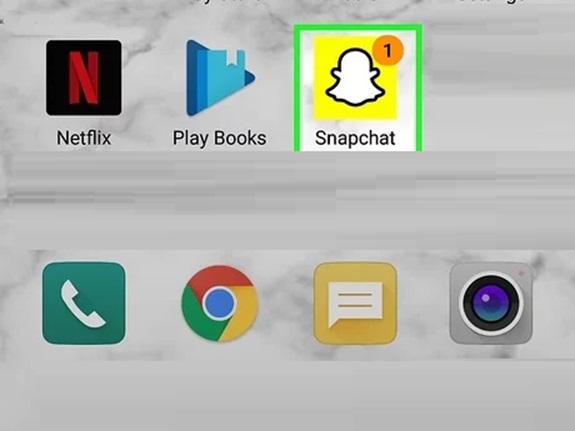Snapchat is a fun and dynamic social media platform where friends can stay connected through photos, videos, and messages. One of its most popular features is the “Best Friends” list, which highlights the people you interact with the most on the app. If you’re curious about how Snapchat determines your Best Friends or how to view them, this guide has you covered.
What Are Best Friends on Snapchat?
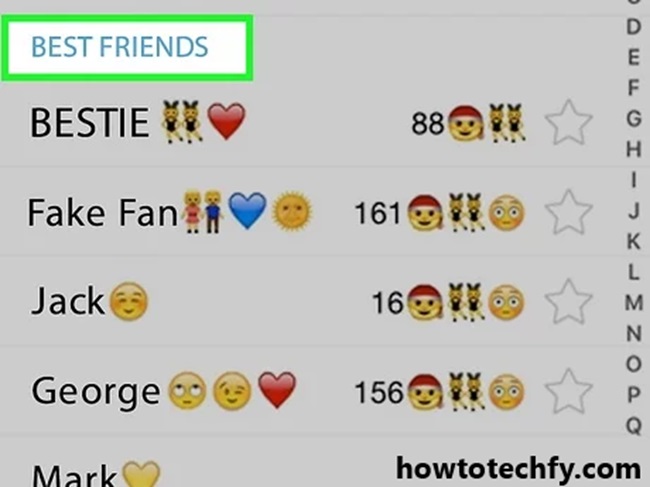
Snapchat’s Best Friends feature is an automated list that showcases the friends you interact with the most. This is determined by your snapping habits—such as the number of snaps sent and received, chat frequency, and mutual interactions. Best Friends appear in a special section at the top of your “Send To” screen for quick access and are marked with emojis in your chat list.
Key Points:
- Private List: Only you can see your Best Friends list; it is not visible to others.
- Maximum Slots: You can have up to eight Best Friends on your list, depending on your activity.
- Dynamic Updates: The list changes over time based on your recent interactions.
How to See Your Best Friends on Snapchat
Here are the steps to view your Best Friends:
- Open Snapchat:
- Launch the Snapchat app on your device and log in if you haven’t already.
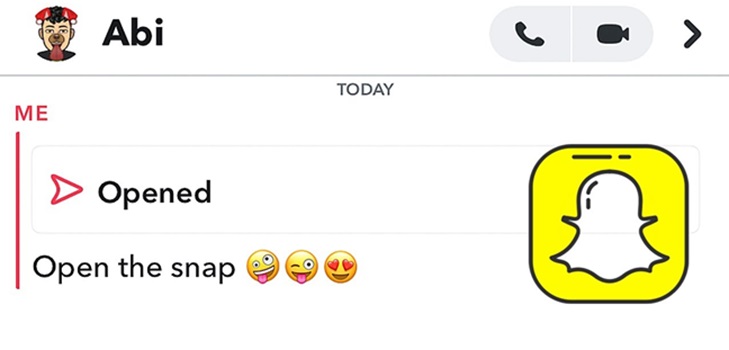
- Go to the Chat Screen:
- Swipe right from the Camera screen to access the Chat screen.
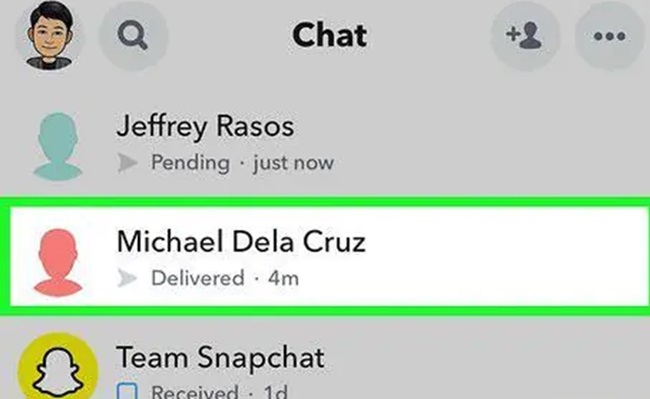
- Check Your Best Friends:
- Your Best Friends are listed at the top of the “Send To” menu when you start a new chat or send a snap. They’ll also appear in your Chat screen, marked with specific emojis.
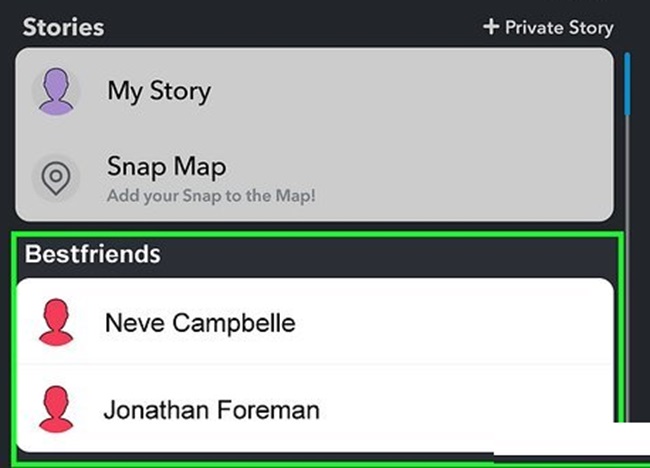
Understanding Best Friend Emojis
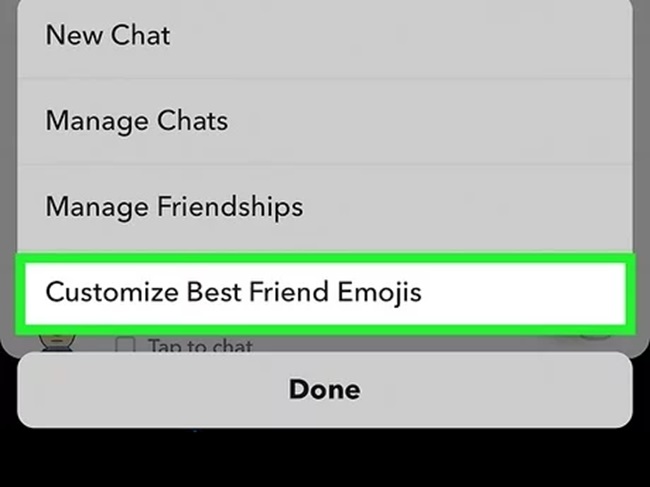
Snapchat assigns special emojis to represent your relationship with your Best Friends. Here are some common ones:
- 💖 Pink Hearts: You’ve been #1 Best Friends with this person for two months straight.
- 💕 Red Heart: You’ve been #1 Best Friends for two weeks straight.
- 😍 Smiling Face with Heart Eyes: They’re one of your Best Friends, and you’re one of theirs.
- 😊 Smiling Face: They’re one of your Best Friends, but you’re not one of theirs.
- 🔶 Fire (Snapstreak): You’ve snapped each other daily for consecutive days.
FAQs
1. Can Others See My Best Friends List?
No, your Best Friends list is private and visible only to you.
2. How Often Does the Best Friends List Update?
The list updates dynamically based on your interactions. If you start snapping a new friend frequently, they may appear on your list.
3. How Can I Change My Best Friends?
You can’t manually choose Best Friends, as the list is determined by your activity. However, snapping and chatting more with specific people will influence the list over time.
4. Can I Remove Someone from My Best Friends List?
You can’t directly remove someone, but reducing interactions with them will eventually remove them from the list.
5. Why Don’t I Have Any Best Friends?
If you don’t use Snapchat frequently or interact with many people equally, you might not have Best Friends listed. Increasing your activity will help.
6. Can I Customize the Best Friends Emojis?
Yes! You can change the default emojis by following these steps:
- Tap your profile icon.
- Go to “Settings.”
- Select “Manage” under the “Additional Services” section.
- Tap “Friend Emojis” and customize them as you like.
Tips for Maximizing Your Snapchat Experience
- Maintain Streaks: Regularly snap your close friends to build and maintain Snapstreaks, which can also affect your Best Friends list.
- Use Bitmoji and Stickers: Adding personal touches to your snaps can make conversations more engaging.
- Explore Snapchat’s Features: From Stories to Spotlight, Snapchat offers numerous ways to interact with friends and stay entertained.