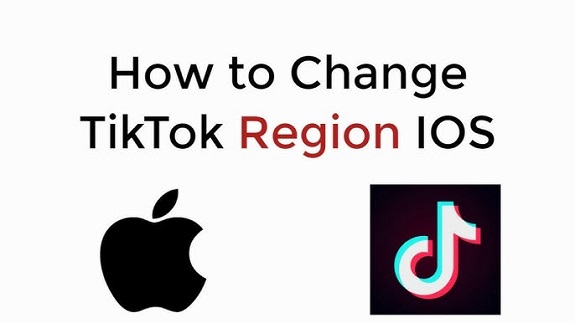TikTok is one of the most popular social media platforms today, and it offers users a wide range of features, including personalized content based on location. Sometimes, however, you may want to see content from a different country or region, or you may have relocated and want to update your TikTok settings accordingly. While TikTok does not offer a straightforward option to manually change your region, there are several ways to adjust the region that TikTok uses to curate content for you. In this guide, we will show you how to set a new region in TikTok on your iPhone or iPad.

Why You Might Want to Change Your TikTok Region
Before diving into the methods, it’s important to understand why you might want to change your TikTok region. TikTok uses location-based algorithms to curate content, which means the videos you see on your “For You” page (FYP) are often influenced by your region. If you have recently moved to a new country or if you want to see content from a different area, changing your region can enhance your experience.
Changing your region can also help you discover local trends, challenges, and music that are popular in other parts of the world. This can be particularly helpful if you’re trying to stay up-to-date with global TikTok trends or want to connect with users from a specific region.
Methods to Change Your Region in TikTok on iPhone or iPad
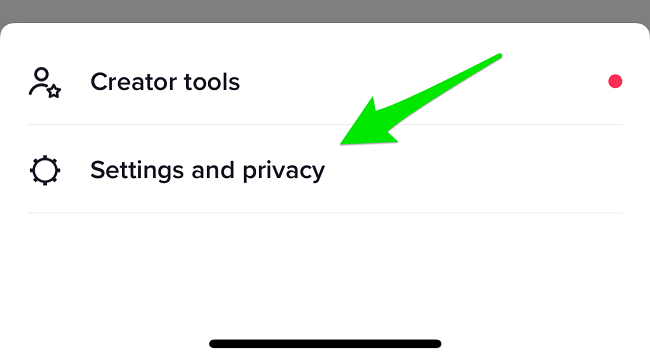
Although there is no direct “region” setting in TikTok, there are a few ways to make the platform think you’re in a different location. These methods include changing your device’s region settings, adjusting your content interaction habits, and using a VPN. Here’s how you can go about each:
1. Change the Region in Your iPhone or iPad’s Settings
One of the simplest ways to adjust your TikTok region is by changing your device’s region in the iPhone or iPad’s settings. This method doesn’t guarantee immediate results, but it can help shift TikTok’s location algorithm over time.

- Open Settings on your iPhone or iPad.
- Scroll down and tap on General.
- Next, tap on Language & Region.
- Select Region and choose the new country or region you want to set. Make sure it’s the region you’d like TikTok to prioritize in your content feed.
- Once the region is updated, restart your TikTok app.
Changing your region in the device’s settings may prompt TikTok to adjust the content shown on your feed based on the region selected. This is not always instant, so give it some time to take effect.
2. Use a VPN (Virtual Private Network)
Another effective way to change your TikTok region is by using a VPN. A VPN can change your device’s IP address to make it appear as though you are browsing from a different country. This is especially useful if you want to view content from specific regions.

Here’s how to set up a VPN on your iPhone or iPad:
- Download a VPN app from the App Store (some popular VPNs include NordVPN, ExpressVPN, or Surfshark).
- Open the VPN app and create an account (if required).
- Choose the server location you want to connect to. For example, if you want to access TikTok content from the UK, select a UK server.
- Once connected to the VPN, open the TikTok app.
With the VPN active, TikTok will think you are browsing from the location you selected, allowing you to view content that is popular in that country or region. Be mindful, however, that using a VPN may slow down your connection speed depending on the server location.
3. Interact with Content from Your Desired Region
TikTok’s algorithm works by recommending videos based on your activity, including what you like, comment on, and share. If you want to change the region of content TikTok shows you, start interacting with videos from the region you are interested in.

- Open TikTok and search for hashtags or popular creators from the region you want to explore. For example, if you want to see content from Japan, search for trending Japanese hashtags like #日本 (Japan) or #Jpop.
- Begin liking, commenting, and sharing these videos.
- Follow accounts that create content from the region you’re interested in.
- Keep interacting with similar content to ensure TikTok’s algorithm understands your preferences.
The more you interact with content from a specific region, the more likely TikTok will adjust the content it shows you to match that region’s trends.
4. Change Your TikTok Account Language
TikTok also allows you to change the language of the app, which can indirectly affect the content you see.
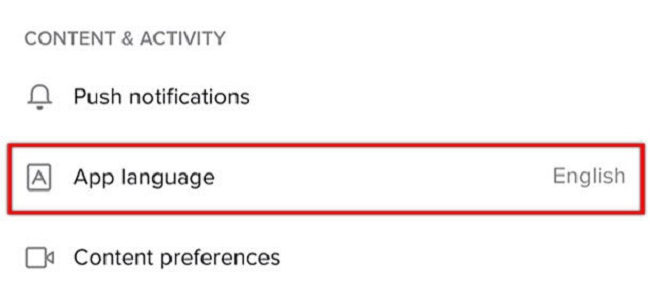
- Open the TikTok app and go to your profile.
- Tap the three dots in the top right corner to access Settings.
- Scroll down to Content Preferences.
- Tap on Language and select the language for the region you want to explore.
By changing the language setting, TikTok will start prioritizing content that is in the selected language, which is often tied to the region where that language is spoken. For example, selecting Spanish may lead to more content from Spain or Latin American countries.
5. Create a New TikTok Account
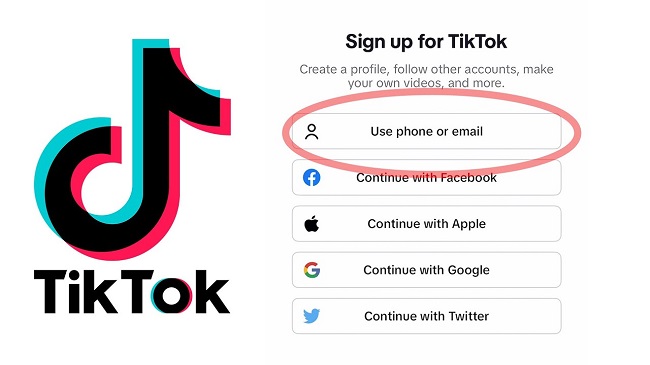
If none of the previous methods work for you, creating a new TikTok account based in a different region could be a more drastic but effective option. During the sign-up process, you’ll be asked for location details, and you can input the region or country that aligns with your new content preferences.
This method may require some effort, but it ensures that you start with a fresh algorithm tailored to the new region from the start.
FAQs
1. Can I directly change my region in TikTok settings?
No, TikTok doesn’t offer a direct option to change your region. However, you can adjust your region by modifying your device settings, using a VPN, or interacting with content from a specific location.
2. How can I change my iPhone or iPad’s region for TikTok?
Go to Settings > General > Language & Region, then select a new region. This can influence TikTok’s content recommendations over time.
3. Does using a VPN affect TikTok’s content?
Yes, using a VPN can make TikTok think you’re browsing from a different country, which can change the content shown on your feed. Just choose a VPN server in your desired region.
4. Can I change the language on TikTok to influence my region?
Yes, changing the app’s language under Settings > Content Preferences > Language can help TikTok prioritize content from regions where that language is spoken.
5. How can I see content from a different region without changing settings?
Interact with content from the desired region by liking, commenting, or following creators from that location. TikTok will start showing more similar content on your feed.
6. Will creating a new TikTok account help change my region?
Yes, creating a new TikTok account allows you to choose a region or country during sign-up, which will set your content preferences based on that location.
Conclusion
Changing your TikTok region on iPhone or iPad can be a great way to discover new content, follow trends in different parts of the world, or connect with creators from a specific region. While there’s no single setting in TikTok to change your region, adjusting your device’s region, using a VPN, interacting with targeted content, and changing your language preferences can all influence the type of content TikTok shows you. Experiment with these methods to fine-tune your TikTok experience and enjoy a broader range of videos from around the world.