Snapchat is a popular social media platform that allows users to share photos, videos, and messages with their friends. One of the unique features of Snapchat is that it focuses on privacy, with messages disappearing after being viewed. However, there are times when you might want to reach out to someone who hasn’t added you as a friend. Whether you’re trying to connect with someone you admire, start a conversation with a potential collaborator, or simply make a new friend, Snapchat still offers a few ways to send messages even if you’re not connected on the platform. Here’s how to Snapchat someone who hasn’t added you as a friend.
1. Send a Snap via Their Username
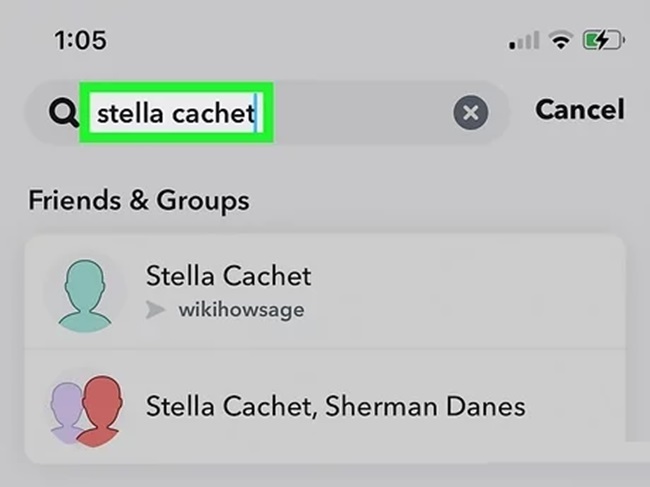
If you know the person’s Snapchat username, you can send them a snap directly, even if they haven’t added you back. Here’s how to do it:
- Open Snapchat and tap on the search bar at the top.
- Type in the username of the person you want to send a snap to.
- If their account is public or set to allow messages from anyone, you will be able to send them a snap.
- Tap on the username, take a photo or video, and send it to them.
Keep in mind that the person will be notified that you sent a snap, but they may not be able to reply unless they add you back.
2. Use Snapchat’s ‘Quick Add’ Feature
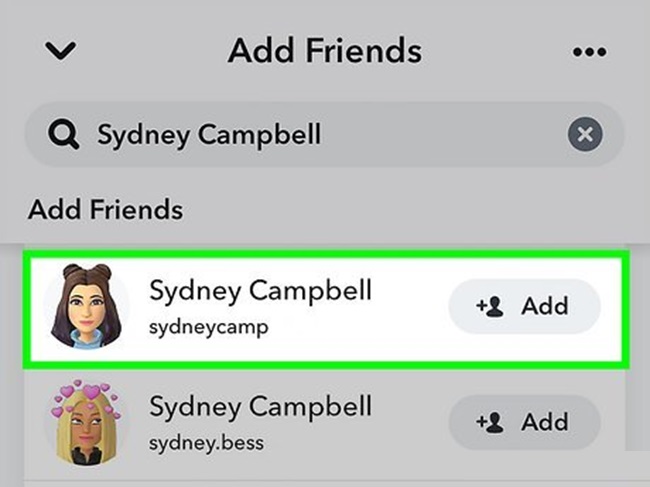
Snapchat’s “Quick Add” feature suggests people you may know based on mutual friends, contacts, or similar interests. If the person you’re trying to contact appears in the Quick Add section, you can try to add them as a friend. Once you’re friends, you can send them snaps or messages freely. Here’s how to check Quick Add:
- Go to your profile by tapping your Bitmoji or profile icon in the top-left corner of the screen.
- Scroll down and tap on the “Add Friends” button.
- Look under the “Quick Add” section for potential people to add.
- If the person you’re interested in is listed, you can add them to send snaps.
3. Send a Chat Message (If Their Settings Allow It)
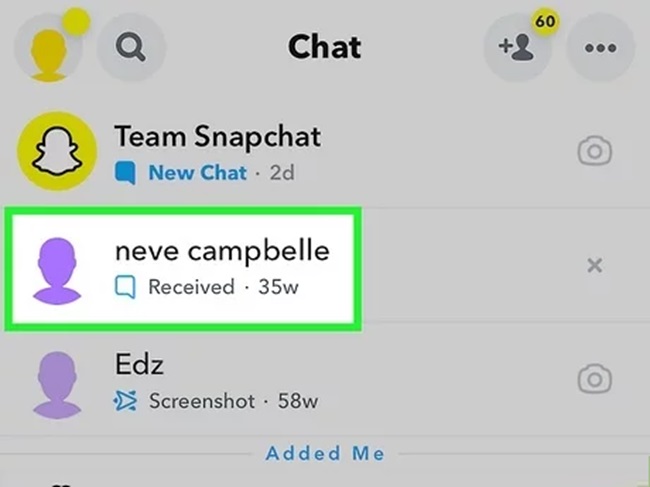
Some Snapchat users have their settings configured to allow anyone to send them messages, even if you’re not friends. Here’s how to check if you can send a chat message:
- Open Snapchat and search for the person’s username in the search bar.
- Tap on their profile and check if the chat option is available.
- If it is, you can send a text message or initiate a conversation.
Remember, though, not all users allow messages from people they aren’t friends with, and this feature may be restricted by their privacy settings.
4. Add Them as a Friend and Wait for a Response
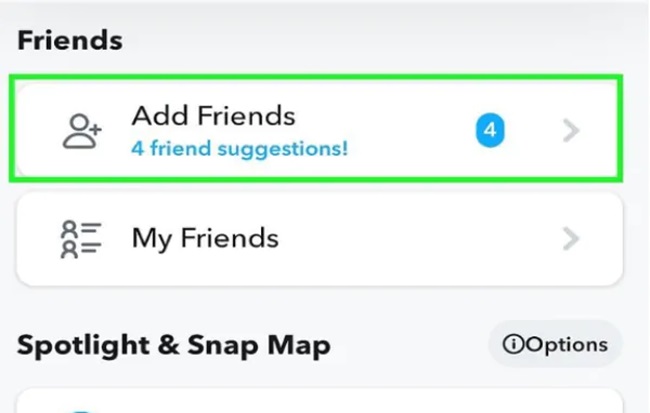
If you can’t send a snap or chat without being added back, the next step is simply to send them a friend request. Here’s how:
- Open Snapchat and search for their username.
- Tap on their profile and click on the “Add Friend” button.
- If they accept your request, you’ll be able to send snaps and messages like you would with any other friend.
If they don’t respond to your friend request, you’ll have to wait until they accept it before you can send them content.
5. Add Them via Snapcode
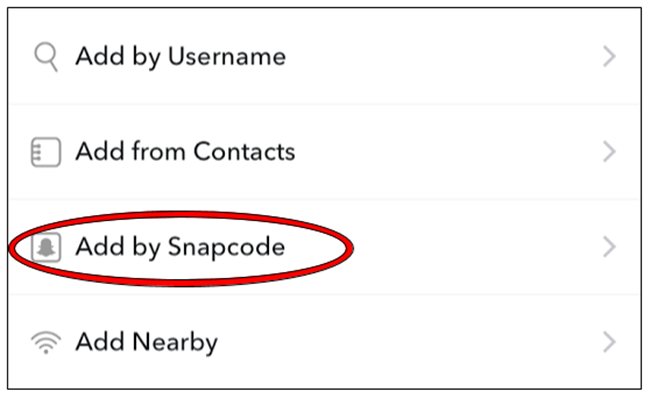
Snapcodes are unique QR codes for Snapchat users that can be scanned to quickly add friends. If the person you’re trying to contact has shared their Snapcode (in an image, video, or on their social media), you can scan it to add them as a friend.
- Open Snapchat and tap on your profile icon.
- Point your camera at the Snapcode (make sure it’s within the scan frame).
- Once the Snapcode is recognized, tap “Add Friend.”
- If they accept your friend request, you’ll be able to send snaps and messages.
6. Use a Group Chat
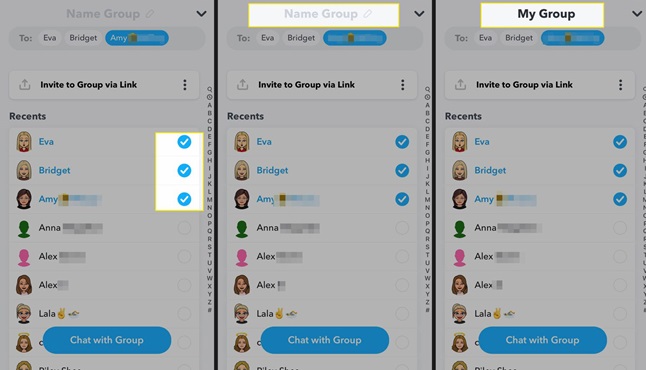
If you share mutual friends with the person, you can add them to a group chat. Group chats allow users to interact without being friends. Here’s how:
- Start a group chat with mutual friends and invite the person you want to contact.
- Once they join the group, you can send snaps and messages within the group, and they can respond without having to add you back.
7. Public Stories
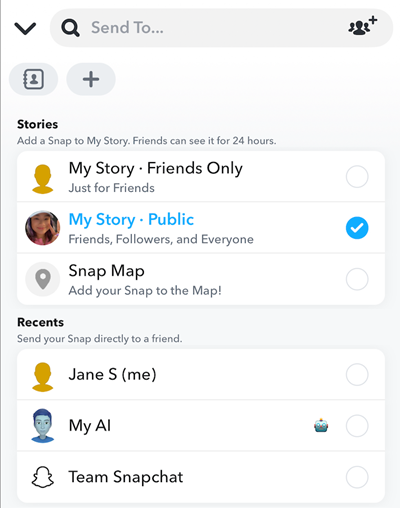
If you’re unable to send them a snap directly, another option is to post a public story that they might view. Public stories are visible to anyone on Snapchat, even if you aren’t friends. If they see your story and engage with it, you may have a better chance of starting a conversation.
- To post a public story, go to your profile and select the “My Stories” section.
- Choose to create a new story, making sure your privacy settings are set to “Public.”
- Share content that might interest the person you’re trying to reach out to.
FAQs
1. Can I send a snap to someone who hasn’t added me back on Snapchat?
- It depends on the person’s privacy settings. If their settings allow messages from anyone, you can send them a snap without being friends. However, if their settings restrict messages to friends only, you’ll need to add them as a friend first.
2. What is the ‘Quick Add’ feature?
- The ‘Quick Add’ feature suggests people you may know based on mutual friends or contacts. If the person you want to contact appears in the Quick Add section, you can add them as a friend and send snaps or messages after they accept your request.
3. How do I know if someone can receive messages from me without being friends?
- If their privacy settings allow messages from “Everyone” rather than just friends, you should be able to send them a message. However, if their settings are set to “My Friends” or “Custom,” you will need to add them as a friend first.
4. What happens if I send a snap to someone who hasn’t added me?
- If their settings allow messages from non-friends, they will receive the snap. However, if their settings restrict messages to friends only, they won’t receive your snap, and you may be prompted to add them first.
5. Can I send a message without being friends with someone on Snapchat?
- Yes, if the person’s settings allow messages from anyone, you can send a message even if they haven’t added you back. If not, you’ll need to send a friend request first.
6. Can I send a group snap to someone who hasn’t added me?
- Yes, if you’re in a group chat with mutual friends, you can send snaps to anyone in the group, even if they haven’t added you as a friend.
7. How can I get someone to add me back?
- You can add them via their username, Snapcode, or through the Quick Add feature. Once they accept your friend request, you’ll be able to send snaps and messages freely.
8. What is a Snapcode and how do I use it?
- A Snapcode is a unique QR code for each Snapchat user. If you have their Snapcode, you can scan it to add them as a friend, which will allow you to send snaps and messages after they accept your request.
9. Can I send a story to someone who hasn’t added me?
- Yes, if your story is set to “Public,” anyone, including people who haven’t added you, can view it. Engaging with your story might increase the chances of them reaching out or adding you.
10. What should I do if they don’t respond to my friend request?
- If someone doesn’t respond to your friend request, it’s best to respect their privacy. If they choose not to add you, it’s important to move on and not take it personally.
11. Can I send messages to someone through Snapchat if they’ve blocked me?
- No, if someone has blocked you on Snapchat, you won’t be able to send them snaps or messages. If you’re not sure if you’ve been blocked, you can check by searching for their username. If you can’t find them, it’s possible you’ve been blocked.
12. Can I use Snapchat to connect with strangers?
- While Snapchat is generally designed to connect with people you know, features like public stories, Quick Add, and Snapcodes can help you connect with new people. Always be respectful and aware of privacy boundaries when interacting with strangers.
Conclusion
While Snapchat is designed to prioritize privacy and limit interactions between people who aren’t friends, there are still ways to reach out to someone who hasn’t added you as a friend. Whether through direct messaging, adding them as a friend, using group chats, or engaging with public stories, Snapchat provides a variety of tools for connecting with others. Just remember that respecting privacy and ensuring the other person feels comfortable is important in any social interaction online. If they don’t respond or add you back, it’s always best to move on and respect their boundaries.

