Uploading a video to TikTok should be an exciting experience, but sometimes you might face the frustrating issue of your video getting stuck during the processing stage. Fortunately, there are several steps you can take to speed up the TikTok video processing and get your content up and running faster. In this article, we’ll break down the most effective ways to resolve this issue.
1. Check Your Internet Connection
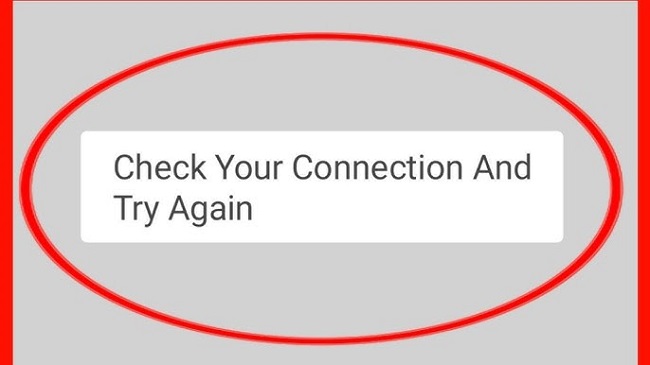 The first thing you should do is make sure your internet connection is strong and stable. A slow or unstable connection can significantly delay video uploads and processing. If you’re on Wi-Fi, try switching to a stronger network, or if you’re using mobile data, ensure that you have a good signal.
The first thing you should do is make sure your internet connection is strong and stable. A slow or unstable connection can significantly delay video uploads and processing. If you’re on Wi-Fi, try switching to a stronger network, or if you’re using mobile data, ensure that you have a good signal.
Tips:
- Move closer to your Wi-Fi router for a better signal.
- Try turning off other devices that are using the internet to improve speed.
2. Reduce Video File Size

Larger video files take longer to upload and process. If your video is unusually large, consider compressing it before uploading. You can use third-party apps or software to reduce the file size without compromising the video quality too much.
How to Compress:
- Use apps like InShot or Adobe Premiere Rush to reduce the resolution or bitrate of your video.
- Lower the resolution to 720p (HD) or 480p (SD) instead of 1080p or 4K for quicker processing.
3. Ensure TikTok’s Servers Are Not Down
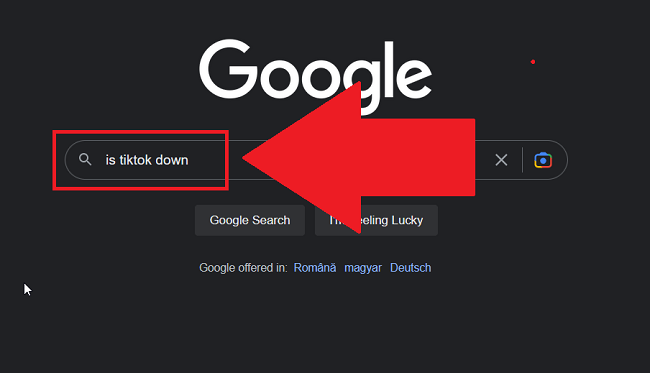
Sometimes, the issue is on TikTok’s end. If their servers are experiencing a temporary outage or a spike in traffic, it can lead to delays in video processing. Check TikTok’s social media accounts or websites like Downdetector to see if other users are experiencing similar issues.
What to Do:
- Wait a few hours and try uploading the video again.
- Look for updates from TikTok regarding server issues.
4. Clear Cache and Data Of TikTok App

Clearing your app’s cache and data can help resolve any glitches or bugs that might be causing the delay. TikTok, like many apps, stores temporary files to speed up usage. Over time, these files can become corrupted or accumulate, affecting app performance.
How to Clear Cache on TikTok:
- Open the TikTok app.
- Go to your Profile.
- Tap the three horizontal dots (Settings) in the top right corner.
- Scroll down to the Cache section and tap Clear Cache.
5. Update the TikTok App

Sometimes, using an outdated version of TikTok can cause issues with uploading and processing videos. If your app isn’t updated to the latest version, it might not function properly.
How to Update:
- Go to your app store (Google Play Store or Apple App Store).
- Search for TikTok and check if there’s an available update.
- Tap Update if necessary.
6. Restart Your Device

Sometimes the solution is as simple as restarting your phone or tablet. This clears up any minor software glitches or memory issues that could be affecting TikTok’s performance.
Steps to Restart:
- Hold the power button until the restart options appear.
- Select Restart or Reboot.
- After your device powers up again, try uploading the video again.
7. Re-upload the Video
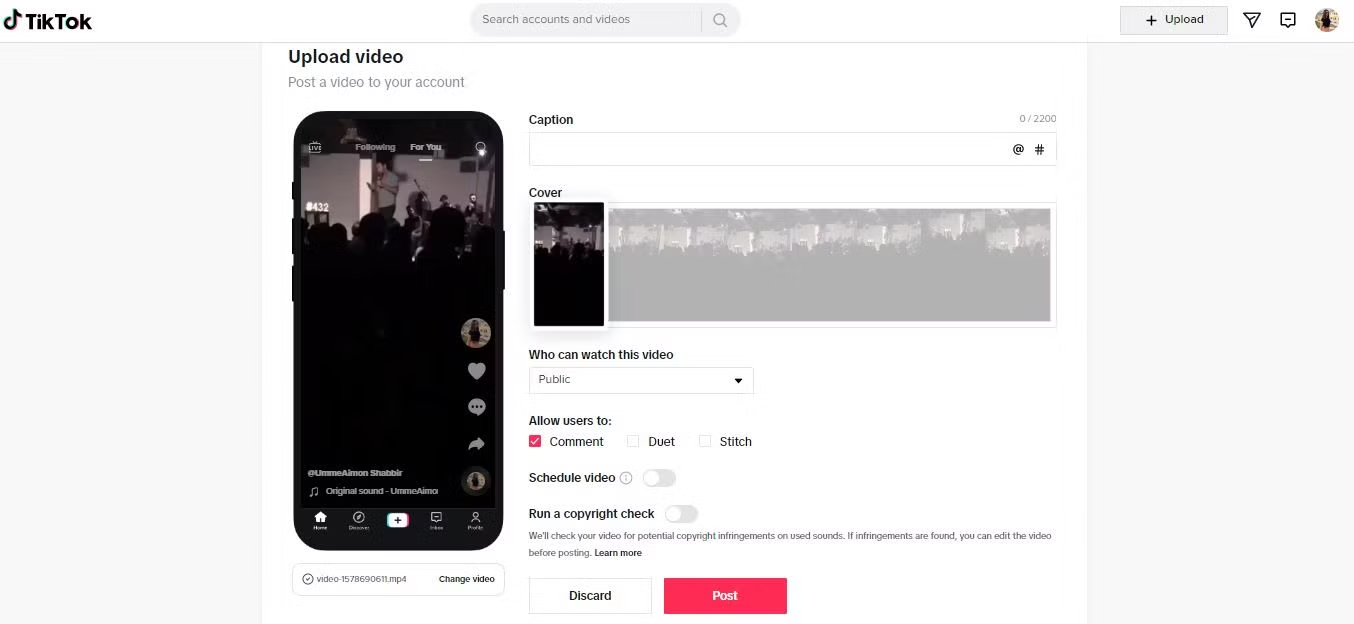
If all else fails and the video is still stuck processing, you may need to delete the current video and re-upload it. In some cases, the upload process may have been interrupted, and restarting it can resolve the issue.
How to Re-upload:
- Go to your Profile and remove the video that’s stuck in processing.
- Upload the video again and wait for it to process.
8. Contact TikTok Support
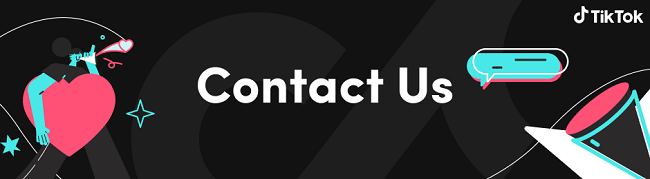
If none of the above solutions work, you may need to reach out to TikTok’s support team for assistance. You can contact them through the app or via their official website.
How to Contact Support:
- Open TikTok and go to your Profile.
- Tap the three dots in the top right corner to access settings.
- Scroll down and tap Report a Problem under Support.
FAQs
- Why is my TikTok video taking so long to process?
It could be due to a slow internet connection, large file size, or issues with TikTok’s servers.
- How can I reduce video upload time?
Compress the video, lower the resolution, or use a stronger internet connection.
- How do I clear TikTok’s cache?
Go to your profile > Settings > Clear Cache.
- What video formats does TikTok support?
MP4, MOV, and AVI are the most common supported formats.
- Should I upload during peak hours?
It’s best to upload during off-peak hours to avoid network congestion.
- What if my video is still stuck?
Try restarting your device or re-uploading the video.
- How can I contact TikTok support?
Go to your profile > Settings > Report a Problem.
Conclusion
If your TikTok video is taking forever to process, there are plenty of steps you can take to resolve the issue. Start by ensuring your internet connection is solid, check the video format, and try reducing the file size. If nothing works, contact TikTok support for further assistance. With a little patience and the right approach, your video will be live on the platform in no time!

