Snapchat is known for its fun and engaging features, but did you know it also offers a wide variety of games you can play with your friends? From competitive challenges to casual fun, Snapchat Games bring a new layer of interaction to the app, making it more than just a platform for photos and messages. Whether you’re looking for a way to kill time or add some excitement to your conversations, playing games on Snapchat is an easy and enjoyable way to bond with your friends.
In this guide, we’ll walk you through how to start playing games with friends on Snapchat and explore some of the popular games available.
1. Update Your Snapchat App
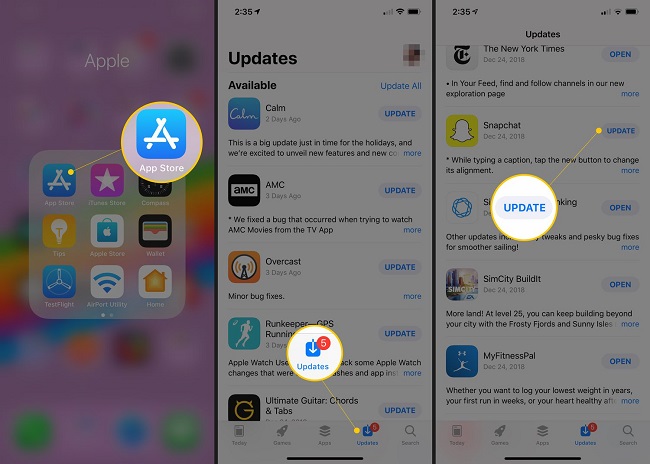
Before you start playing, make sure your Snapchat app is up to date. Games are part of Snapchat’s latest features, and older versions of the app may not support them. Head to your app store (Google Play for Android or the App Store for iOS) and check for any available updates for Snapchat. Once updated, you’ll be ready to start playing.
2. Access the Snapchat Games Section
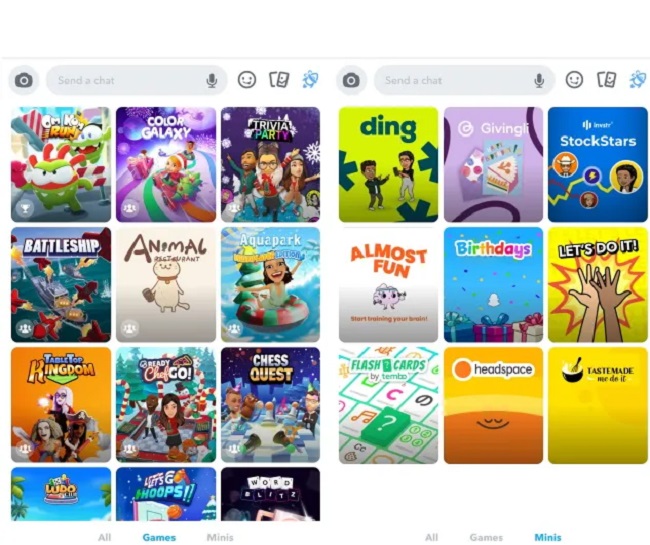
To start playing games, open the Snapchat app and follow these steps:
- Open a Chat: You can play games with a friend or a group. Tap on the Chat icon in the bottom-left corner of your screen to open your recent conversations.
- Start a New Chat or Open an Existing One: Either tap on an existing conversation with a friend or start a new one by searching for their name.
- Tap the Rocket Icon: Inside the chat window, you’ll notice a rocket icon next to the text input bar. This is the Games icon. Tap on it to open the games section.
3. Browse Available Games
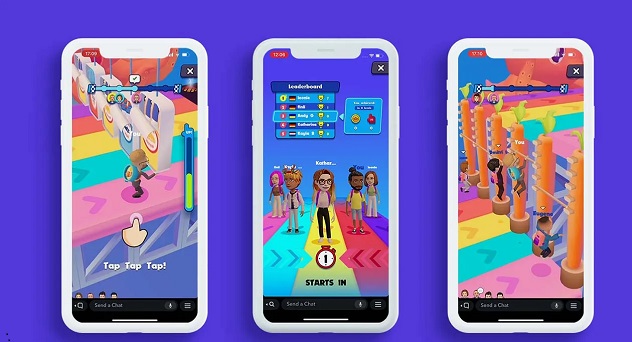
Once you tap the rocket icon, you’ll be taken to a library of Snapchat games. These games vary from simple puzzles and quizzes to fast-paced competitions. Snapchat offers many games like:
- Bitmoji Party: A multiplayer game where you and your friends control Bitmoji avatars and compete in mini-games.
- Snake Squad: A fun twist on the classic Snake game, where you work as a team to collect points and grow your snake.
- Cannon Cart: A strategy game where you and your friends take turns shooting objects out of a cannon to earn points.
- Friend Match: A trivia game where you answer questions to see how well you know your friends.
- Piffle: A casual arcade game where you shoot colorful balls to clear levels.
You can scroll through the available games to find one that catches your interest. Some games allow solo play, while others require two or more players.
4. Invite Friends to Play
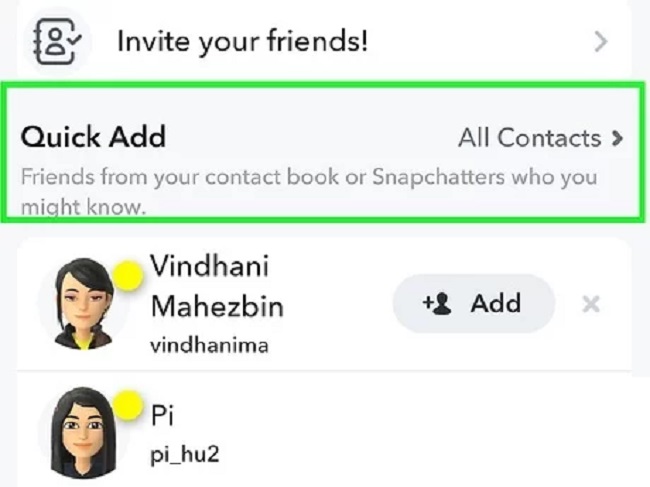
Once you’ve selected a game, you can invite friends to join by simply tapping on their names from your contacts list. If you’re already in a chat with the person you want to play with, Snapchat will automatically add them to the game.
If you’re playing with multiple friends, you can also create a group chat and invite several people to join the game. Snapchat games are designed to be interactive, and many offer real-time challenges where you and your friends can compete for the highest score.
5. Start Playing
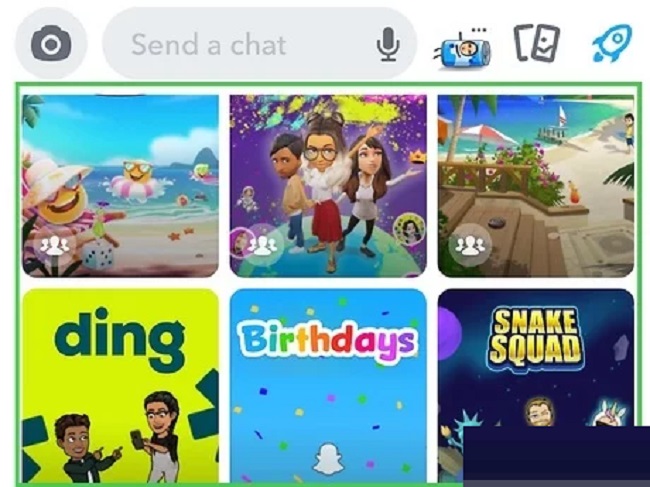
After inviting your friends, the game will launch within the Snapchat chat window. You can start playing immediately, following the in-game instructions or controls. Most games feature easy-to-understand mechanics, but you can also find game-specific tips or tutorials within the game interface.
As you play, you’ll compete with your friends for the highest score, or you may team up to achieve a common goal. Some games allow for friendly competition with leaderboards to track who is winning, adding a layer of excitement and motivation.
6. Track Your Scores and Achievements
Snapchat games often include a way to track your progress. After each game, you can check your individual scores, compare them with your friends’ scores, or even challenge them to a rematch. Some games offer achievements, badges, or rewards, which can add an extra level of fun and make you want to keep playing.
In addition, many games let you send game invites to challenge others to beat your score. It’s a fun way to keep the competition going!
7. Share Your Results and Reactions
After playing, Snapchat allows you to share your results with your friends. You can send a screenshot of your score or a GIF of your in-game character in action, adding more fun and interaction to the experience. If you want to keep the conversation going, you can also send a Snap or message about the game, creating more moments to enjoy with your friends.
8. Play More Games
Snapchat is constantly adding new games to its platform, so there’s always something fresh to try. As you play, you might discover new favorites, or you could challenge friends to explore the game library together. Whether you enjoy casual games or competitive challenges, there’s a game for everyone.
Popular Snapchat Games to Try
- Piffle – A cute and addicting arcade-style game where you shoot balls to break blocks and clear levels.
- Bitmoji Party – A multiplayer game featuring your personalized Bitmoji avatars, where you compete in fun mini-games.
- Snake Squad – A team-based version of the classic Snake game, where you work together to eat food and grow your snake.
- Cannon Cart – A fun, physics-based game where you and friends launch carts to hit targets.
- Trivia Royale – A trivia game where you compete against your friends and others to answer questions and climb the leaderboard.
Tips for Enjoying Snapchat Games
- Challenge Friends: The most fun part of Snapchat Games is the social aspect. Challenge your friends to beat your score or invite them to team up and complete missions together.
- Play Regularly: Many games have daily or weekly challenges that reward you for playing consistently. Keep an eye out for special events and promotions within the games.
- Have Fun: Snapchat Games are designed to be fun and lighthearted. Whether you win or lose, the goal is to enjoy the experience and bond with your friends.
FAQs
1. How do I access Snapchat Games?
To access Snapchat games:
- Open the Snapchat app and go to a Chat with a friend or a group.
- Tap the rocket icon at the bottom of the screen in the chat window to open the games section.
2. Do I need a specific version of Snapchat to play games?
Yes, you need the latest version of Snapchat to access and play games. Make sure to update the app from the App Store (iOS) or Google Play (Android) to enjoy the latest games and features.
3. How do I invite friends to play a game?
After selecting a game from the games library, you can invite friends by:
- Tapping on their names from your contacts or chat.
- If you’re already in a chat with the person you want to play with, they will be added automatically.
4. Can I play Snapchat games with multiple people?
Yes, many games on Snapchat support multiplayer functionality. You can invite multiple friends to join a game by starting a group chat and then selecting the game you want to play.
5. Are Snapchat games free to play?
Yes, all games on Snapchat are free to play. However, some games may offer in-app purchases or optional ads for extra content or bonuses, but the core gameplay is available without any cost.
6. Can I play games on Snapchat without sending Snaps?
Yes, games can be played entirely within the chat interface without needing to send photos or messages. You and your friends can play games while keeping your chats separate from other interactions.
7. What types of games are available on Snapchat?
Snapchat offers a wide variety of games, including:
- Trivia games (e.g., Friend Match, Trivia Royale)
- Arcade games (e.g., Piffle, Snake Squad)
- Strategy games (e.g., Cannon Cart)
- Casual mini-games (e.g., Bitmoji Party, Rocket Rumble)
8. Can I track my progress in Snapchat games?
Yes, most games on Snapchat have leaderboards or achievements that track your scores. You can compare your results with your friends or try to beat your own high score.
9. How can I share my game results with friends?
After playing a game, you can share your results by:
- Sending a screenshot of your score to your friends.
- Sharing a GIF or Snap of your in-game character or accomplishments.
- Sending a message about your win or challenge to keep the conversation going.
10. What happens if I stop playing during a game?
If you leave a game before completing it, your progress may be saved, depending on the game. Some games allow you to pick up where you left off, while others may require you to restart.
11. Can I play games with people who aren’t on Snapchat?
No, to play Snapchat games, both you and your friends need to have the Snapchat app installed and an active account. The games are designed for social interactions within the Snapchat platform.
12. How do I get new games on Snapchat?
Snapchat regularly updates its game library with new titles. To find the latest games, open the games section by tapping the rocket icon, and scroll through the list to see the most recent additions.
13. Can I play games on Snapchat in a group chat?
Yes, you can play games with multiple people in a group chat. Simply select the game you want to play, and invite everyone in the chat to join in.
14. Are there any special events or challenges in Snapchat games?
Yes, Snapchat often features special events, challenges, and rewards within games. These limited-time promotions may offer exclusive content or encourage you to play regularly to unlock bonuses.
15. What happens if someone takes a screenshot while playing a game?
If someone takes a screenshot during a game, Snapchat will notify you. This feature adds a sense of transparency, ensuring that you know when someone saves your gameplay or results.
Conclusion
Playing games on Snapchat is a fun, interactive way to engage with your friends beyond the usual photos and messages. Whether you’re looking to compete or collaborate, Snapchat’s games feature has something for everyone. By following these simple steps, you can start playing games with your friends and make your conversations even more enjoyable. So, gather your friends, pick a game, and start having some fun!

