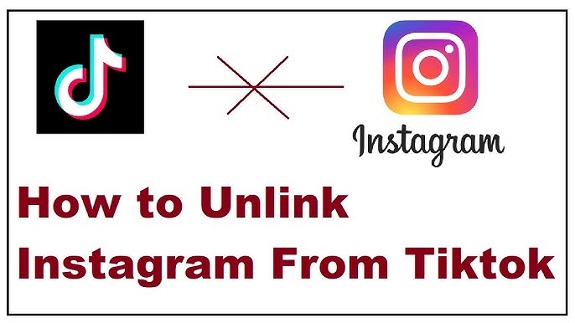TikTok and Instagram are two of the most popular social media platforms, and many users choose to link their Instagram accounts to TikTok for easier sharing of content. However, there might be times when you no longer want your Instagram account linked to your TikTok profile. Whether you want to protect your privacy, avoid automatic sharing of TikTok content to Instagram, or simply prefer to keep your accounts separate, disconnecting Instagram from TikTok is a quick and easy process.
In this article, we’ll walk you through the steps to disconnect Instagram from TikTok and address some common questions related to this process.
Steps to Disconnect Instagram from TikTok
Follow these steps to unlink Instagram from your TikTok account:

1. Open TikTok App
- Launch the TikTok app on your smartphone or tablet. Ensure you are logged into the correct TikTok account that is linked to your Instagram.
2. Go to Your Profile
- Tap the Profile icon at the bottom right corner of the screen to access your TikTok profile.
3. Access Settings
- On your profile page, tap the three horizontal lines (also known as the hamburger menu) in the top-right corner to open the settings and privacy menu.
4. Select ‘Manage Account
- Scroll down and tap on “Manage account”. This section allows you to manage all aspects of your TikTok account, including linked social media accounts.
5. Tap ‘Social Accounts’
- In the “Manage account” section, look for the option labeled “Social accounts” or “Linked accounts” (depending on your app version). Tap on it to see all of the accounts currently connected to your TikTok account.
6. Unlink Instagram
- You will see a list of social media accounts connected to your TikTok, including Instagram. Tap on Instagram, and an option will appear to unlink or disconnect the account. Select “Unlink” to remove your Instagram account from TikTok.
7. Confirm the Action
- TikTok will ask for confirmation to unlink your Instagram account. Confirm that you want to disconnect Instagram from your TikTok profile.
Once you complete these steps, your Instagram account will be disconnected from TikTok, and your TikTok content will no longer be shared directly to Instagram unless you do so manually.
Why Would You Want to Unlink Instagram from TikTok?
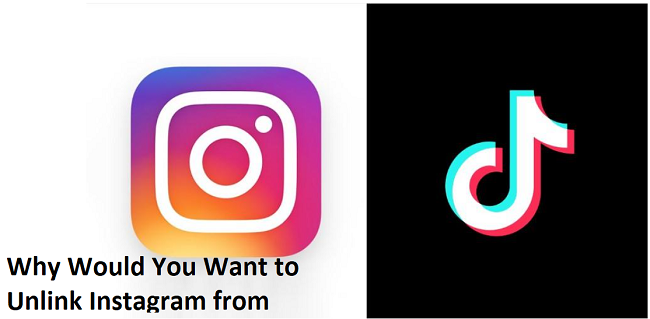
There are several reasons why you might choose to disconnect Instagram from TikTok:
- Privacy Concerns: If you value your privacy and don’t want TikTok to automatically share your content on Instagram, unlinking the two platforms can help protect your personal information.
- Avoid Cross-Posting: TikTok allows you to share your videos directly to Instagram, which might not always be desirable. Disconnecting Instagram ensures that you won’t accidentally share TikTok content on Instagram unless you manually choose to do so.
- Change Social Media Strategy: If you’re reevaluating your social media presence and want to keep TikTok and Instagram separate for branding purposes or better content organization, unlinking can be an effective way to keep your accounts distinct.
- Switch Accounts: If you’re switching to a new Instagram account or want to associate a different Instagram profile with your TikTok, disconnecting the old Instagram account is the first step.
What Happens After You Unlink Instagram from TikTok?

After disconnecting Instagram from TikTok, you’ll no longer be able to share your TikTok videos directly to Instagram from the TikTok app. However, you can still upload TikTok videos to Instagram manually by downloading the video to your device and then uploading it through the Instagram app. Disconnecting Instagram won’t delete any content you’ve already shared to Instagram—it simply removes the connection between the two accounts.
How to Reconnect Instagram to TikTok
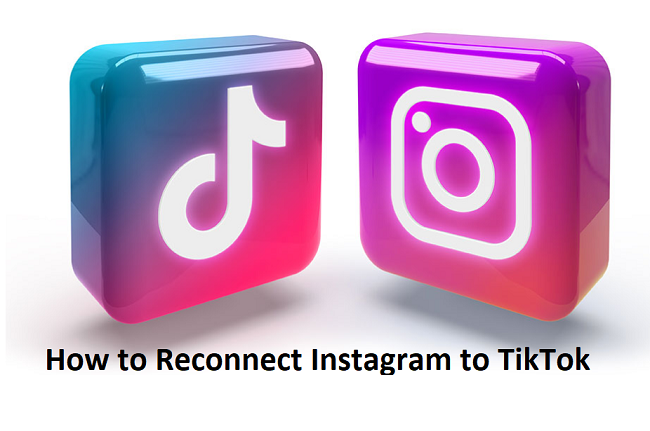
If you change your mind and decide to link your Instagram account to TikTok again, the process is straightforward:
- Follow the same steps above to go to “Social accounts” or “Linked accounts” in your TikTok settings.
- Tap Instagram and then select “Link account”.
- Follow the on-screen instructions to log into your Instagram account and grant TikTok the necessary permissions.
Tips for Managing Linked Accounts on TikTok
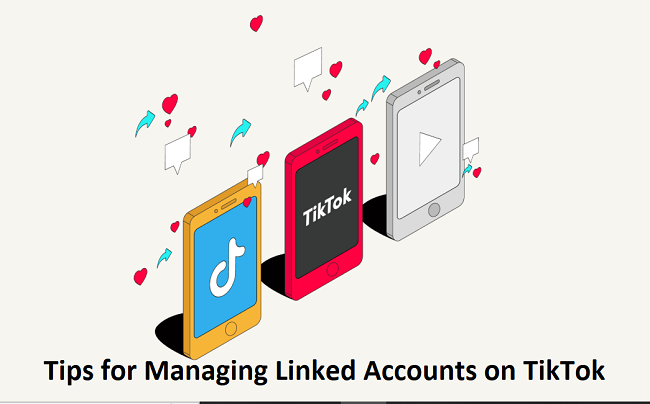
- Limit Social Media Sharing: If you want more control over what gets shared, check the Sharing Settings within the TikTok app. You can choose not to share specific videos to your linked social media accounts by adjusting your video privacy settings.
- Monitor Connected Apps: Occasionally review the social media accounts linked to your TikTok. This is a good habit to ensure that you’re aware of all the connections TikTok has access to.
- Consider Your Brand: If you’re a creator or influencer, think about how separating TikTok and Instagram might impact your brand image and engagement on both platforms.
FAQs
1. Why would I want to unlink Instagram from TikTok?
You may want to disconnect Instagram from TikTok for a variety of reasons, such as:
- Protecting your privacy by stopping automatic sharing of content.
- Keeping your TikTok and Instagram accounts separate for personal or professional reasons.
- Preventing TikTok videos from automatically posting to Instagram.
- Reconnecting to a different Instagram account.
2. What happens when I unlink my Instagram from TikTok?
After disconnecting your Instagram account, TikTok will no longer automatically share videos to your Instagram profile. However, your past content shared from TikTok to Instagram will not be deleted. You can still manually download TikTok videos and upload them to Instagram, if desired.
3. Can I still share videos to Instagram after unlinking?
Yes, even if you unlink Instagram from TikTok, you can still manually download your TikTok videos and upload them to Instagram. The automatic sharing feature will no longer be available, but you can continue sharing your content across both platforms by downloading and posting videos manually.
4. How can I reconnect Instagram to TikTok?
To reconnect Instagram to TikTok:
- Go to your TikTok profile.
- Open Settings and select Manage Account.
- Tap on Social Accounts or Linked Accounts.
- Select Instagram and log in to your account to link it again.
5. Will my TikTok videos be deleted if I unlink Instagram?
No, unlinking Instagram from TikTok will not delete any videos you’ve previously shared to Instagram. Your content will remain on Instagram and TikTok, but the direct sharing feature will be disabled.
6. Do I need to unlink Instagram from TikTok if I’m changing Instagram accounts?
Yes, if you’re switching to a new Instagram account and want to link it to TikTok, you’ll first need to unlink your old Instagram account and then follow the steps to connect your new account.
7. Can I unlink Instagram from TikTok on the desktop version?
Currently, TikTok’s unlinking feature is only available on the mobile app. You will need to use the TikTok app on your phone or tablet to disconnect Instagram from your account.
8. Can I unlink other social media accounts from TikTok?
Yes, TikTok allows you to unlink various social media accounts, including Facebook, Twitter, and YouTube, in a similar way to Instagram. Simply go to the Social Accounts or Linked Accounts section in your account settings to manage these connections.
9. Is unlinking Instagram permanent?
No, unlinking Instagram from TikTok is not permanent. You can reconnect Instagram at any time by following the steps to link your account again.
10. Can I unlink Instagram from TikTok if I forgot my Instagram login details?
If you’ve forgotten your Instagram login details, you’ll need to recover your Instagram account first by using Instagram’s account recovery options. Once you’ve regained access, you can unlink your Instagram account from TikTok.
Conclusion
Disconnecting Instagram from TikTok is a simple process that gives you more control over your social media sharing and privacy. By following the steps outlined above, you can unlink your Instagram account from TikTok in just a few minutes. Whether you’re looking to separate your accounts for privacy, avoid unwanted cross-posting, or just prefer to manage them independently, unlinking the two platforms is a straightforward and effective solution.