Instagram Stories are a great way to share moments with your followers, but they come with a 15-second per clip limit. If you want to upload a video that’s 1 minute long, you’ll need to either let Instagram automatically split it, manually trim it, or use a third-party app. Here are three easy ways to upload a full-minute Story without interruptions.
1. Use Instagram’s Built-in Story Splitter
Instagram automatically splits longer videos into 15-second segments, making it the easiest way to upload a 1-minute Story.
Steps (iPhone & Android):
- Open Instagram and swipe right to access the Story camera.
- Tap the gallery icon (bottom-left) to select your video.
- Choose a video that’s 1 minute or longer.
- Instagram will automatically split it into 15-second clips.
- Tap Next, then edit each clip by adding text, stickers, or filters.
- Tap Share to Story to post.
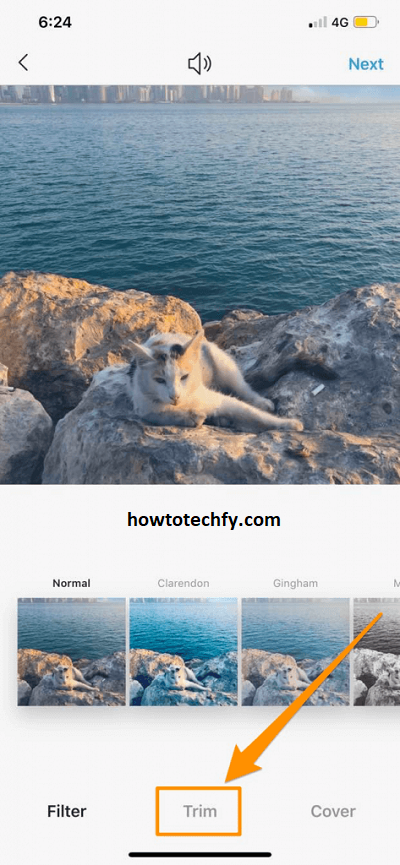
Why This Works:
✅ No need for third-party apps.
✅ Keeps your video in sequence without gaps.
✅ Fast and simple—Instagram does the work for you.
Limitations:
❌ Instagram sometimes cuts the clips awkwardly.
❌ You can’t manually adjust the split points.
2. Manually Trim and Upload the Video in Parts
If you want better control over your clips, you can manually trim your video into four 15-second clips and upload them in order.
Steps (iPhone & Android):
- Open your Gallery/Photos app and select your video.
- Tap Edit → Trim and select the first 15 seconds. Save it.
- Repeat the process for the next 15-second segments until you have four clips.
- Open Instagram and go to the Story section.
- Upload each trimmed clip in order to maintain continuity.
- Post your Story.
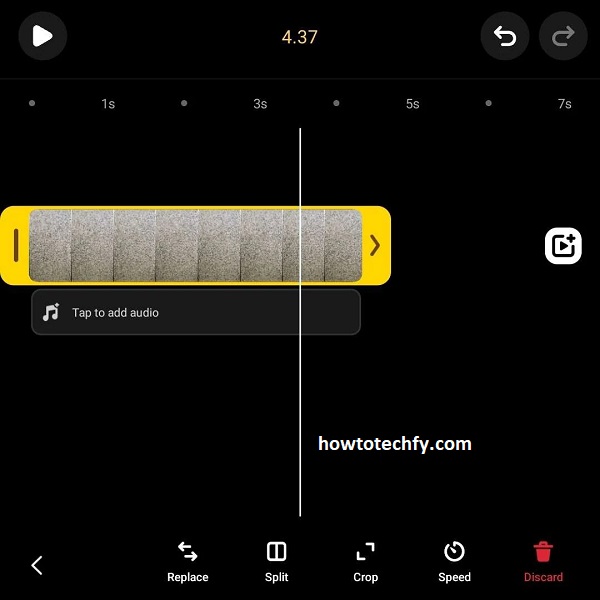
Why This Works:
✅ Gives you precise control over where the clips are cut.
✅ Avoids awkward transitions between segments.
✅ Useful for videos with important speech or action.
Limitations:
❌ Takes extra time to manually trim clips.
❌ Requires multiple steps before uploading.
3. Use a Third-Party App to Split Videos
If you want more customization or Instagram’s auto-splitter isn’t working well, third-party apps can split your 1-minute video into smooth 15-second segments.
Best Apps for Splitting Instagram Stories:
- Story Cutter (Android)
- CutStory (iPhone)
- InShot (iPhone & Android)
Steps (Using InShot as an Example):
- Download InShot from the App Store or Google Play.
- Open the app and tap “Video” to select your 1-minute video.
- Tap “Split” and cut the video into four 15-second parts.
- Save the clips and upload them to Instagram Stories in order.
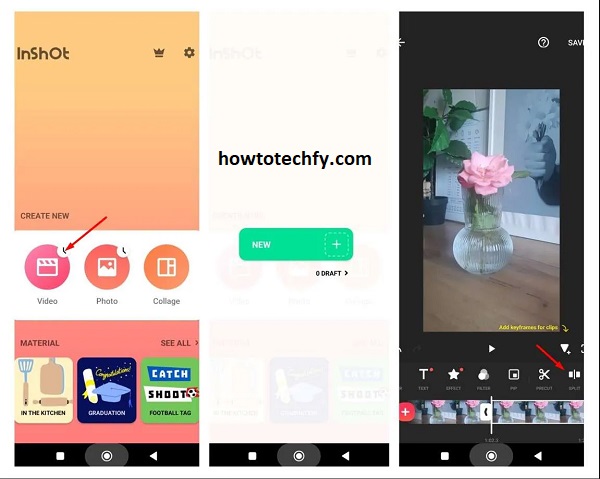
Why This Works:
✅ Allows advanced editing like adding music or text before uploading.
✅ Smooth cuts without glitches.
✅ More control over transitions.
Limitations:
❌ Requires downloading an extra app.
❌ Some apps may add watermarks unless you pay for premium versions.
FAQs: How to Upload 1-Minute-Long Stories to Instagram
Q1: How does Instagram split longer videos into Stories?
A: Instagram automatically splits videos longer than 15 seconds into 15-second segments when you upload them. If your video is 1 minute long, Instagram will divide it into four clips.
Q2: Can I upload a video longer than 1 minute to Instagram Stories?
A: Yes! Instagram allows you to upload videos up to 60 seconds. If your video is longer than this, Instagram will split it into multiple clips, each 15 seconds long.
Q3: Why is Instagram cutting my video awkwardly?
A: Sometimes, Instagram’s automatic splitting doesn’t align perfectly with the content. In such cases, manually trimming the video or using a third-party app can help you have better control over the clips.
Q4: How can I avoid Instagram’s awkward video cuts?
A: To prevent awkward transitions, you can:
- Manually trim your video into 15-second sections.
- Use third-party apps like InShot or CutStory to split the video smoothly.
Q5: Do I need a third-party app to upload a 1-minute video to Instagram?
A: No, Instagram’s built-in split feature will work for most users. However, third-party apps like InShot or CutStory offer more control if you want smoother cuts or additional editing features.
Q6: Can I add effects or music to each segment of a split video?
A: Yes! You can add music, stickers, and text to each segment before or after splitting the video. Instagram allows you to edit each clip individually once uploaded.
Q7: Can I post a video longer than 1 minute to Instagram Stories?
A: Instagram Stories allow you to post videos up to 60 seconds. Anything longer will be split automatically. For content longer than 1 minute, you can consider using IGTV instead of Stories.
Q8: How do I add multiple clips in a single Instagram Story?
A: To add multiple clips:
- Tap “Your Story” after uploading each clip.
- Tap “Add to Story” for each part, ensuring they appear in sequence.
Q9: What’s the best method to upload a 1-minute Story with no interruptions?
A: The best method is using Instagram’s automatic splitting feature for simplicity. If you want more control or smoother transitions, use a third-party app to split the video before uploading.
Q10: Are there any other video length limitations for Instagram?
A: Yes, for Stories, the maximum video length is 60 seconds. For regular posts, videos can be up to 1 minute long. For IGTV, you can upload videos of 10 minutes or longer.
Final Thoughts
Uploading a 1-minute-long Story on Instagram is easy with these three methods. You can let Instagram auto-split it, manually trim it, or use a third-party app for more control. If you need quick results, Instagram’s built-in splitter is best. If you prefer smooth transitions, a third-party app is the way to go.

