Snapchat Stories are a fun and engaging way to share moments with your friends, family, or followers. These ephemeral posts disappear after 24 hours, so catching up on Stories quickly is essential. If you’re wondering how to view Snapchat Stories on your Android or iPhone, this guide will walk you through the steps.
Steps to View a Snapchat Story on Android & iPhone
1. Open the Snapchat App
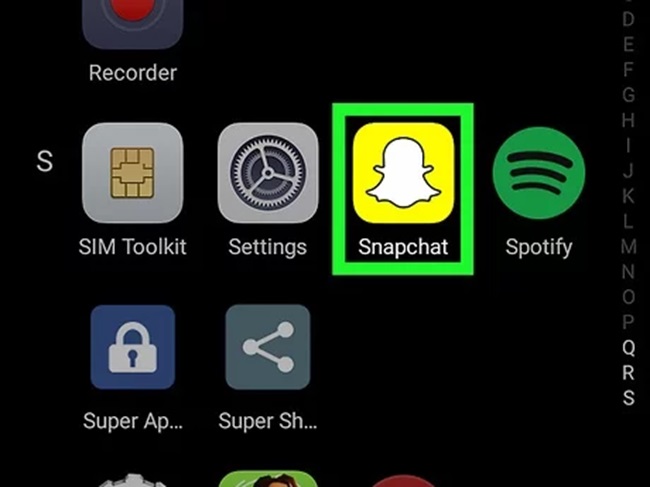
- Locate and tap the Snapchat app icon on your home screen or app drawer.
- Log in to your account if you haven’t already.
2. Access the Stories Section
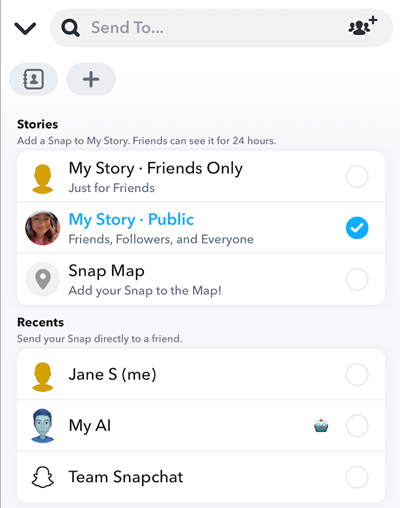
- Swipe right from the Camera screen to open the “Friends” screen.
- Alternatively, tap the “Stories” icon (two overlapping circles) on the bottom navigation bar.
3. Find Stories to View
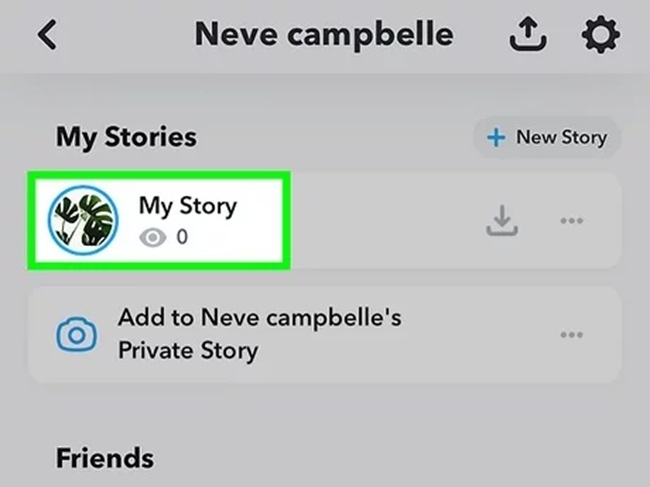
- Friends’ Stories: Scroll through the “Friends” tab to see Stories shared by your friends.
- Public Stories: Scroll down to the “Discover” section to view Stories from brands, celebrities, and other public accounts.
4. Tap to View a Story
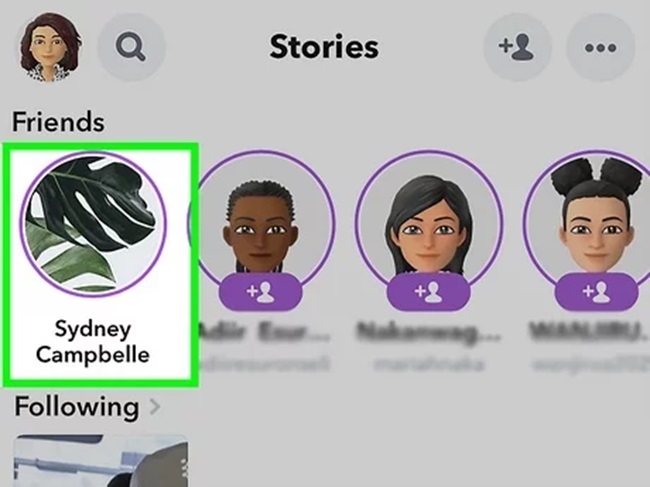
- Simply tap on a friend’s name or a thumbnail to view their Story.
- Each Story snap will display for up to 10 seconds or until you tap to skip to the next snap.
5. Navigate Through Stories
- To Skip: Tap the right side of the screen to skip to the next snap.
- To Go Back: Tap the left side of the screen to go back to the previous snap.
- To Exit: Swipe down to exit the Story viewer.
6. Interact with Stories
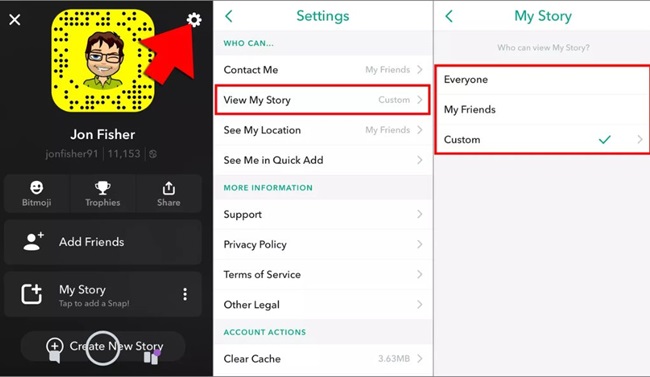
- Reply: Swipe up while viewing a Story to send a direct message.
- React: Use emojis or text to respond to a Story.
FAQs
1. Why can’t I see someone’s Story?
There are a few reasons you might not see a Story:
- The user hasn’t posted a Story in the last 24 hours.
- They’ve restricted their Story visibility settings.
- You’ve been removed or blocked by the user.
2. Can I view a Snapchat Story anonymously?
No, Snapchat notifies the user of everyone who views their Story. However, you can avoid notifying them by not viewing it at all.
3. How do I know if someone viewed my Story?
- Open your Story from the “My Story” section.
- Swipe up to see a list of viewers.
4. Can I rewatch someone’s Story?
Yes, you can rewatch a Story as long as it hasn’t expired. Simply return to the Stories section and tap on the Story again.
5. How do I view Stories from public accounts?
Scroll down to the “Discover” section, and tap on any public Story or account that interests you. You can also subscribe to your favorite accounts for easier access.
6. Are there any limits to how many Stories I can view?
No, you can view as many Stories as you like, provided they’re available and haven’t expired.
7. How do I mute or unmute someone’s Story?
- To Mute: Long-press on a friend’s name in the “Friends” tab and select “Story Settings,” then tap “Mute Story.”
- To Unmute: Repeat the process and tap “Unmute Story.”

