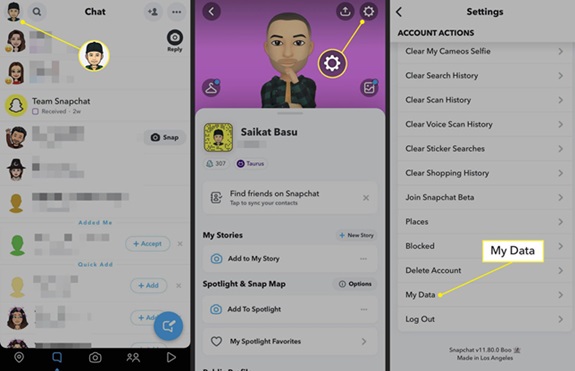Snapchat is known for its fleeting messages and disappearing Snaps, which make conversations feel more private and temporary. However, there are ways to view your chat history on Snapchat if you need to revisit a conversation or access saved messages. In this article, we’ll explain how to view your Snapchat chat history and answer frequently asked questions about how Snapchat messages work.
How to View Chat History on Snapchat
While Snapchat is designed to prioritize ephemeral communication, there are features that allow you to view and manage your chat history. Here’s how:
1. View Saved Messages in Chats
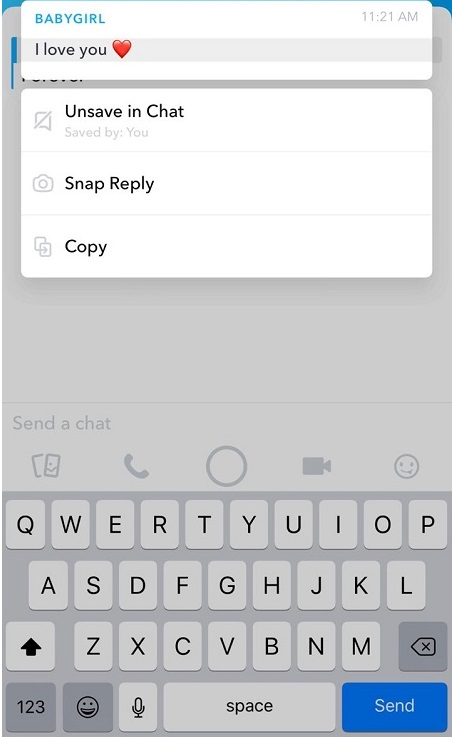
- Open the Snapchat app on your device.
- Swipe right from the camera screen to access your Chats.
- Select the conversation you want to view.
- Look for messages that are highlighted in grey or have a bold background—these are messages that have been saved by either you or the other person.
Tip: To save a message, press and hold on it. To unsave it, press and hold again.
2. Check Snapchat’s Data Download
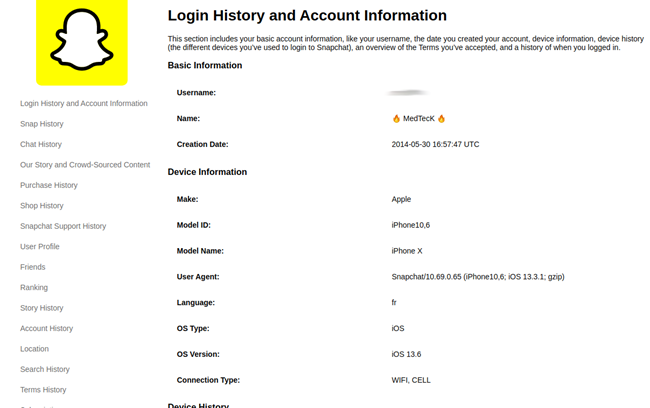
Snapchat allows users to download their account data, which includes chat history for messages that are saved or available in their servers. Here’s how:
- Open the Snapchat app and go to your Profile.
- Tap the gear icon to access Settings.
- Scroll down to My Data and log in to your account if prompted.
- Submit a request to download your data. You’ll receive an email with a file that includes your chat history.
Note: This file only contains saved messages or messages that Snapchat stores for a limited time.
3. Review Recent Chats
For unsaved messages, Snapchat keeps them accessible until they’re viewed and the chat is closed. Here’s how to check:
- Open the app and go to your Chats.
- Look for conversations with messages you haven’t yet exited or that the other person hasn’t seen.
FAQs
1. Can I see deleted messages on Snapchat?
No, once a message is deleted or expires, it cannot be retrieved. Snapchat does not provide access to deleted or unsaved messages to protect user privacy.
2. Can I recover unsaved messages?
Snapchat does not allow users to recover unsaved messages. If a message was not saved by either party, it disappears according to the app’s policies.
3. Does Snapchat notify the other person if I save a message?
Yes, Snapchat notifies the other person in the chat when you save a message. Saved messages are visible to both parties and marked with a grey background.
4. How long does Snapchat keep messages?
- Unopened Snaps and Chats: Snapchat retains them for up to 30 days before they expire.
- Opened Messages: These are deleted after viewing and exiting the chat, unless saved by either party.
- Group Chats: Messages in group chats are automatically deleted after 24 hours, unless saved.
5. Is it possible to download all my chat history?
Snapchat’s data download feature provides access to your saved messages and account data. However, it does not include unsaved or deleted messages.
6. Can third-party apps retrieve Snapchat messages?
Using third-party apps to retrieve Snapchat messages is not recommended. These apps often violate Snapchat’s terms of service and may compromise your account security.
7. Why can’t I see my saved messages?
If you can’t find your saved messages:
- Ensure the message was saved by either you or the other person.
- Check if the other person unsaved the message, as this removes it for both parties.
Conclusion
Snapchat’s design emphasizes privacy and temporary communication, but saved messages and chat history can still be accessed if needed. Whether you’re revisiting an important conversation or managing your account data, understanding how Snapchat handles chat history is essential. Always save messages intentionally and respect the platform’s privacy-first approach.
If you have any additional questions or concerns, feel free to explore Snapchat’s support resources or revisit this guide for helpful tips.