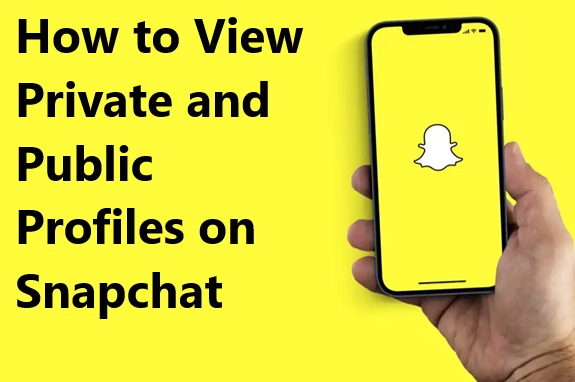Snapchat is all about sharing quick moments with friends, whether through Snaps, Stories, or chats. However, not all profiles on Snapchat are public. Users have the option to control who can see their content by making their profiles either private or public. If you’re wondering how to view these different types of profiles on Snapchat, this article will guide you through the process, explain the differences between public and private profiles, and share tips for interacting with both.
1. What Are Private and Public Profiles on Snapchat?
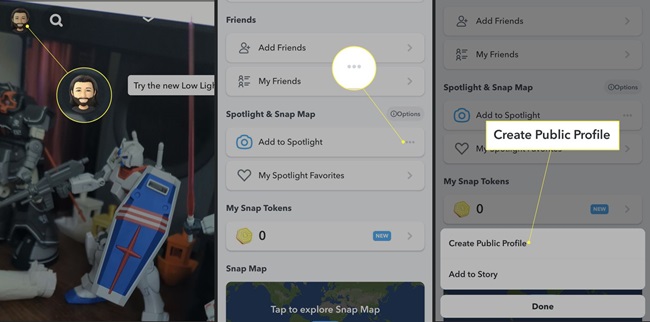
- Private Profiles: By default, Snapchat profiles are private. This means only users you have added as friends can see your Snaps, Stories, and other content. You control who can view your posts, send you Snaps, or interact with you.
- Public Profiles: Snapchat also offers the option to make certain profiles public. Public profiles are visible to anyone on the platform. You can choose to make your Story public, or create a public profile for a business, influencer account, or public figure, allowing anyone to find and interact with you without needing to be friends. These profiles may display content like Stories, Highlights, and public posts.
2. How to View Public Profiles on Snapchat
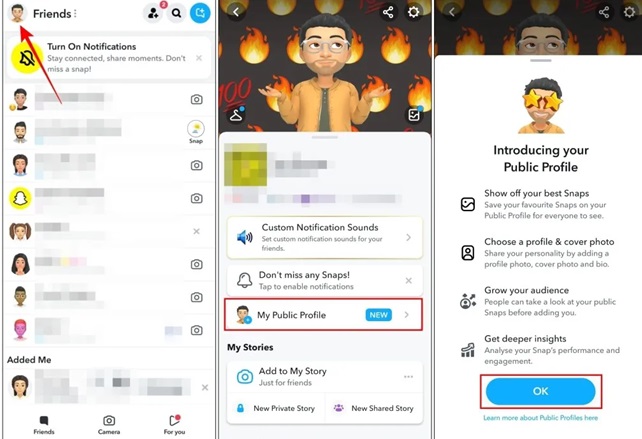
Public profiles on Snapchat are accessible by anyone, regardless of whether you’re friends with the person or not. Here’s how you can view public profiles:
Steps to View Public Profiles:
- Open Snapchat and log into your account.
- Search for the person’s username: Tap on the search bar at the top of the screen and enter the username of the person whose public profile you want to view.
- Browse their public content: If the user has a public profile, you’ll be able to view their Snaps, Stories, and other public content, even if you haven’t added them as a friend.
- Follow or subscribe: If they have a public profile, you may be able to subscribe to their stories or follow their content, depending on how they’ve set up their profile.
Public profiles are great for discovering content from influencers, celebrities, or brands that you might not be connected to directly.
3. How to View Private Profiles on Snapchat
Viewing a private profile on Snapchat is different. Since private profiles are designed to limit access to a specific group of people (those they’ve accepted as friends), you’ll need to become friends with someone to see their private content. Here’s how you can view private profiles:
Steps to View a Private Profile:
- Send a Friend Request: If you want to view a private profile, you’ll need to send the person a friend request. To do this, open Snapchat, search for their username, and tap the “Add Friend” button.
- Wait for Approval: Once you send a friend request, the person will need to accept it before you can view their private content. If they accept your request, you’ll have access to their Snaps, Stories, and other posts.
- View their Content: After your friend request is accepted, you’ll be able to see their private Stories, Snaps, and interact with them directly.
- Chat with Them: With a private profile, you can also send them direct Snaps, messages, or even video chats, depending on your mutual connections.
It’s important to note that if someone does not accept your friend request, you will not be able to view their private content, and you should respect their privacy.
4. How to Change Your Profile from Private to Public
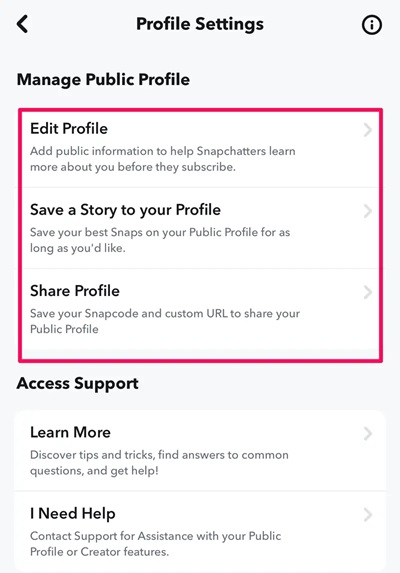
If you’re thinking about switching your profile from private to public, Snapchat allows you to do this easily, but only for specific content. Here’s how you can make your content public:
Steps to Create a Public Profile:
- Go to your profile by tapping your Bitmoji or profile icon in the top-left corner.
- Tap on the gear icon in the top-right corner to access your settings.
- Scroll down to “Who Can…” and select the option for “Who Can View My Story.”
- Choose “Everyone”: Select “Everyone” to make your Story visible to everyone on Snapchat, even those who are not on your friends list.
- Create a Public Profile: If you want to create a public profile (for a brand or public figure), you can also tap on “Create Public Profile” within the settings. Follow the steps to set up your public account, which may include adding your bio, profile picture, and any public Stories.
Once your profile is public, your Snaps, Stories, and other content will be viewable by anyone on Snapchat, so be mindful of what you post.
5. What You Can and Can’t Do with Public and Private Profiles
- Public Profiles:
- What You Can Do: View content from anyone who has a public profile, interact with their posts, and subscribe to their Stories. You can also create your own public profile to share content with a wider audience.
- What You Can’t Do: You can’t send private Snaps or messages unless you are added as a friend.
- Private Profiles:
- What You Can Do: Send Snaps, chat, and interact with friends who have a private profile.
- What You Can’t Do: View their private Stories or Snaps without being friends with them. You cannot follow their content unless they accept your friend request.
6. How to Protect Your Privacy on Snapchat
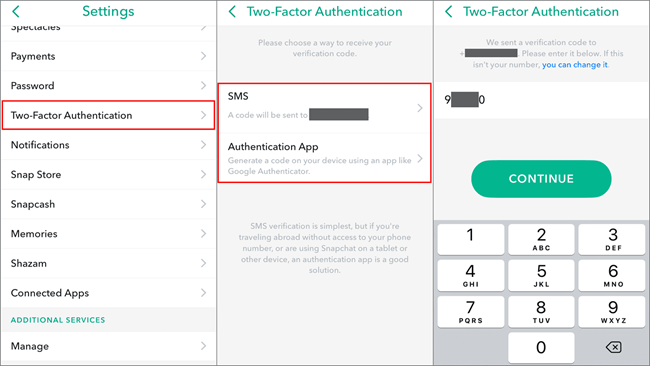
If you’re concerned about protecting your own profile on Snapchat, here are a few tips:
- Review your privacy settings: Regularly check and update your privacy settings to control who can view your content.
- Limit who can send you Snaps and messages: Set your preferences to allow only friends or specific people to contact you.
- Be mindful of public stories: If you choose to post public Stories, make sure you’re comfortable with anyone being able to view them.
FAQs
1. What is the difference between a private and a public profile on Snapchat?
- Private profiles are accessible only to friends. You need to add someone as a friend and be accepted before you can view their Snaps, Stories, and interact with them.
- Public profiles are visible to everyone, regardless of whether you’re friends. Anyone can view their Stories, Highlights, and other public content without needing to be added as a friend.
2. How can I view a public profile on Snapchat?
- You can search for the username of the person with the public profile, and if they have a public account, you’ll be able to view their Stories, Highlights, and other content. You can also follow or subscribe to their public content.
3. Can I view a private profile on Snapchat?
- No, you cannot view a private profile without being friends. You must send a friend request and wait for it to be accepted before you can see their private content.
4. How do I send a friend request on Snapchat?
- To send a friend request, search for the person’s username, tap on their profile, and then click the “Add Friend” button. Once they accept, you’ll have access to their private content.
5. Can I send Snaps to someone with a private profile if they haven’t added me back?
- No, you cannot send Snaps to someone who has a private profile unless they have accepted your friend request.
6. How do I make my Snapchat profile public?
- Go to your profile and tap the gear icon to access settings. Then, under “Who Can…” options, set your Story to be visible to “Everyone.” You can also create a public profile by selecting “Create Public Profile” in the settings.
7. Can I change my Snapchat profile from private to public?
- Yes, you can switch your Story’s visibility to “Everyone” or create a full public profile, which allows anyone to see your posts and follow your content without needing to be friends.
8. Can I see a public profile without adding the person as a friend?
- Yes, you can view all content shared by users who have a public profile without needing to send a friend request.
9. Can someone with a private profile view my content if I haven’t added them?
- No, if your profile is private, others cannot view your Snaps or Stories unless they are your friends.
10. What kind of content can I view on a public profile?
- On a public profile, you can view Stories, Highlights, and other publicly shared content, but you won’t be able to send private Snaps or messages unless they accept your friend request.
11. How can I protect my privacy on Snapchat?
- Adjust your privacy settings to control who can view your Stories, send you Snaps, or message you. You can set your profile to private, limit interactions to friends only, and be selective about the content you share publicly.
12. Can I follow a public profile on Snapchat?
- Yes, if someone has a public profile, you can subscribe to their content, follow their Stories, and interact with their public posts.
13. What happens if I try to view a private profile without being friends?
- You won’t be able to see their Snaps, Stories, or interact with their content unless you send a friend request and it is accepted.
14. Can I message someone with a public profile on Snapchat?
- Yes, but only if they allow messages from everyone. If they only accept messages from friends, you’ll need to send them a friend request first.
Conclusion
Whether you’re browsing public profiles or trying to view private content on Snapchat, understanding the differences between the two is key to navigating the platform. Public profiles allow users to share content with a wider audience, while private profiles provide a more controlled and intimate space for interactions with friends. If you’re looking to connect with someone whose profile is private, sending a friend request is your best option. Always remember to respect others’ privacy and only interact with content that aligns with your own boundaries.