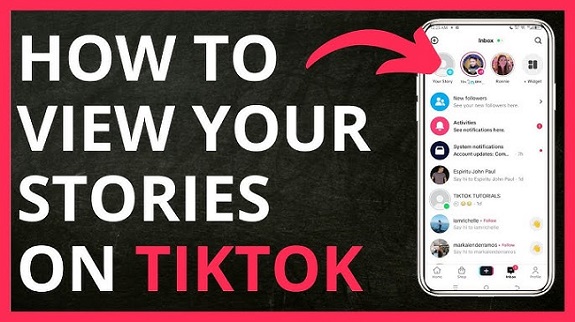TikTok allows users to post “Stories” that disappear after 24 hours, similar to Instagram and Snapchat. Once a story is gone, it is typically not accessible. However, there are a few workarounds to view old stories or similar content:
1. Check for Highlights or Reposts On TikTok

Some TikTok users repost their stories as regular videos or add them to their profile. Check the user’s profile to see if they’ve reposted any content that was originally shared as a story.
2. Ask the User Directly On TikTok
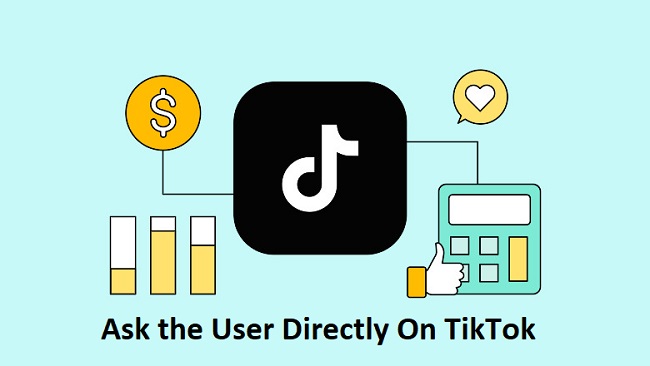
If you’re interested in a specific story from a friend or creator, you can reach out to them directly and ask if they can repost it or share it again.
3. Save Stories While They’re Live On Tiktok

If you want to keep a story from disappearing, you can screenshot or screen-record the story while it’s live. This way, you’ll have a personal copy before it vanishes.
4. Use Third-Party Apps (Caution Advised)

Some third-party apps or websites claim to save or archive TikTok stories. However, using these apps comes with privacy and security risks, so proceed with caution and ensure you’re not violating TikTok’s terms of service.
5. Check Delete TikTok Memories (if Available)

TikTok has a “Memories” feature that allows users to save videos to their account. However, this feature doesn’t apply to Stories, as stories are temporary and vanish after 24 hours.
Unfortunately, there is no direct way to view stories once they have expired unless the creator has reposted them. Keep an eye out for future stories if you want to catch them before they disappear!
Here are a few more details and tips for dealing with old TikTok stories:
6. View Stories from Your Friends’ Profiles

Sometimes, you might notice that certain creators or friends share similar content across different platforms. If they are active on other social media sites (Instagram, Snapchat, etc.), they may repost or highlight TikTok content there. Be sure to follow their other accounts to catch up on any old stories.
7. Check for New Story Reposts

In some cases, users will repost their Stories in a different form. If a user has posted a story but deleted it afterward, they might re-share parts of it in a regular TikTok post. If you’re really interested, make sure to follow the creator’s activity closely to see if they upload similar content in the future.
FAQs
1. Can I view old TikTok Stories after they disappear?
No, once TikTok Stories expire after 24 hours, they can’t be accessed unless the user reposts them.
2. How can I save a TikTok Story before it disappears?
You can screenshot or screen-record the story while it’s live to keep a personal copy.
3. Can I find old Stories on the creator’s profile?
Sometimes creators repost their stories as regular videos on their profile. Check their recent posts.
4. Is there a feature for archiving old TikTok Stories?
TikTok doesn’t have an archive for Stories, but you can save them manually by downloading or screenshotting.
5. How can I keep track of stories from creators I like?
Enable notifications for your favorite creators to be alerted when they post a new story.
6. Can I use third-party apps to view expired stories?
There are third-party apps that claim to save stories, but using them comes with privacy risks and may violate TikTok’s terms.
Conclusion:
TikTok’s Stories feature is temporary by design, so unfortunately, there’s no surefire way to view old stories once they’ve expired, unless they’re saved or reposted by the user. The best way to ensure you don’t miss out on any important stories is to keep an eye on your feed, use notifications, and save content as it appears.