Instagram doesn’t have a built-in feature that allows users to see when someone followed another person. However, there are a few workarounds to estimate when a follow occurred. In this guide, we’ll explore three methods to check when someone followed someone on Instagram.
Method 1: Check Their Following List in Chronological Order
Instagram’s “Following” list used to be arranged in order of most recent follows, but now, it may show a random order for some users. However, you can still try this method to get an idea.
Steps to Check:
- Open Instagram and go to the person’s profile.
- Tap on “Following” to see the list of people they follow.
- If Instagram still displays this list in chronological order, the most recent follows will be at the top.
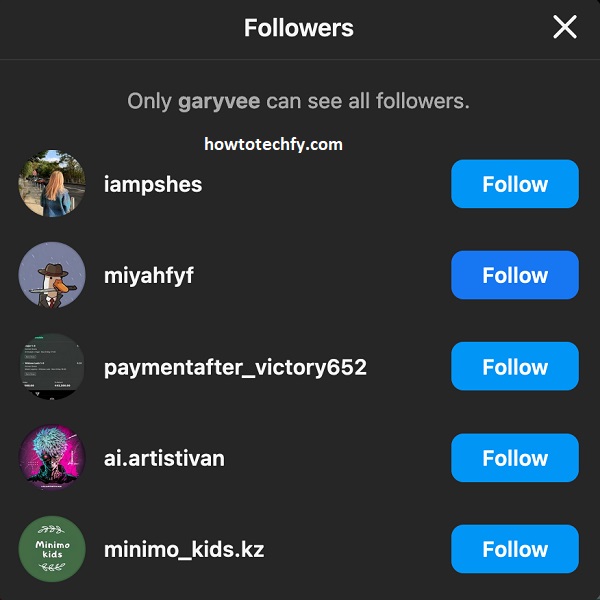
📌 Tip: This method works best if the user’s account still shows follows in order, but Instagram has changed this for many users.
Method 2: Use Instagram Activity Notifications (Limited Option)
If you follow someone and have post notifications enabled, you may occasionally get updates about their activity, such as liking posts or following someone.
How to Enable Notifications:
- Open Instagram and go to the person’s profile.
- Tap the bell icon (if available) and enable notifications for their posts and stories.
- Keep an eye on your notifications for updates about their activity.
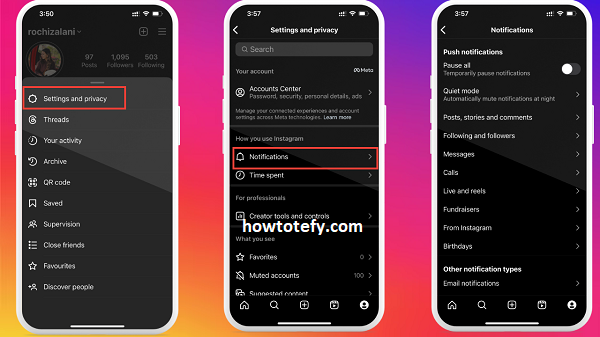
📌 Limitations: Instagram no longer shows detailed follow activity like it used to in the “Following” tab, so this method isn’t always reliable.
Method 3: Use Third-Party Tracking Apps
There are apps and websites that claim to track Instagram follow activity. While Instagram does not officially support these, some apps may provide insights.
Popular Third-Party Apps:
- Snoopreport (Tracks Instagram activity, including follows)
- Followers Track for Instagram (Monitors follow/unfollow data)
How to Use These Apps:
- Download and install a trusted tracking app.
- Connect your Instagram account (if required).
- Monitor follow activity reports to see if the person followed someone recently.
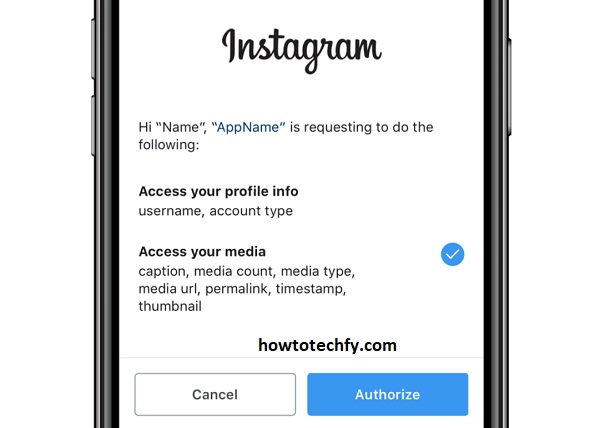
📌 Warning: Be cautious when using third-party apps, as some may violate Instagram’s terms of service or require login access.
FAQs About Seeing When Someone Followed Someone on Instagram
1. Can I see the exact date and time when someone followed someone on Instagram?
No, Instagram does not provide an official feature to check the exact date and time when someone followed another person. However, you can use workarounds like checking their “Following” list, monitoring notifications, or using third-party apps.
2. Can I check someone’s follow activity through Instagram notifications?
Instagram no longer provides a “Following” activity tab, but if you turn on post notifications for a user, you may occasionally see updates about their activity, including follows. However, this is not guaranteed.
3. Why is the “Following” list on Instagram not in chronological order?
Instagram changed how it displays the “Following” list. For some users, the list still appears in order of the most recent follows, while for others, it appears randomly. Instagram has not provided an official reason for this change.
4. Are there any third-party apps to track follow activity?
Yes, some apps claim to track follow activity, such as:
- Snoopreport (tracks Instagram activity, including follows)
- Followers Track for Instagram (monitors follows and unfollows)
However, most require payment and may not always be reliable.
5. Is it safe to use third-party apps for tracking follows?
Not all third-party apps are safe. Some may violate Instagram’s policies or require your login credentials, which can compromise your account security. Be cautious and read reviews before using any tracking app.
6. How can I check when someone followed me on Instagram?
If someone follows you, you receive a notification in your “Activity” tab (heart icon) with the exact time. If you didn’t check it at the time, Instagram does not provide a history of when you were followed.
7. How can I see when I followed someone on Instagram?
You can try:
- Checking your “Following” list (if still ordered chronologically).
- Looking at your likes or comments on their posts—this can help estimate when you followed them.
8. Does Instagram notify users when they are unfollowed?
No, Instagram does not send notifications for unfollows. The only way to check is by manually looking at a user’s “Followers” list or using a third-party app.
9. Can I track follow activity in group chats?
No, Instagram does not notify group chats when someone follows or unfollows an account.
10. Will Instagram ever bring back the “Following Activity” tab?
Instagram removed the Following Activity tab in 2019 for privacy reasons. There are no official plans to bring it back.
Final Thoughts
Although Instagram doesn’t have an official way to see when someone followed someone, these three methods can help you get an idea:
✔ Method 1: Check their Following list (if in chronological order).
✔ Method 2: Monitor activity notifications (if Instagram shows them).
✔ Method 3: Use third-party tracking apps (with caution).
Would you like to track follow activity more easily? Let me know if you need more Instagram tips! 🚀😊

