Choosing the right laptop can be a daunting task, especially with so many options available. Whether you need it for work, school, gaming, or casual use, finding a laptop that fits your needs is essential for productivity and comfort. Here are six key factors to consider when deciding what kind of laptop you need:
1. Purpose and Use Case
The first step in choosing the right laptop is to determine its primary use. Are you using it for professional tasks, gaming, entertainment, or education? The specific activities you intend to do will greatly influence your choice of laptop.
- For Work and Productivity: If you need a laptop for tasks like word processing, spreadsheets, web browsing, and video conferencing, a mid-range laptop with decent processing power and battery life will suffice. Look for models with a solid processor (Intel i5 or Ryzen 5), at least 8GB of RAM, and 256GB of storage.
- For Gaming: Gaming laptops require more powerful specs, including high-performance processors (Intel i7 or Ryzen 7), high RAM (16GB or more), and dedicated graphics cards (like NVIDIA GeForce GTX or RTX). You’ll also need a high-refresh-rate display (at least 120Hz) to ensure smooth gameplay.
- For Creative Work (Video Editing, Graphic Design, etc.): Laptops for content creation need powerful processors, high RAM (16GB or more), and superior display quality. Consider models with dedicated GPUs and a color-accurate display, such as those with OLED or 4K screens.
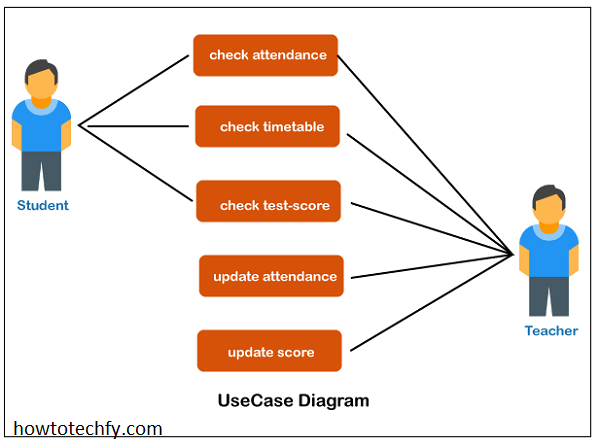
- For Education and Casual Use: For students or casual users who mainly surf the web, check emails, and stream videos, a budget-friendly laptop with basic specs, such as an Intel Core i3 or Ryzen 3 processor, 4GB of RAM, and 128GB storage, may be enough.
2. Processor (CPU)
The processor is the brain of your laptop, determining its speed and performance. When choosing a laptop, look for one with a processor that matches your needs:
- Intel Core i3, i5, or i7: Good for general use, multitasking, and even some light gaming or content creation. The i5 or i7 processors are ideal for those who need better performance.
- AMD Ryzen 3, 5, or 7: Ryzen processors are known for their great performance at competitive prices. Ryzen 5 or Ryzen 7 processors are excellent choices for more demanding tasks like gaming or video editing.
- Apple M1 or M2 Chips: For macOS users, Apple’s M1 and M2 chips offer incredible performance and efficiency, especially in tasks like video editing, programming, and general multitasking.
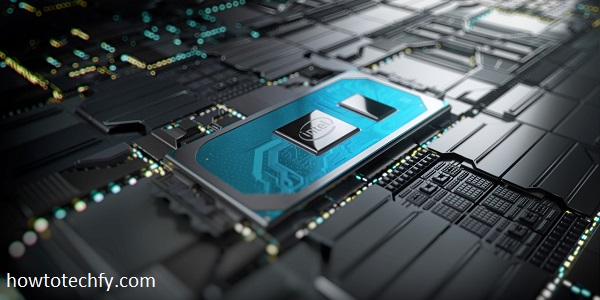
A photo shows the 10th Gen Intel Core processor on a motherboard. On Aug. 1, 2019, Intel launches 11 new, highly integrated 10th Gen Intel Core processors designed for remarkably sleek 2 in 1s and laptops. (Source: Intel Corporation)
3. Memory (RAM)
RAM affects your laptop’s ability to multitask and handle demanding applications. For most tasks, 8GB of RAM is sufficient. However, if you plan to use resource-heavy applications (like video editing or 3D rendering), 16GB or more is ideal. Gaming laptops typically have 16GB of RAM to ensure smooth gameplay.
- For Basic Use: 4GB to 8GB of RAM should be enough.
- For Gaming or Creative Work: 16GB or 32GB of RAM ensures that the laptop can handle intensive workloads.
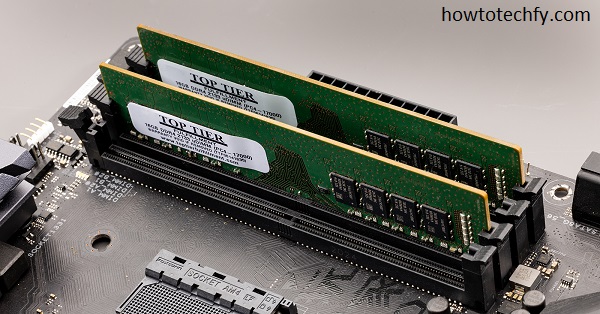
4. Storage
The type and size of storage you choose will affect your laptop’s speed and capacity. There are two main types of storage:
- SSD (Solid-State Drive): SSDs are faster and more reliable than traditional hard drives (HDDs). They significantly improve boot time, load times for programs, and file transfer speeds. A minimum of 256GB SSD is recommended for general use, while 512GB or more is better for gaming or content creation.
- HDD (Hard Disk Drive): HDDs offer more storage space at a lower price, but they are slower than SSDs. HDDs are still useful for large storage needs, but SSDs are generally preferable for overall performance.
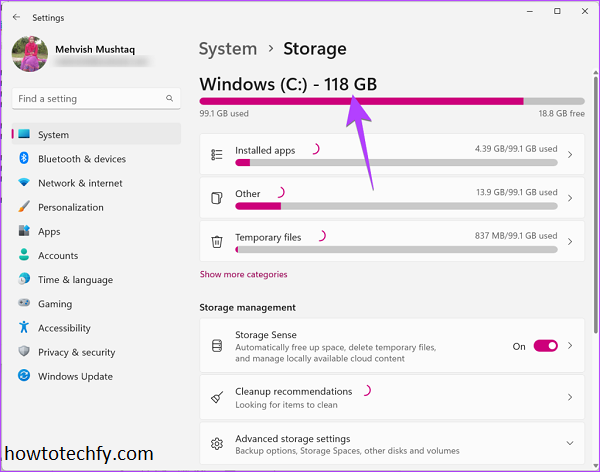
5. Battery Life
If you plan to use your laptop on the go, battery life is an important consideration. Look for laptops that offer long-lasting battery life (8 hours or more). Keep in mind that high-performance laptops with powerful processors and graphics cards tend to consume more battery.
For everyday tasks, you can expect good battery life, but for gaming laptops or those with powerful CPUs, you may need to carry a charger for extended sessions.
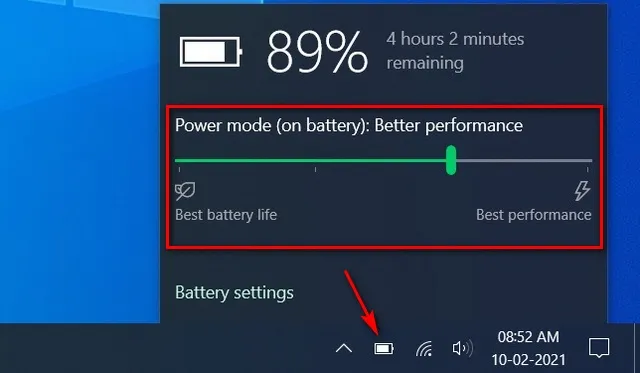
6. Display Quality
A laptop’s display plays a crucial role in your overall experience, especially if you work with graphics, watch videos, or game.
- Size: Laptop screens typically range from 13 to 17 inches. Smaller laptops (13–14 inches) are more portable, while larger screens (15–17 inches) offer more workspace for multitasking.
- Resolution: Full HD (1920 x 1080) is the standard for most laptops, but if you need high-quality visuals for gaming or creative work, consider 4K resolution.
- Panel Type: IPS panels offer better color accuracy and viewing angles, making them ideal for content creators. OLED screens provide superior color contrast and deep blacks.
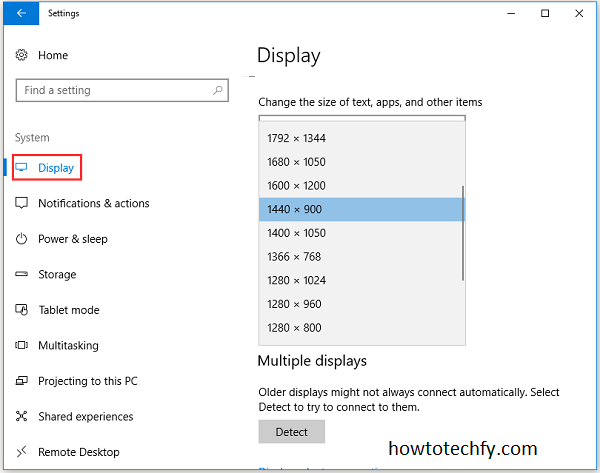
FAQs
1. What is the best laptop for general use?
For general use like web browsing, word processing, and streaming videos, a laptop with an Intel Core i3 or i5 processor, 8GB of RAM, and a 256GB SSD would be ideal. Look for models with long battery life (8+ hours) and a Full HD (1920×1080) display for the best experience.
2. How much RAM do I need for gaming?
For gaming, you should aim for at least 16GB of RAM. This ensures that the laptop can handle modern games and multitasking without slowdowns. Many gaming laptops come with 16GB or even 32GB of RAM for more demanding titles and smoother gameplay.
3. What type of storage is better, SSD or HDD?
An SSD (Solid-State Drive) is the preferred option for most users as it offers faster boot times, quicker application launches, and better overall performance. An HDD (Hard Disk Drive) is cheaper and offers more storage, but it’s slower and more prone to damage. For optimal performance, a laptop with an SSD is recommended.
4. How important is the laptop’s display quality?
The display is crucial, especially for tasks like gaming, graphic design, or video editing. A Full HD (1920×1080) display is sufficient for most tasks, but if you require more color accuracy or sharper images, consider a 4K display or one with an OLED screen. Look for laptops with IPS panels for better color reproduction and viewing angles.
5. Do I need a powerful processor for basic use?
For basic tasks like browsing the internet, checking emails, and using office apps, an Intel Core i3 or AMD Ryzen 3 processor should be sufficient. However, for multitasking or more demanding tasks like video editing or gaming, it’s better to opt for an Intel Core i5, i7, or AMD Ryzen 5 or 7 processor.
6. How long should my laptop battery last?
The battery life depends on the laptop’s specifications and usage. For regular use, aim for a laptop that offers at least 8 hours of battery life. Gaming laptops or models with powerful processors and dedicated graphics tend to have shorter battery life, so you may need to charge them more frequently.
7. Should I choose a laptop with a dedicated graphics card?
If you’re into gaming, video editing, or 3D modeling, a laptop with a dedicated graphics card (GPU) like NVIDIA GeForce GTX or RTX is essential for smooth performance. For general use, an integrated graphics card (Intel UHD or AMD Vega) is sufficient.
8. What screen size is best for portability?
Laptops with a screen size of 13 to 14 inches strike a balance between portability and functionality. These are lightweight and easy to carry. If you need more screen real estate for multitasking or gaming, a 15-inch or 17-inch laptop may be a better option, but it will be bulkier.
9. What is the best laptop brand for reliability?
Brands like Apple, Dell, Lenovo, HP, and ASUS are known for producing reliable laptops. Apple’s MacBook line offers excellent performance, while Dell and Lenovo are popular for business laptops. HP and ASUS offer great options for both casual use and gaming.
10. Can I upgrade the components of my laptop later?
It depends on the model. Many laptops allow you to upgrade storage (SSD/HDD) and RAM, but upgrading the CPU or GPU is typically not possible. Before purchasing, check if the laptop is upgradeable if you think you might need more power in the future.
Conclusion
Selecting the right laptop depends on your specific needs. By considering the purpose of the laptop, processor, RAM, storage, battery life, and display quality, you can find the perfect laptop for work, gaming, or leisure. Whether you’re working on a budget or willing to invest in high-end specifications, taking these factors into account will help ensure that you make the best choice.

