Have you ever scrolled through your Facebook feed only to feel overwhelmed by a sea of ads and suggested posts? While Facebook remains a platform for connecting with friends, family, and interests, its feed has evolved into a curated mix of paid content, recommendations, and organic posts. Understanding why this happens can help you take control of your experience. Here are three key reasons why your feed is dominated by ads and suggested posts, along with tips to manage it.
1. Facebook’s Revenue Model: Advertising is the Core Business
Facebook generates the majority of its revenue through advertising, which is why ads are a significant part of your feed. Businesses pay Facebook to promote their products and services, using the platform’s vast troves of user data to target specific demographics effectively.
- Personalized Ad Targeting: Facebook uses your activity, including the pages you like, the posts you engage with, and your browsing history (if tracked), to show ads tailored to your interests. This makes the ads feel more relevant but also increases their frequency in your feed.
- Dynamic Ad Allocation: Facebook’s algorithm prioritizes paid content because it’s a major source of revenue. If businesses bid more to reach users like you, the platform prioritizes these ads over organic posts from friends or pages you follow.
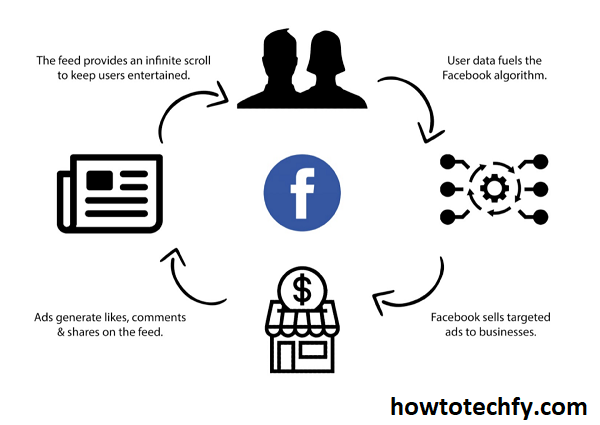
How to Manage:
- Use Facebook’s Ad Preferences settings to adjust the types of ads you see.
- Limit data sharing by disabling off-Facebook activity tracking in your account settings.
- Engage less with ads and promotional content to reduce similar recommendations.
2. The Algorithm Prioritizes Engagement and Discovery
Facebook’s algorithm is designed to keep users on the platform longer by showing content that is likely to engage them. Suggested posts, which include content from pages or groups you don’t follow, are part of this strategy. These posts are curated based on your activity, such as liking similar content, engaging with related posts, or joining specific groups.
- Suggested Content Drives Engagement: By introducing you to new pages, groups, and creators, Facebook aims to spark your curiosity and increase your time spent on the platform. This increases the chances of ad exposure as you scroll through suggested content.
- Friends’ Interactions Influence Your Feed: If your friends interact with a post or page, the algorithm might show it to you as a “suggested” post, assuming shared interests.
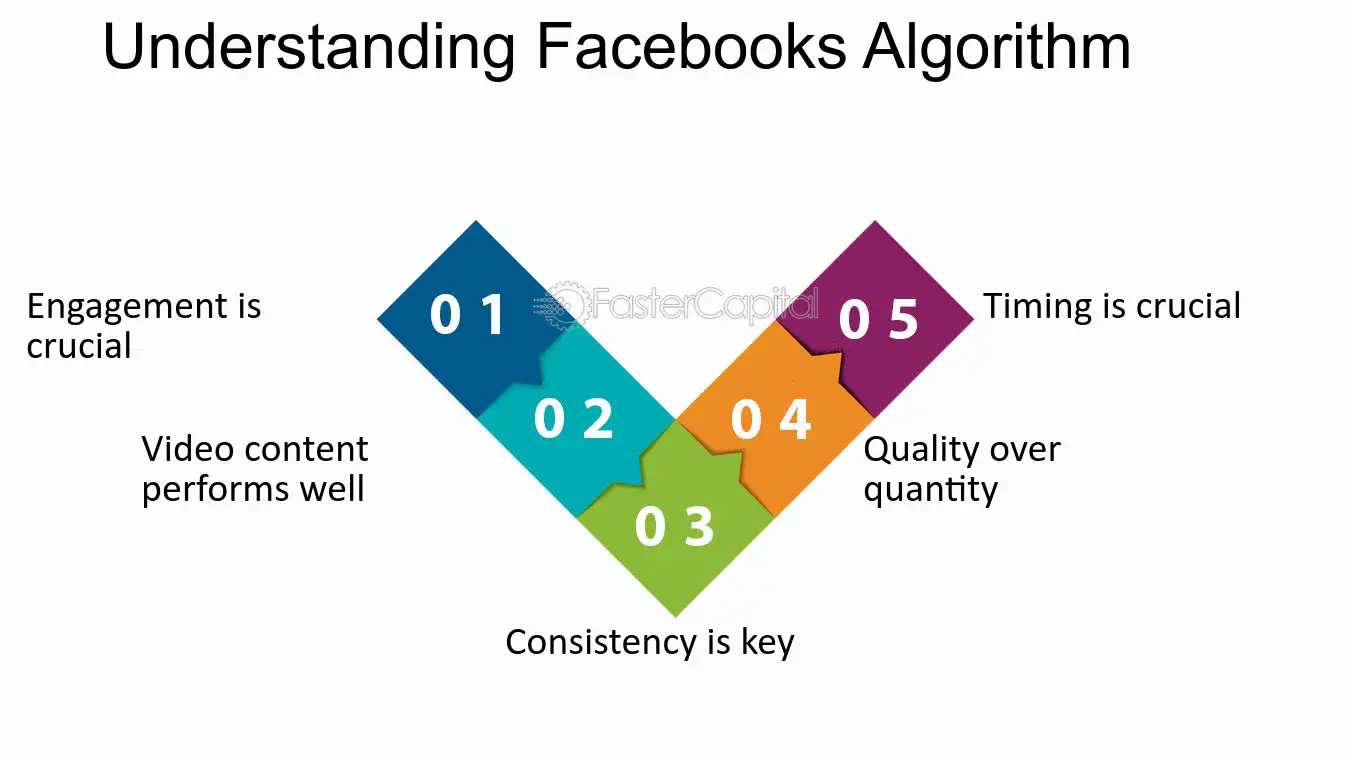
How to Manage:
- Click “Hide Post” or “Snooze” on unwanted suggested content to train the algorithm to show less of it.
- Under “Feed Preferences,” you can customize what you want to prioritize, like posts from friends and favorite pages.
3. Declining Organic Reach from Friends and Pages
Another reason for the abundance of ads and suggested posts is the reduced visibility of organic content. Over time, Facebook has decreased the reach of non-paid posts from pages and even friends. This shift ensures that businesses have more incentive to pay for ads, and users are shown content the algorithm deems most engaging.
- Business Incentive for Paid Reach: Many businesses now rely on ads to reach their audience, as organic reach has become limited. This means your feed gets more promotional content than before.
- Limited Friend Updates: Posts from friends are deprioritized in favor of content that encourages interactions, such as suggested posts or ads.
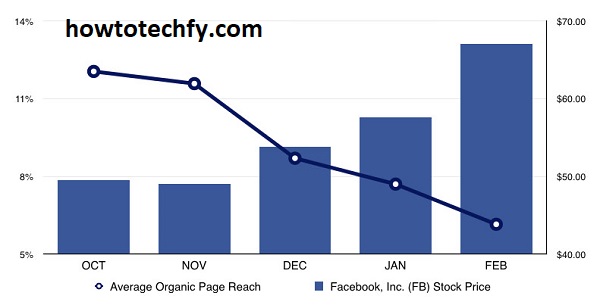
How to Manage:
- Select “Favorites” under feed preferences to see more posts from close friends and specific pages.
- Engage with friends’ posts more frequently to signal to the algorithm that you want to prioritize their updates.
FAQs About Facebook Feeds Filled with Ads and Suggested Posts
1. Why does my Facebook feed have so many ads?
Facebook relies heavily on advertising for revenue. Businesses pay to promote their content, and Facebook uses your interests, browsing history, and activity on the platform to show ads tailored to you.
2. What are suggested posts on Facebook?
Suggested posts are content recommendations from pages, groups, or creators you don’t follow. They are curated based on your activity and preferences to keep you engaged with the platform.
3. Can I reduce the number of ads in my feed?
While you can’t eliminate ads entirely, you can manage what you see by:
- Adjusting your Ad Preferences under Facebook settings.
- Limiting data sharing by disabling off-Facebook activity.
- Using the “Hide Ad” or “Why am I seeing this ad?” options to refine ad targeting.
4. Why do I see posts from pages or people I don’t follow?
Facebook’s algorithm promotes suggested posts based on your interactions, friends’ activity, and content similar to what you’ve engaged with. It’s a strategy to introduce you to new content and keep you scrolling.
5. Can I stop seeing suggested posts?
You can reduce the frequency of suggested posts by:
- Clicking “Hide Post” on content you don’t want to see.
- Using the “Snooze” feature to temporarily hide content from certain pages or topics.
- Providing feedback through Facebook’s settings to tailor your feed.
6. Why am I not seeing many posts from friends?
Facebook prioritizes content it believes will drive more engagement, such as ads and suggested posts. As a result, organic posts from friends and family may get buried. Interacting more with friends’ posts can help boost their visibility in your feed.
7. How can I see more posts from friends instead of ads and suggestions?
- Go to Feed Preferences in your settings and mark specific friends or pages as “Favorites.”
- Regularly engage (like, comment, share) with posts from friends to signal to the algorithm that you value their updates.
8. Are the ads and suggested posts tailored to me?
Yes, Facebook’s algorithm tailors ads and suggested posts based on your activity, interests, and preferences. This includes pages you like, posts you engage with, and websites you visit if you’ve enabled tracking.
9. Can I block ads on Facebook?
You can’t block ads entirely, but you can:
- Hide specific ads.
- Adjust ad settings to limit personalization.
- Use browser extensions or third-party apps to block ads on desktop (though this might violate Facebook’s terms of service).
10. Is there a way to customize my Facebook feed?
Yes, you can:
- Use the “Favorites” feature to prioritize certain friends or pages.
- Adjust notifications and preferences for specific types of content.
- Spend more time interacting with content you enjoy to influence what the algorithm shows you.
Conclusion
If your Facebook feed feels overloaded with ads and suggested posts, it’s largely due to Facebook’s revenue-driven model, the engagement-focused algorithm, and the reduced organic reach of friends and pages. While these elements are inherent to the platform’s design, you can take steps to curate your feed by adjusting settings, managing ad preferences, and interacting more intentionally with the content you want to see. By making these adjustments, you can regain some control over your Facebook experience and make your feed more enjoyable.

